How to check stored procedure status in oracle
- WBOYWBOYWBOYWBOYWBOYWBOYWBOYWBOYWBOYWBOYWBOYWBOYWBOriginal
- 2022-06-10 16:46:3310645browse
In Oracle, you can use the "select owner,name from v$db_object_cache where type like '%PROCE%' and locks >0 and pins >0;" statement to view the status of the stored process. This statement uses Used to view stored procedures running in ORACLE.

The operating environment of this tutorial: Windows 10 system, Oracle version 12c, Dell G3 computer.
How to check the status of stored procedures in oracle
View the stored procedures running in ORACLE:
select owner,name from v$db_object_cache where type like '%PROCE%' and locks >0 and pins >0;
Find the sid of the stored procedures being executed
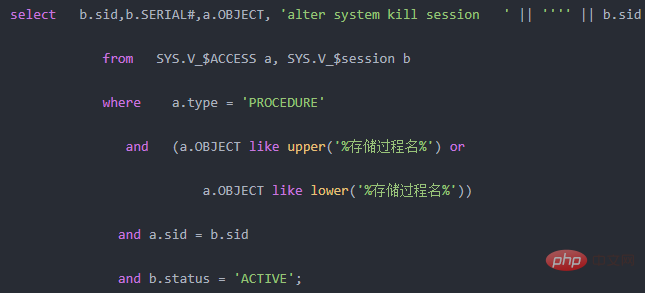
Extended knowledge:
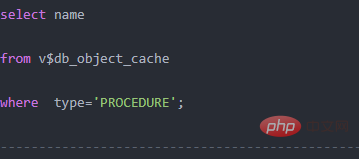
Use oracle to audit, record and view the execution of the process
Enable auditing
> alter system set audit_trail=db,extended scope=spfile;
Restart the instance
> shutdown immediate > startup
Execution of the audit process
> audit execute procedure by access;
Check the audit record
> select * from dba_audit_trail;
Recommended tutorial: "Oracle Video Tutorial 》
The above is the detailed content of How to check stored procedure status in oracle. For more information, please follow other related articles on the PHP Chinese website!

