Method: 1. Use the text method to change the content of h3. This method can set or return the h3 element content. The syntax is "h3 element object.text (changed content)"; 2. Use the html method to change h3. Content, this method can also set or return h3 element content, the syntax is "h3 element object.html (changed content)".

The operating environment of this tutorial: windows10 system, jquery3.2.1 version, Dell G3 computer.
jquery changes h3 content
1. The html() method sets or returns the content of the selected element (innerHTML).
When this method is used to return content, the content of the first matching element is returned.
When this method is used to set content, the content of all matching elements is rewritten.
Tip: If you only need to set or return the text content of the selected element, use the text() method.
Syntax
Return content:
$(selector).html()
Set content:
$(selector).html(content)
Use function to set content:
$(selector).html(function(index,currentcontent))
2, To set or return the text content of the selected element, use the text() method
text() method to set or return the text content of the selected element.
When this method is used to return content, the text content of all matching elements is returned (HTML tags will be removed).
When this method is used to set content, the content of all matching elements is rewritten.
Tip: To set or return the innerHTML (text HTML tag) of the selected element, use the html() method.
Syntax
Return text content
$(selector).text()
Set text content:
$(selector).text(content)
Use function to set text content:
$(selector).text(function(index,currentcontent))
The example is as follows:
<!DOCTYPE html>
<html>
<head>
<script src="/jquery/jquery-js"></script>
<script>
$(document).ready(function(){
$("#btn1").click(function(){
$("#test1").text("这是h3的新内容");
});
$("#btn2").click(function(){
$("#test2").html("<b>这也是h3的新内容</b>");
});
});
</script>
</head>
<body>
<h3 id="这是段落">这是段落。</h3>
<h3 id="这是另一个段落">这是另一个段落。</h3>
<button id="btn1">text方法设置</button>
<button id="btn2">HTML方法设置</button>
</body>
</html>Output result:

Video tutorial recommendation: jQuery video tutorial
The above is the detailed content of How to change h3 content with jquery. For more information, please follow other related articles on the PHP Chinese website!
 What type of audio files can be played using HTML5?Apr 30, 2025 pm 02:59 PM
What type of audio files can be played using HTML5?Apr 30, 2025 pm 02:59 PMThe article discusses HTML5 audio formats and cross-browser compatibility. It covers MP3, WAV, OGG, AAC, and WebM, and suggests using multiple sources and fallbacks for broader accessibility.
 Difference between SVG and Canvas HTML5 element?Apr 30, 2025 pm 02:58 PM
Difference between SVG and Canvas HTML5 element?Apr 30, 2025 pm 02:58 PMSVG and Canvas are HTML5 elements for web graphics. SVG, being vector-based, excels in scalability and interactivity, while Canvas, pixel-based, is better for performance-intensive applications like games.
 Is drag and drop possible using HTML5 and how?Apr 30, 2025 pm 02:57 PM
Is drag and drop possible using HTML5 and how?Apr 30, 2025 pm 02:57 PMHTML5 enables drag and drop with specific events and attributes, allowing customization but facing browser compatibility issues on older versions and mobile devices.
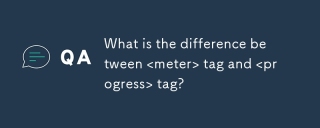 What is the difference between <meter> tag and <progress> tag?Apr 30, 2025 pm 02:56 PM
What is the difference between <meter> tag and <progress> tag?Apr 30, 2025 pm 02:56 PMThe article discusses the differences between HTML's <meter> and <progress> tags, used for displaying scalar values and task progress, respectively.
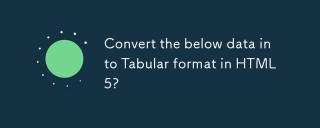 Convert the below data into Tabular format in HTML5?Apr 30, 2025 pm 02:54 PM
Convert the below data into Tabular format in HTML5?Apr 30, 2025 pm 02:54 PMHere is the converted data into a tabular format using HTML5, including examples and strategies for responsive design, best practices for styling, and semantic HTML5 tags used within a table structure:<!DOCTYPE html> <html lang=&
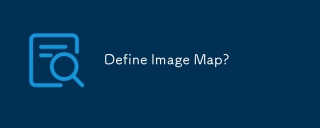 Define Image Map?Apr 30, 2025 pm 02:53 PM
Define Image Map?Apr 30, 2025 pm 02:53 PMThe article discusses image maps in web design, their benefits like enhanced navigation and engagement, and tools for their creation.
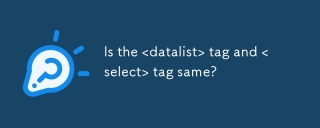 Is the <datalist> tag and <select> tag same?Apr 30, 2025 pm 02:52 PM
Is the <datalist> tag and <select> tag same?Apr 30, 2025 pm 02:52 PMThe article discusses the differences between <datalist> and <select> tags, focusing on their functionality, user interaction, and suitability for different web development scenarios.
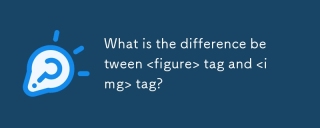 What is the difference between <figure> tag and <img> tag?Apr 30, 2025 pm 02:50 PM
What is the difference between <figure> tag and <img> tag?Apr 30, 2025 pm 02:50 PMThe article discusses the differences between HTML's <figure> and <img> tags, focusing on their purposes, usage, and semantic benefits. The main argument is that <figure> provides better structure and accessi


Hot AI Tools

Undresser.AI Undress
AI-powered app for creating realistic nude photos

AI Clothes Remover
Online AI tool for removing clothes from photos.

Undress AI Tool
Undress images for free

Clothoff.io
AI clothes remover

Video Face Swap
Swap faces in any video effortlessly with our completely free AI face swap tool!

Hot Article

Hot Tools

MantisBT
Mantis is an easy-to-deploy web-based defect tracking tool designed to aid in product defect tracking. It requires PHP, MySQL and a web server. Check out our demo and hosting services.

EditPlus Chinese cracked version
Small size, syntax highlighting, does not support code prompt function

SublimeText3 English version
Recommended: Win version, supports code prompts!

SublimeText3 Linux new version
SublimeText3 Linux latest version

Notepad++7.3.1
Easy-to-use and free code editor







