Home >Operation and Maintenance >Linux Operation and Maintenance >Can ipv6 be turned off in linux?
Can ipv6 be turned off in linux?
- WBOYWBOYWBOYWBOYWBOYWBOYWBOYWBOYWBOYWBOYWBOYWBOYWBOriginal
- 2022-06-01 10:29:107075browse
IPv6 can be turned off in Linux. Close method: 1. Use vi editor to open the "/etc/modprobe.conf" file; 2. Add "alias net-pf-10 off" and "alias ipv6 off" to the document, save and exit, and then restart the system. Can.
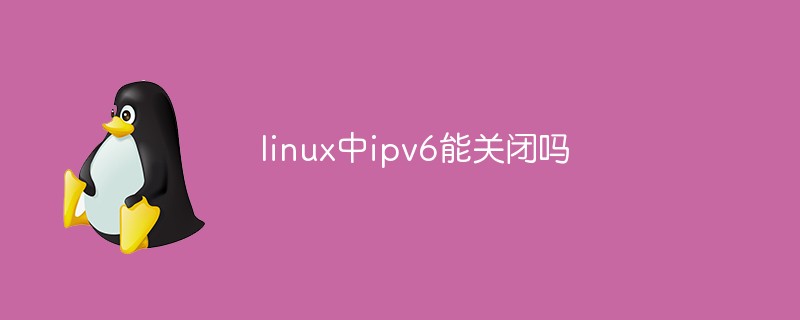
#The operating environment of this tutorial: linux7.3 system, Dell G3 computer.
linux turns off ipv6
Under the linux operating system, you can turn on and off ipv6 through relevant commands
1. Linux turns off IPV6 command
1. Use vi editor to open /etc/modprobe.conf
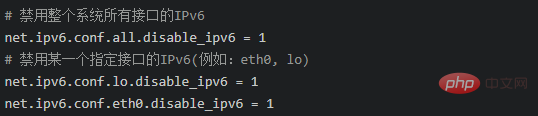
2. Add the following two lines to the document:
alias net-pf-10 off alias ipv6 off
Save and exit, and restart the system.
Extended knowledge:
After restarting, you can use the following three methods to verify whether IPv6 support has been turned off.
2. Confirm whether IPv6 is enabled
Confirming whether IPv6 has been enabled under Linux can be determined from three aspects.
1. Use ifconfig to check whether your IP address contains an IPv6 address.
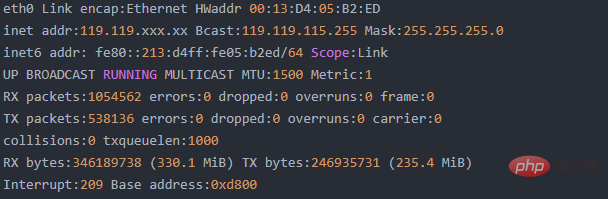
#2. Check whether there is an address in IPv6 format among the IPs monitored by the service. (netstat -tuln)
tcp 0 0 0.0.0.0:8100 0.0.0.0:* LISTEN tcp 0 0 0.0.0.0:3306 0.0.0.0:* LISTEN tcp 0 0 0.0.0.0:843 0.0.0.0:* LISTEN tcp 0 0 0.0.0.0:111 0.0.0.0:* LISTEN tcp 0 0 0.0.0.0:80 0.0.0.0:* LISTEN tcp 0 0 :::8080 :::* LISTEN tcp 0 0 :::22 :::* LISTEN tcp 0 0 :::443 :::* LISTEN udp 0 0 0.0.0.0:68 0.0.0.0:* udp 0 0 0.0.0.0:111 0.0.0.0:* udp 0 0 0.0.0.0:631 0.0.0.0:*
3. Use lsmod to check whether the ipv6 module is loaded.
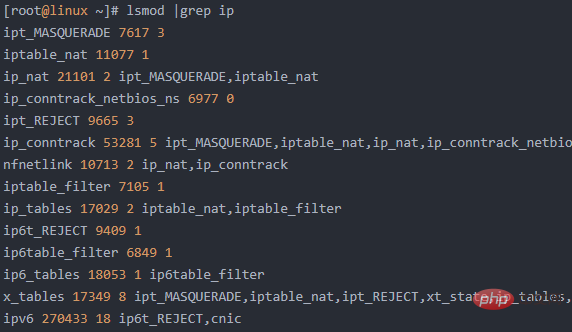
If the part shown in bold above appears, it means that IPV6 has been turned on on your machine.
3. Extended information: Enable IPV6
IPv6 is supported by default, so when you want to re-enable IPv6 support, change /etc/modprobe.conf Just comment out the two instructions.
Recommended learning: Linux video tutorial
The above is the detailed content of Can ipv6 be turned off in linux?. For more information, please follow other related articles on the PHP Chinese website!

