How to modify the oracle log path
- WBOYWBOYWBOYWBOYWBOYWBOYWBOYWBOYWBOYWBOYWBOYWBOYWBOriginal
- 2022-05-31 15:03:093988browse
Method: 1. Use the "select * from v$logfile" command to query the current log file and close the database; 2. Start the database to the mount state and use "alter database rename file..." to adjust the log path , and reopen the database.

The operating environment of this tutorial: Windows 10 system, Oracle 11g version, Dell G3 computer.
How to modify the oracle log path
Open the cmd command window and enter the command:
sqlplus sys/sys@localhost/orcl as sysdba
Log in to the database instance and ensure successful login to the oracle database instance
1. Use the command select * from v$logfile to view the redo log file information that needs to be adjusted
For example, adjust redo03.log to another drive letter
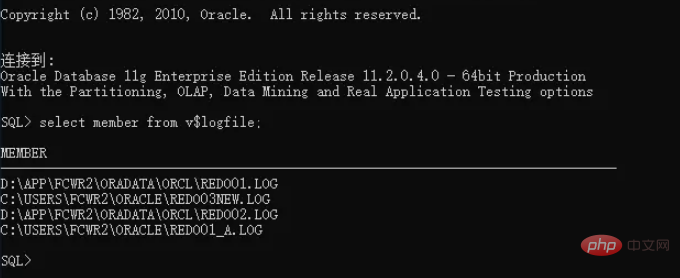
Copy the file log that needs to be adjusted and rename it
Close the database instance, command: shutdown immediate
2. Start the database to the mount state
Use command:
alter database rename file'D:\APP\FCWR2\ORADATA\ORCL\REDO03.LOG'to'C:\Users\fcwr2\Oracle\REDO03NEW.LOG';
Adjustment
Reopen the database after modification
alter database open;
Recheck the oracle database redo log file and you can see that the operation has taken effect.

Recommended tutorial: "Oracle Video Tutorial"
The above is the detailed content of How to modify the oracle log path. For more information, please follow other related articles on the PHP Chinese website!

