How to query oracle memory information
- WBOYWBOYWBOYWBOYWBOYWBOYWBOYWBOYWBOYWBOYWBOYWBOYWBOriginal
- 2022-05-30 16:39:208552browse
Query method: 1. Use the "show parameter sga;" statement to check memory usage; 2. Use "show sga", "select * from v$sga;" and "select * from v$sgainfo;" " statement to view the memory that can be shared.

The operating environment of this tutorial: Windows 10 system, Oracle 11g version, Dell G3 computer.
How to query Oracle memory information
1. Command to view memory usage
show parameter sga;
The output content is generally as follows:
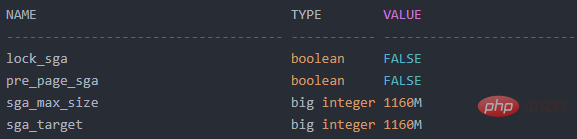
2. SGA is the system global area and is a memory that can be shared in Oracle.
1. View SGA information
---查看SGA信息 show sga select * from v$sga ; select * from v$sgainfo ;
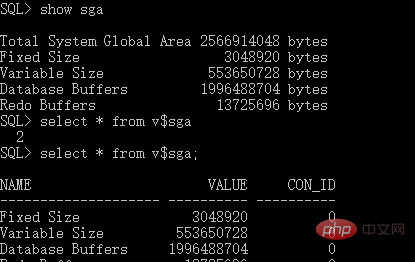
Fixed Size is a fixed area used to store information about each component of SGA. The size of the fixed area varies across platforms and versions.
Variable Size is a variable area, including shared pool, Java pool, and large pool.
Database Buffers are database high-speed buffers.
Redo Buffers are redo log buffers.
Recommended tutorial: "Oracle Video Tutorial"
The above is the detailed content of How to query oracle memory information. For more information, please follow other related articles on the PHP Chinese website!

