Home >Database >Mysql Tutorial >Mysql cannot start 3523 error how to solve
Mysql cannot start 3523 error how to solve
- WBOYWBOYWBOYWBOYWBOYWBOYWBOYWBOYWBOYWBOYWBOYWBOYWBOriginal
- 2022-05-27 16:38:134719browse
Solution: 1. File format problem, you need to re-save the "my.ini" configuration file into the "utf-8" format without BOM, and change the "/" in basedir to "//" or "\"; 2. Firewall problem, you need to turn off the firewall and execute the "net start mysql" statement.
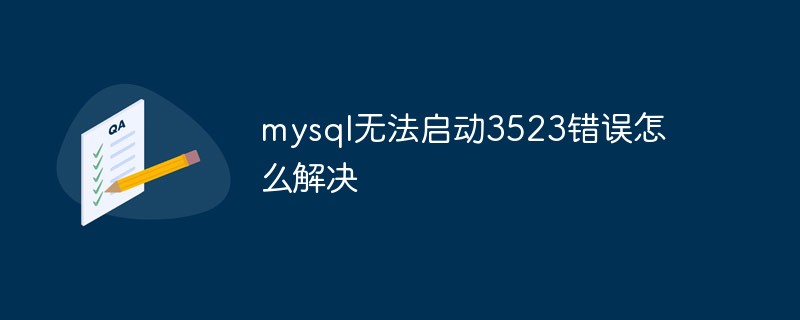
The operating environment of this tutorial: windows10 system, mysql8.0.15 version, Dell G3 computer.
How to solve the 3523 error that mysql cannot start
About the problem of 3523 error in starting the MySQL service under Windows
Because I try to install all separate installations of LAMP, I need to install the MySQL database MySQL -8.0.15.
Choose installation-free and configure the my.ini file by myself. After a lot of efforts (half a day), I searched online and so on. When I entered net start MySQL (start the mysql server), the following scene appeared:
Under Windows 10, an error occurs when using the following command to start the mysql service under CMD:
net start mysql
The MySQL service is starting...
The MySQL service cannot be started.
Please type NET HELPMSG 3523 for additional help.
The solution is as follows:
1: Check the my.ini configuration file. It may be a file format problem and resave it without BOM. utf-8 format;
may also be the content of the configuration file (such as the "/" problem in the database path basedir). You can modify it yourself. // ,or\.
Two: The firewall is not turned off. Turn off the firewall and re-execute j and type net start mysql to execute.
Running screenshots:
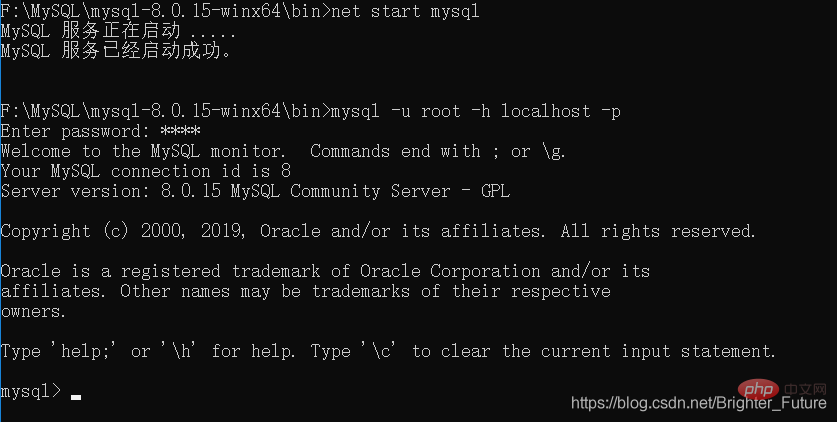
Recommended learning: mysql video tutorial
The above is the detailed content of Mysql cannot start 3523 error how to solve. For more information, please follow other related articles on the PHP Chinese website!

