Home >Database >Mysql Tutorial >What to do if system error 1058 occurs in mysql
What to do if system error 1058 occurs in mysql
- WBOYWBOYWBOYWBOYWBOYWBOYWBOYWBOYWBOYWBOYWBOYWBOYWBOriginal
- 2022-05-27 11:20:576239browse
The reason why mysql system error 1058 occurs is that it has been disabled or the device associated with it has not started; solution: 1. Set the startup type in the mysql service properties in the computer management service to automatic; 2. Modify The relevant content of the "%SystemRoot%my.ini" file is sufficient.
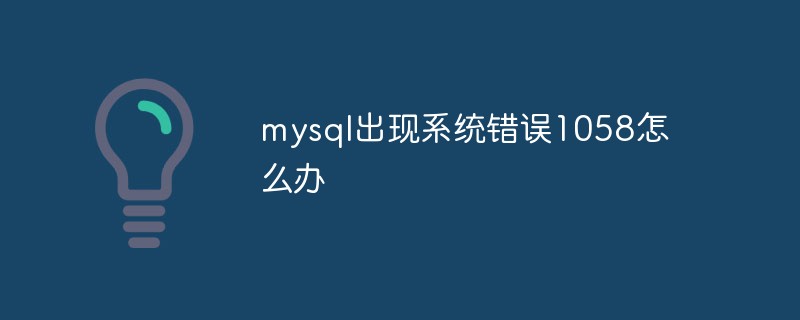
The operating environment of this tutorial: windows7 system, mysql8.0.22 version, Dell G3 computer.
What to do if system error 1058 occurs in mysql
Problem: When starting the mysql service in the cmd window, the following error occurs:
System error 1058 occurs when mysql starts.
The service cannot be started, either because it is disabled or because the device associated with it is not started.
Solution:
1. Find the local computer management and operate in the following order.
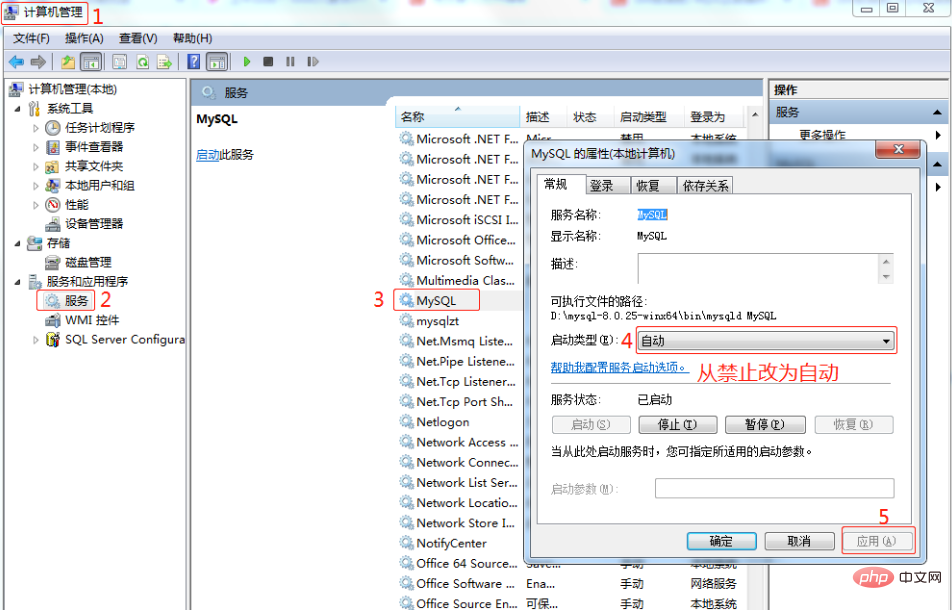
2. Check whether my.ini or my.cnf is normal?
Try changing %SystemRoot%my.ini to this
[mysqld] basedir=D:/mysql datadir=D:/mysql/data default-character-set= gbk [WinMySQLadmin] Server=D:/mysql/bin/mysqld-nt.exe
Copy my.ini and my.cnf to the system disk XX:WINDOWSsystem32, please note Are some paths in the configuration environment consistent?
Recommended learning: mysql video tutorial
The above is the detailed content of What to do if system error 1058 occurs in mysql. For more information, please follow other related articles on the PHP Chinese website!

