How to solve 1658 error in oracle
- WBOYWBOYWBOYWBOYWBOYWBOYWBOYWBOYWBOYWBOYWBOYWBOYWBOriginal
- 2022-05-25 11:09:274540browse
In Oracle, you can modify the specified table space to automatically grow to solve the 1658 error. The reason for this error is that the table space is full and the INITIAL area cannot be created. The syntax is "ALTER DATABASE DATAFILE table space path AUTOEXTEND ON NEXT 100M".

The operating environment of this tutorial: Windows 10 system, Oracle 11g version, Dell G3 computer.
How to solve 1658 error in oracle
Error report:
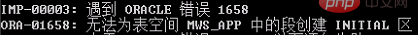
IMP-00003: ORACLE error 1658 encountered
ORA -01658: Unable to create INITIAL area for segments in table space MWS_APP
Cause: Table space MWS_APP is full
Solution:
ALTER DATABASE DATAFILE 'C:\app\oracle\MWS_APP.DBF' AUTOEXTEND ON NEXT 100M
[Please pay attention to the path, according to your own Path modification】
Modify the table space ZSTA_DATA_TBS to automatically grow
Extended knowledge:
Error code example:
ORA-01651: Unable to extend save-undo segment by (in tablespace)
ORA-01652: Unable to extend temp segment by (in tablespace)
ORA-01653: Table.Cannot be extended by (in tablespace)
ORA-01654: Index.Cannot be passed (in tablespace) (in tablespace) expansion
ORA-01655: Cluster. Unable to extend (in tablespace)
- ##ORA-01656: Maximum number of extents () reached in cluster.
- ORA-01657: Invalid SHRINK option value
- ORA-01658: Unable to add value to tablespace Segment creation INITIAL area
- ORA-01659: Unable to allocate exceeded MINEXTENTS (in table space)
OracleVideoTutorial》
The above is the detailed content of How to solve 1658 error in oracle. For more information, please follow other related articles on the PHP Chinese website!

