How to modify oracle index table space
- WBOYWBOYWBOYWBOYWBOYWBOYWBOYWBOYWBOYWBOYWBOYWBOYWBOriginal
- 2022-05-24 18:17:085628browse
In Oracle, you can use the alter index statement to modify the index table space. This statement can be modified when used in conjunction with tablespace. The syntax is "alter index INDEXNAME rebuild tablespace TABLESPACENAME".
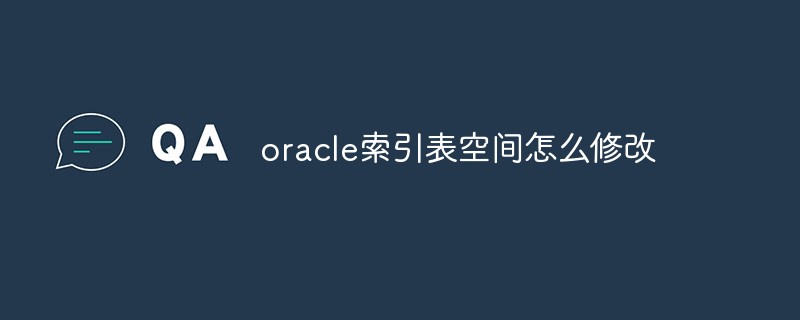
The operating environment of this tutorial: Windows 10 system, Oracle 11g version, Dell G3 computer.
How to modify the oracle index table space
The syntax is as follows:
alter index INDEXNAME rebuild tablespace TABLESPACENAME;
The example is as follows:
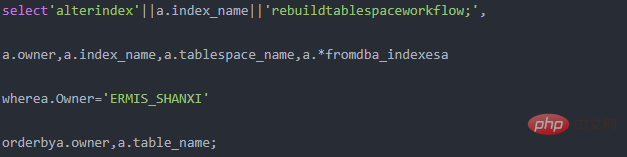
Modify the table space syntax
1. Modify the table space of the table
altertableTABLENAMEmovetablespaceTABLESPACENAME;
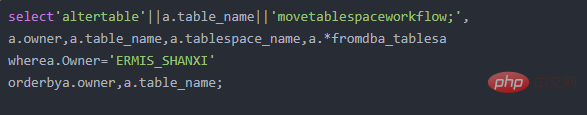
2. Modify the table space with CLOB fields
altertable 表名 move 表空间名 TABLESPACENAMElob(字段1,字段2)storeas(tablespace 表空间名称);
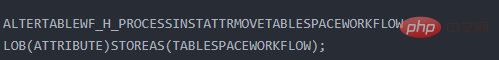
Recommended tutorial: "Oracle Video Tutorial"
The above is the detailed content of How to modify oracle index table space. For more information, please follow other related articles on the PHP Chinese website!
Statement:
The content of this article is voluntarily contributed by netizens, and the copyright belongs to the original author. This site does not assume corresponding legal responsibility. If you find any content suspected of plagiarism or infringement, please contact admin@php.cn
Previous article:How to turn off rac in oracle 11gNext article:How to turn off rac in oracle 11g

