3 ways to delete: 1. Use shift(), the syntax is "array object.shift()". 2. Use splice() to delete an element with a starting index of 0. The syntax is "array object.splice(0,1)". 3. Use delete to delete the array element with index 0, the syntax is "delete array name[0]".

The operating environment of this tutorial: Windows 7 system, ECMAScript version 6, Dell G3 computer.
Multiple ways to delete the first element from an es6 array
Method 1: Use the shift() function
array.shift() function can delete the first element of the array and return the value of the first element; then shift all remaining elements forward by 1 position to fill the gap at the head of the array.
array.shift() function will change the original array
var a = [1,2,3,4,5,6,7,8]; //定义数组 console.log(a); a.shift(); console.log(a);

##Method 2: Use splice() function
The splice() function can be used in JS to delete an item in the array; the splice() method is used to add or delete elements in the array. Syntax:splice(index,len,[item])Comments: This method will change the original array. splice has 3 parameters, it can also be used to
replace/delete/addone or several values in the array
- index: Array start subscript For example: arr = ['a','b','c','d']
- Delete---- item is not set
var a = [1,2,3,4,5,6,7,8]; //定义数组 console.log(a); a.splice(0,1); //删除起始下标为0,长度为1的一个值,len设置的1,如果为0,则数组不变 console.log(a);
Method 3: Use the delete keyword
Use the delete keyword to delete the array element with index 0.
deleteAfter deleting the element in the array, the subscripted value will be set to undefined, and the length of the array will not changevar a = [1,2,3,4,5,6,7,8]; //定义数组 console.log(a); delete a[0]; //删除下标为0的元素 console.log(a);

【 Related recommendations: javascript video tutorial
,web front-end
】The above is the detailed content of How to delete the first element from es6 array. For more information, please follow other related articles on the PHP Chinese website!
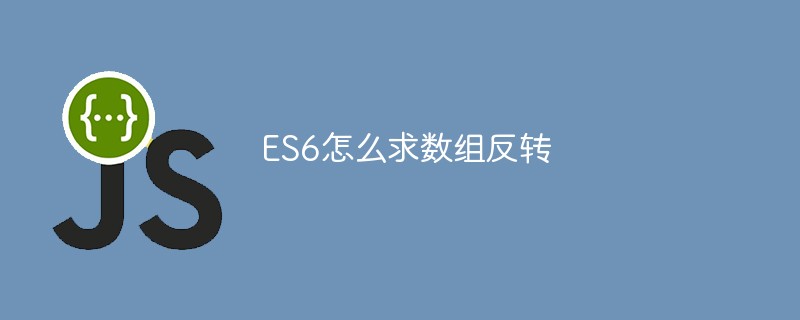 ES6怎么求数组反转Oct 26, 2022 pm 06:19 PM
ES6怎么求数组反转Oct 26, 2022 pm 06:19 PM在ES6中,可以利用数组对象的reverse()方法来实现数组反转,该方法用于颠倒数组中元素的顺序,将最后一个元素放在第一位,而第一个元素放在最后,语法“array.reverse()”。reverse()方法会修改原始数组,如果不想修改需要配合扩展运算符“...”使用,语法“[...array].reverse()”。
 es6怎么找出2个数组中不同项Nov 01, 2022 pm 06:07 PM
es6怎么找出2个数组中不同项Nov 01, 2022 pm 06:07 PM步骤:1、将两个数组分别转为set类型,语法“newA=new Set(a);newB=new Set(b);”;2、利用has()和filter()求差集,语法“new Set([...newA].filter(x =>!newB.has(x)))”,差集元素会被包含在一个set集合中返回;3、利用Array.from将集合转为数组类型,语法“Array.from(集合)”。
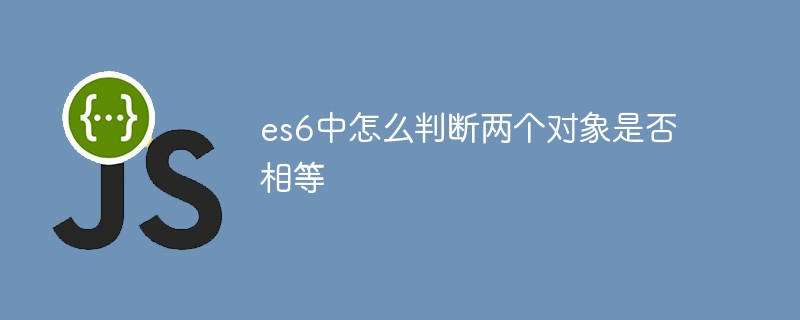 es6中怎么判断两个对象是否相等Apr 19, 2022 pm 03:34 PM
es6中怎么判断两个对象是否相等Apr 19, 2022 pm 03:34 PM在es6中,可用Object对象的is()方法来判断两个对象是否相等,该方法检测两个变量的值是否为同一个值,判断两个对象的引用地址是否一致,语法“Object.is(对象1,对象2)”;该方法会返回布尔值,若返回true则表示两个对象相等。
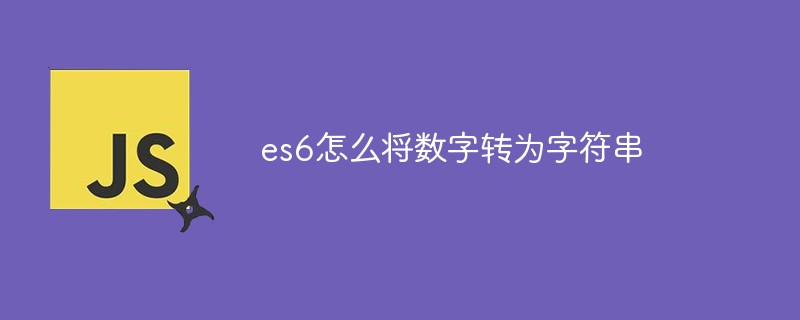 es6怎么将数字转为字符串Apr 19, 2022 pm 06:38 PM
es6怎么将数字转为字符串Apr 19, 2022 pm 06:38 PM转换方法:1、利用“+”给数字拼接一个空字符,语法“数字+""”;2、使用String(),可把对象的值转换为字符串,语法“String(数字对象)”;3、用toString(),可返回数字的字符串表示,语法“数字.toString()”。
 es6数组怎么转换成字符串Oct 18, 2022 pm 02:48 PM
es6数组怎么转换成字符串Oct 18, 2022 pm 02:48 PM3种转换方法:1、使用join()函数把数组中的所有元素放入一个字符串,语法“数组对象.join(分隔符)”;2、使用toString()函数,语法“数组对象.toString()”或“数组对象.toString().replace(/,/gi,'分隔符')”;3、使用toLocaleString()函数,语法“数组对象.toLocaleString()”。
 数组some和every是es6方法吗May 19, 2022 pm 05:40 PM
数组some和every是es6方法吗May 19, 2022 pm 05:40 PMsome和every是es6方法。some()和every()是es6 Array对象新增的方法,some()用于检测数组中是否存在符合条件的元素,只要有一个符合就会返回true;而every()用来检测数组的所有元素是否都满足指定的条件。
 es6怎么将类数组对象转数组Jan 03, 2023 pm 02:33 PM
es6怎么将类数组对象转数组Jan 03, 2023 pm 02:33 PM转换方法:1、使用“for in”语句将类数组对象转换为数组,语法“for(var i in obj){console.log(arr.push(obj[i]));}”;2、使用内置对象keys和valus,语法“Object.keys(obj)”和“Object.values(obj)”;3、使用Array对象的from()函数,语法“Array.from(obj)”。
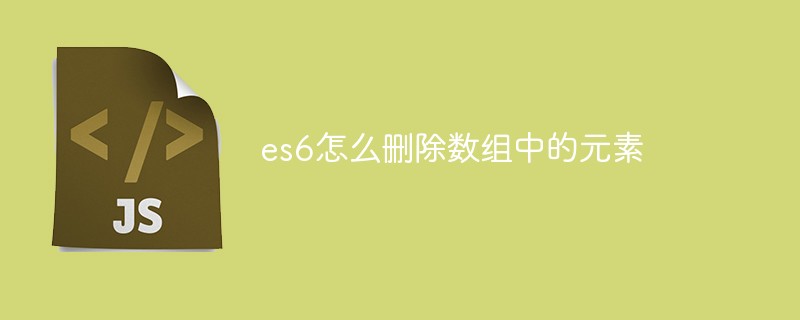 es6怎么删除数组中的元素May 19, 2022 pm 07:17 PM
es6怎么删除数组中的元素May 19, 2022 pm 07:17 PM删除方法:1、用shift()删除第一个元素,语法“arr.shift()”;2、用pop()删除最后一个元素,语法“arr.pop()”;3、用splice()根据下标删除任意元素,语法“arr.splice(开始下标,删除元素个数)”。


Hot AI Tools

Undresser.AI Undress
AI-powered app for creating realistic nude photos

AI Clothes Remover
Online AI tool for removing clothes from photos.

Undress AI Tool
Undress images for free

Clothoff.io
AI clothes remover

AI Hentai Generator
Generate AI Hentai for free.

Hot Article

Hot Tools

SublimeText3 Mac version
God-level code editing software (SublimeText3)

SublimeText3 Linux new version
SublimeText3 Linux latest version

SecLists
SecLists is the ultimate security tester's companion. It is a collection of various types of lists that are frequently used during security assessments, all in one place. SecLists helps make security testing more efficient and productive by conveniently providing all the lists a security tester might need. List types include usernames, passwords, URLs, fuzzing payloads, sensitive data patterns, web shells, and more. The tester can simply pull this repository onto a new test machine and he will have access to every type of list he needs.

WebStorm Mac version
Useful JavaScript development tools

SublimeText3 English version
Recommended: Win version, supports code prompts!






