 Web Front-end
Web Front-end Front-end Q&A
Front-end Q&A How to replace the first character of a string with other characters in es6
How to replace the first character of a string with other characters in es6Replacement method: 1. Use charAt() to obtain and return the first character in the string, the syntax is "string object.charAt(0)"; 2. Use replace() to obtain the first character in the string. Characters are replaced with other characters using the syntax "String object.replace(first character value, "new character")".

The operating environment of this tutorial: Windows 7 system, ECMAScript version 6, Dell G3 computer.
es6 Method to replace the first character of a string with other characters
1. Use charAt() to get the string The first character in
charAt() method returns the character at the specified position. Syntax:
stringObject.charAt(index)
-
index Required. A number that represents a certain position in a string, that is, the subscript of a character in the string.
The index of the first character in the string is 0. If the parameter index is not between 0 and string.length, this method returns an empty string.
var str="t679njh!mkh"; var zf=str.charAt(0); console.log(str); console.log(zf);

2. Use replace() to replace the first character obtained
replace() Method is used to replace some characters with other characters in a string, or replace a substring that matches a regular expression.
str.replace(zf,"CBA")

[Related recommendations: javascript video tutorial, web front-end】
The above is the detailed content of How to replace the first character of a string with other characters in es6. For more information, please follow other related articles on the PHP Chinese website!
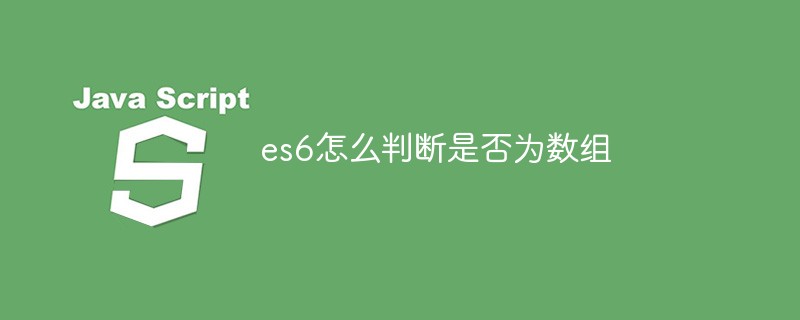 es6怎么判断是否为数组Apr 25, 2022 pm 06:43 PM
es6怎么判断是否为数组Apr 25, 2022 pm 06:43 PM在es6中,可以利用“Array.isArray()”方法判断对象是否为数组,若判断的对象是数组,返回的结果是true,若判断对象不是数组,返回的结果是false,语法为“Array.isArray(需要检测的js对象)”。
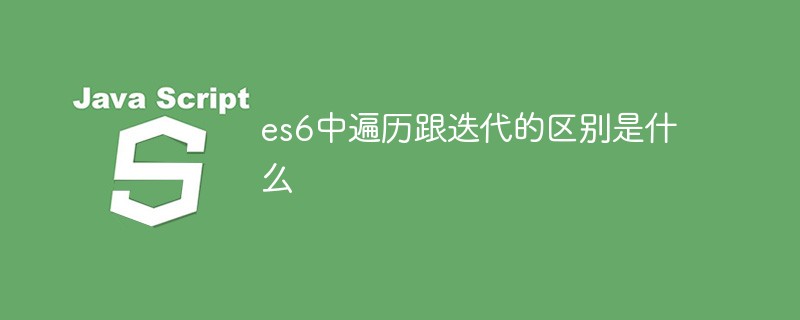 es6中遍历跟迭代的区别是什么Apr 26, 2022 pm 02:57 PM
es6中遍历跟迭代的区别是什么Apr 26, 2022 pm 02:57 PMes6中遍历跟迭代的区别是:遍历强调的是要把整个数据依次全部取出来,是访问数据结构的所有元素;而迭代虽然也是依次取出数据,但是并不保证取多少,也不保证把所有的数据取完,是遍历的一种形式。
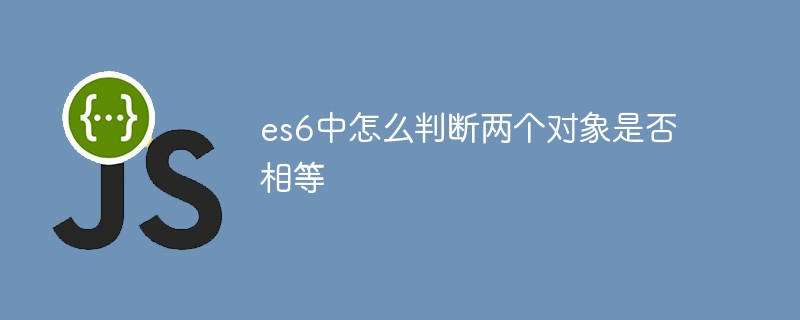 es6中怎么判断两个对象是否相等Apr 19, 2022 pm 03:34 PM
es6中怎么判断两个对象是否相等Apr 19, 2022 pm 03:34 PM在es6中,可用Object对象的is()方法来判断两个对象是否相等,该方法检测两个变量的值是否为同一个值,判断两个对象的引用地址是否一致,语法“Object.is(对象1,对象2)”;该方法会返回布尔值,若返回true则表示两个对象相等。
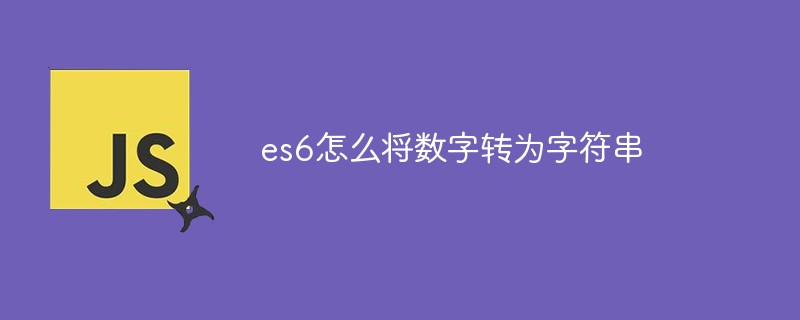 es6怎么将数字转为字符串Apr 19, 2022 pm 06:38 PM
es6怎么将数字转为字符串Apr 19, 2022 pm 06:38 PM转换方法:1、利用“+”给数字拼接一个空字符,语法“数字+""”;2、使用String(),可把对象的值转换为字符串,语法“String(数字对象)”;3、用toString(),可返回数字的字符串表示,语法“数字.toString()”。
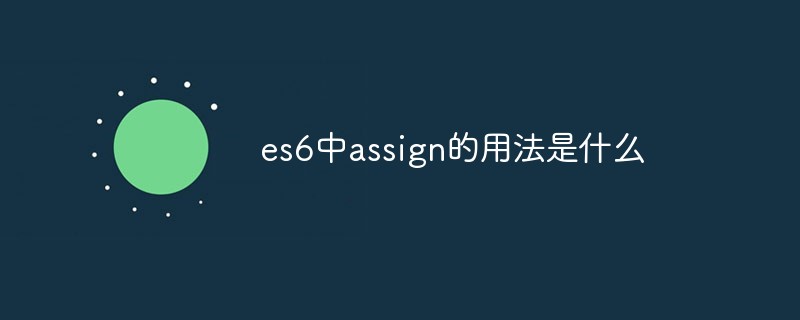 es6中assign的用法是什么May 05, 2022 pm 02:25 PM
es6中assign的用法是什么May 05, 2022 pm 02:25 PM在es6中,assign用于对象的合并,可以将源对象的所有可枚举属性复制到目标对象;若目标对象与源对象有同名属性,或多个源对象有同名属性,则后面的属性会覆盖前面的属性,语法为“Object.assign(...)”
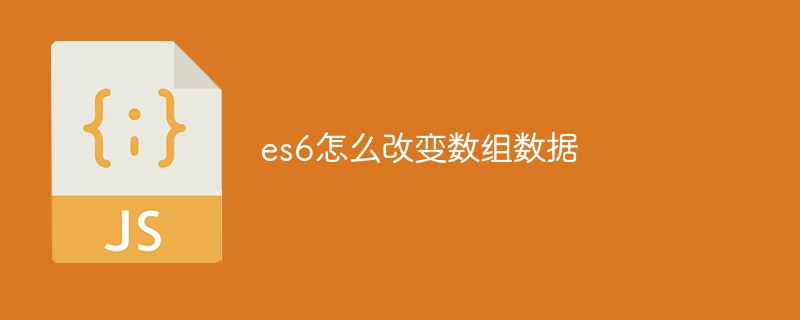 es6怎么改变数组数据Apr 26, 2022 am 10:08 AM
es6怎么改变数组数据Apr 26, 2022 am 10:08 AM改变方法:1、利用splice()方法修改,该方法可以直接修改原数组的内容,语法为“数组.splice(开始位置,修改个数,修改后的值)”;2、利用下标访问数组元素,并重新赋值来修改数组数据,语法为“数组[下标值]=修改后的值;”。
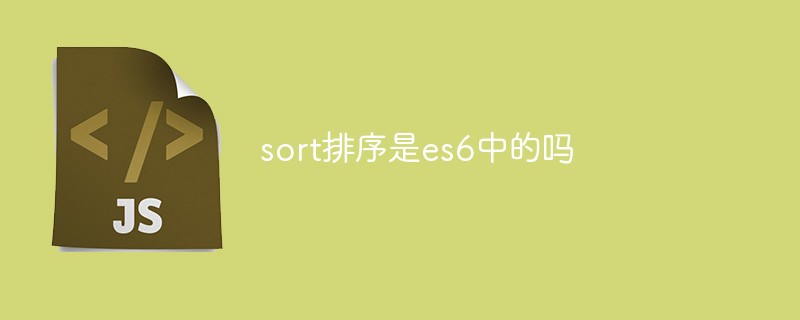 sort排序是es6中的吗Apr 25, 2022 pm 03:30 PM
sort排序是es6中的吗Apr 25, 2022 pm 03:30 PMsort排序是es6中的;sort排序是es6中用于对数组的元素进行排序的方法,该方法默认不传参,按照字符编码顺序进行排序,排序顺序可以是字母或数字,并按升序或降序,语法为“array.sort(callback(a,b))”。
 import as在es6中的用法是什么Apr 25, 2022 pm 05:19 PM
import as在es6中的用法是什么Apr 25, 2022 pm 05:19 PM在es6中,import as用于将若干export导出的内容组合成一个对象返回;ES6的模块化分为导出与导入两个模块,该方法能够将所有的导出内容包裹到指定对象中,语法为“import * as 对象 from ...”。


Hot AI Tools

Undresser.AI Undress
AI-powered app for creating realistic nude photos

AI Clothes Remover
Online AI tool for removing clothes from photos.

Undress AI Tool
Undress images for free

Clothoff.io
AI clothes remover

AI Hentai Generator
Generate AI Hentai for free.

Hot Article

Hot Tools

MinGW - Minimalist GNU for Windows
This project is in the process of being migrated to osdn.net/projects/mingw, you can continue to follow us there. MinGW: A native Windows port of the GNU Compiler Collection (GCC), freely distributable import libraries and header files for building native Windows applications; includes extensions to the MSVC runtime to support C99 functionality. All MinGW software can run on 64-bit Windows platforms.

DVWA
Damn Vulnerable Web App (DVWA) is a PHP/MySQL web application that is very vulnerable. Its main goals are to be an aid for security professionals to test their skills and tools in a legal environment, to help web developers better understand the process of securing web applications, and to help teachers/students teach/learn in a classroom environment Web application security. The goal of DVWA is to practice some of the most common web vulnerabilities through a simple and straightforward interface, with varying degrees of difficulty. Please note that this software

Atom editor mac version download
The most popular open source editor

VSCode Windows 64-bit Download
A free and powerful IDE editor launched by Microsoft

Dreamweaver CS6
Visual web development tools





