Home >Backend Development >PHP Problem >How to convert an array into a set of variables in php
How to convert an array into a set of variables in php
- 青灯夜游Original
- 2022-05-10 15:17:252478browse
In PHP, list() can be used to convert an array into a set of variables. The syntax is "list(variable 1, variable 2, variable 3....) = $array;". The list() function can assign the values in an array to a set of variables in a single operation. The number of array elements needs to be greater than or equal to the number of parameters in list().

The operating environment of this tutorial: windows7 system, PHP5.5 version, DELL G3 computer
In php, you can use list() to Convert an array into a set of variables.
list() can assign the values in an array to a set of variables. Like array(), it is not a real function, but a language structure. list() can assign values to a set of (multiple) variables in a single operation.
Grammar format:
list($var1 [, $val2, ...])=$array;
Parameter description:
##$val1, $val2...
is a set of variables to be assigned, and multiple variables are separated by commas,.- $array is the array for assignment.
Note: list() can only be used to index arrays, and the index must start from 0. In PHP5, list() starts assigning values from the rightmost parameter; in PHP7, list() starts assigning values from the leftmost parameter.Example:
<?php
header("Content-type:text/html;charset=utf-8");
$arr=array(1,45,9);
list($a, $b, $c) = $arr;
echo $a."<br>";
echo $b."<br>";
echo $c."<br>";
?>
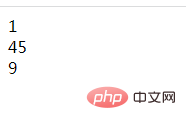
<?php $arr=array(1,45,9,4,5,6); list($a, $b, $c) = $arr; echo $a."<br>"; echo $b."<br>"; echo $c."<br>"; ?>

<?php
header("Content-type:text/html;charset=utf-8");
$arr=array(1,45,9);
list($a, $b, $c, $d) = $arr;
echo $a."<br>";
echo $b."<br>";
echo $c."<br>";
?>
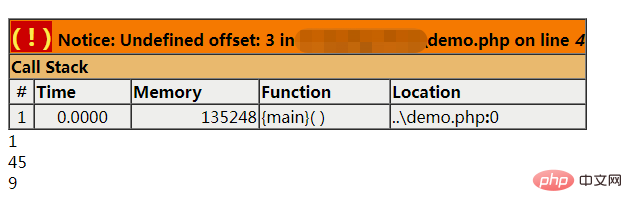
PHP Video Tutorial"
The above is the detailed content of How to convert an array into a set of variables in php. For more information, please follow other related articles on the PHP Chinese website!

