Home >Operation and Maintenance >Linux Operation and Maintenance >What type of file is a picture in Linux?
What type of file is a picture in Linux?
- 青灯夜游Original
- 2022-05-09 16:10:164062browse
Pictures in Linux are ordinary file types. Linux has seven file types: ordinary file types, directory files, block device files, character devices, etc.; among them, the characteristic of ordinary file types is that they do not contain structural information with file system information. Files that are usually exposed to users, such as graphics Files, data files, sound files, etc. all belong to this file type.
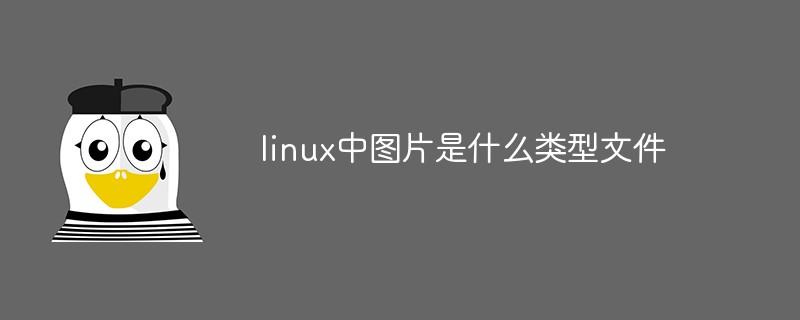
#The operating environment of this tutorial: linux5.9.8 system, Dell G3 computer.
Pictures in Linux are ordinary file types. Documents in doc, ppt, zip, jpg, jpeg, gif, bmp, png and other formats under windows are all ordinary files under Linux.
Linux has seven file types:
1, Common file type
The most commonly used type of file, Its characteristic is that it does not contain structural information of file system information. Usually files that users come into contact with, such as graphic files, data files, document files and sound files, all belong to this type of file. This type of file can be divided into plain text files according to its internal structure ( ASCII), binary files (binary), data format files (data), and various compressed files.
Plain text file (ASCII): This is the most common file type in Unix systems. It is called a plain text file because the content can be read directly, such as Numbers, letters, etc. Setting files almost always belong to this file type. For example, use the command "cat ~/.bashrc" to see the contents of the file (cat reads the contents of the file).
Binary file: The system actually only recognizes and can execute binary files. Executable files in Linux (scripts, text batch files are not included) are in this format. For example, the command cat is a binary file.
Data format files (data): Some programs will read files in certain formats during operation. Those files in specific formats can be called data files. ). For example, when a user logs in, Linux will record the login data in the /var/log/wtmp file. This file is a data file that can be read out through the last command. But when using cat, garbled characters will be read. Because it is a file in a special format.
2. Directory file
is the directory, which can be entered using the # cd command. The first attribute is [d], for example [drwxrwxrwx]
3. Block device file
Block device file: It is an interface device that stores data for system access. In simple terms, it is harddisk. For example, the code of hard disk No. 1 is /dev/hda1 and other files. The first attribute is [b]
4. Character device
Character device file: the interface device of the serial port, such as keyboard, mouse, etc. The first attribute is [c]
5. Socket file
This type of file is usually used in network data connections. A program can be started to listen for client requests, and the client can communicate data through the socket. The first attribute is [s]. This file type is most commonly seen in the /var/run directory.
6. Pipe file
FIFO is also a special file type. The main purpose is to solve errors caused by multiple programs accessing a file at the same time. FIFO is the abbreviation of first-in-first-out. The first attribute is [p]
7, and the link file
is similar to the shortcut under Windows. The first attribute is [l], for example [lrwxrwxrwx]
Extended knowledge: three ways to view file types
1, ls-l/ls-ld Or ll [ls-l — view the file ls-ld — view the path ll ---- same as ls -l]
ll anaconda-ks.cfg //看第一个字符 -rw-------. 1 root root 2460 6月 1 23:37 anaconda-ks.cfg [root@localhost log]# ls -ld /etc drwxr-xr-x. 81 root root 4096 Jan 29 03:25 /etc
2, file command
[root@localhost data]# file a.txt a.txt: ASCII text
3, stat command
[root@localhost data]# stat a.txt //查看文件的详细属性(其中包括文件时间属性) File: `a.txt' Size: 3 Blocks: 8 IO Block: 4096 regular file Device: 803h/2051d Inode: 544365 Links: 1 Access: (0644/-rw-r--r--) Uid: ( 0/ root) Gid: ( 0/ root) Access: 2018-01-28 20:56:01.965885036 +0800 Modify: 2018-01-28 20:55:27.181876154 +0800 Change: 2018-01-28 20:55:27.181876154 +0800
Related recommendations: "Linux Video Tutorial"
The above is the detailed content of What type of file is a picture in Linux?. For more information, please follow other related articles on the PHP Chinese website!

