Home >Backend Development >PHP Problem >How to remove characters before and after a string in php
How to remove characters before and after a string in php
- 青灯夜游Original
- 2022-05-07 20:32:583395browse
Removal method: 1. If the characters before and after are the same, you can use trim() to remove them. The syntax is "trim(string, "character")"; 2. If the characters before and after are not the same characters, you can use ltrim( ) and rtrim() to remove respectively, the syntax is "ltrim(rtrim(string,'last character'),'previous character')".

The operating environment of this tutorial: windows7 system, PHP7.1 version, DELL G3 computer
php removes strings Methods for characters before and after
1. If the characters before and after the string are the same, you can use the trim() function to remove
trim(string,charlist)
- string: Specifies the string to be checked.
- charlist: Specifies which characters to delete from the string.
<?php header('content-type:text/html;charset=utf-8'); $str = "a123456789a"; echo "原字符串:".$str; echo "<br>去掉字符后:".trim($str,"a"); ?>
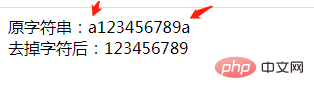
2. If the characters before and after the string are not the same, you can use ltrim () and rtrim() functions respectively remove
- The ltrim() function can remove whitespace characters or other preset characters on the left side of the string. Define characters.
- The rtrim() function can remove whitespace characters or other predefined characters on the right side of a string.
<?php header('content-type:text/html;charset=utf-8'); $str = "a123456789b"; echo "原字符串:".$str; echo "<br>去掉字符后:".ltrim(rtrim($str,'b'),'a'); ?>
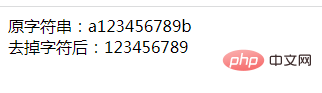
PHP Video Tutorial"
The above is the detailed content of How to remove characters before and after a string in php. For more information, please follow other related articles on the PHP Chinese website!

