Home >Backend Development >PHP Problem >How to remove html tags in php
How to remove html tags in php
- 青灯夜游Original
- 2022-04-24 17:02:214195browse
In php, you can use the strip_tags() function to remove html tags, the syntax is "strip_tags(string,allow)"; this function is used to strip HTM, PHP and other tags in the string, the parameter " allow" is used to specify the tags that need to be retained. If omitted, all tags will be deleted.

The operating environment of this tutorial: windows7 system, PHP7.1 version, DELL G3 computer
In php, you can use strip_tags () function to remove html tags.
strip_tags() function strips HTML, XML and PHP tags from a string.
strip_tags() function accepts two parameters:
strip_tags(string,allow)
| Parameters | Description |
|---|---|
| string | Required. Specifies the string to check. |
| allow | Optional. Specifies allowed tags. These tags will not be deleted. |
If the "allow" parameter is omitted, all tags in the string will be deleted.
Example:
<?php header('content-type:text/html;charset=utf-8'); $str = "Hello <b><i>world!</i></b>"; echo $str; echo "<br>删除全部标签后: ".strip_tags($str); echo "<br>保留b标签: ".strip_tags($str,"<b>"); ?>
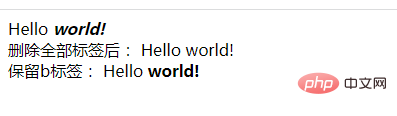
It can be seen that if the strip_tags() function omits the "allow" parameter, all tags will be deleted; if this parameter is set , you can retain specified tags, such as the tag in the above example, to achieve a bold effect.
Recommended learning: "PHP Video Tutorial"
The above is the detailed content of How to remove html tags in php. For more information, please follow other related articles on the PHP Chinese website!
Related articles
See more- PHP string learning uses regular filters to filter characters and return numeric characters
- PHP string learning: How to know how many words are contained in a string
- Summary of PHP string learning series (continuously updated~)
- How to convert lowercase to uppercase in php string
- How to solve garbled php strings

