Home >Web Front-end >Front-end Q&A >What are the several ways to jump in react routing?
What are the several ways to jump in react routing?
- WBOYOriginal
- 2022-04-21 11:05:004038browse
Method: 1. Use params, the parameters will be displayed in the address bar, the syntax is "...({pathname:...,search:address bar data})"; 2. Use state, view in the address bar No data, syntax "...({pathname:...,state:{test:...}}".
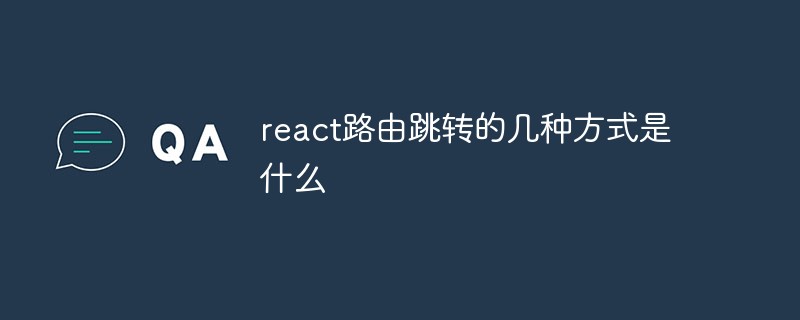
This tutorial operation Environment: Windows 10 system, react version 17.0.1, Dell G3 computer.
What are the several methods of react routing jump
Note: The used here react-router-dom is version 5 or above, the routing form is historymodereact-router-dom document address, which depends on the package history's github address
1. In the form of params, after the route jumps, the parameters will be displayed in the address bar

- The way to jump is to use
history.push({pathname: '/personal', search: 'test=22222'}), where thesearchkey corresponds The value is the method of receiving the dataimport React from 'react'import { useHistory } from 'react-router-dom'export default ()=> { const history = useHistory() // 页面跳转方法 history.push({pathname: '/personal', search: 'test=22222'}) return 123} - spliced in the address bar. The data is stored in
useLocationsearchGetimport React from 'react'import { useLocation } from 'react-router-dom'export default ()=> { const location = useLocation() // 页面跳转方法 console.log(location, 'props') return 123}
2. Using the form of state, the data will not be lost when the page is refreshed, and the data will not be visible in the address bar.
- Jump The method is to use
history.push({pathname: '/personal', state: {test: 'dashboard'}}), where the value corresponding to thesearchkey is spliced into the address The method for receiving column dataimport React from 'react'import { useHistory } from 'react-router-dom'export default ()=> { const history = useHistory() // 页面跳转方法 history.push({pathname: '/personal', state: { test: 'dashboard' }}) return 123} - . The data is stored in
useLocationsearchGetimport React from 'react'import { useLocation } from 'react-router-dom'export default ()=> { const location = useLocation() // 页面跳转方法 console.log(location, 'props') return 123}
Recommended Study: "react video tutorial"
The above is the detailed content of What are the several ways to jump in react routing?. For more information, please follow other related articles on the PHP Chinese website!

