In es6, "=>" refers to arrow function, which is an abbreviation of a function. The syntax is (parameter)=>{function body};". Arrow functions have no prototype, no this, arguments, super and "new.target" are bound, and their value is determined by the nearest non-arrow function in the periphery; it cannot be called through the new keyword.

The operating environment of this tutorial: Windows 7 system, ECMAScript version 6, Dell G3 computer.
=> is an arrow function, which is a new function added to the ES6 standard. As the name suggests, Arrow functions are a new syntax that uses arrows (=>) to define functions. The syntax of arrow function expressions is more concise than function expressions, but it is slightly different from traditional JavaScript functions, mainly focusing on the following aspects:
There is no binding of this, super, arguments and new.target, and its value is determined by the nearest non-arrow function in the periphery.
Cannot pass the new key Word call
No prototype
The binding of this cannot be changed
arguments are not supported Object
does not support repeated named parameters
The point of this in the function body always points to the object in which it is defined, not to The object that calls it, we know who executes the function in es5 and who it points to.
Basic Syntax
(param1, param2, …, paramN) => { statements }
(param1, param2, …, paramN) => expression
//相当于:(param1, param2, …, paramN) =>{ return expression; }
// 当只有一个参数时,圆括号是可选的:
(singleParam) => { statements }
singleParam => {statements }
// 没有参数的函数应该写成一对圆括号:
() => { statements }Simple example
x => x * x
That is equivalent to:
function (x) {
return x * x;
}Shorter function example
var elements = [
'Hydrogen',
'Helium',
'Lithium',
'Beryllium'
];
elements.map(function(element) {
return element.length;
}); // 返回数组:[8, 6, 7, 9]
// 上面的普通函数可以改写成如下的箭头函数
elements.map((element) => {
return element.length;
}); // [8, 6, 7, 9]
// 当箭头函数只有一个参数时,可以省略参数的圆括号
elements.map(element => {
return element.length;
}); // [8, 6, 7, 9]
// 当箭头函数的函数体只有一个 `return` 语句时,可以省略 `return` 关键字和方法体的花括号
elements.map(element => element.length); // [8, 6, 7, 9]
// 在这个例子中,因为我们只需要 `length` 属性,所以可以使用参数解构
// 需要注意的是字符串 `"length"` 是我们想要获得的属性的名称,而 `lengthFooBArX` 则只是个变量名,
// 可以替换成任意合法的变量名
elements.map(({ "length": lengthFooBArX }) => lengthFooBArX); // [8, 6, 7, 9]Ternary operator example
Arrow functions can also use conditional (ternary) operators:
var simple = a => a > 15 ? 15 : a;
simple(16); // 15
simple(10); // 10
let max = (a, b) => a > b ? a : b;Not used with new
Arrow functions cannot be used As a constructor, an error will be thrown when used with new.
var Foo = () => {};
var foo = new Foo(); // TypeError: Foo is not a constructorNo prototype attribute
The arrow function has no prototype attribute.
var Foo = () => {};
console.log(Foo.prototype); // undefinedFunction body
Arrow functions can have an "abbreviated body" or a common "block body".
In an abbreviated body, only one expression is required, appended with Implicit return value. In the block body, an explicit return statement must be used.
var func = x => x * x;
// 简写函数 省略return(简写体)
var func = (x, y) => { return x + y; };
//常规编写 明确的返回值(块体)Arrow function recursion
var fact = (x) => ( x==0 ? 1 : x*fact(x-1) );
fact(5); // 120Browser compatibility

[Related recommendations: javascript video tutorial, web front-end]
The above is the detailed content of es6 => what does it mean. For more information, please follow other related articles on the PHP Chinese website!
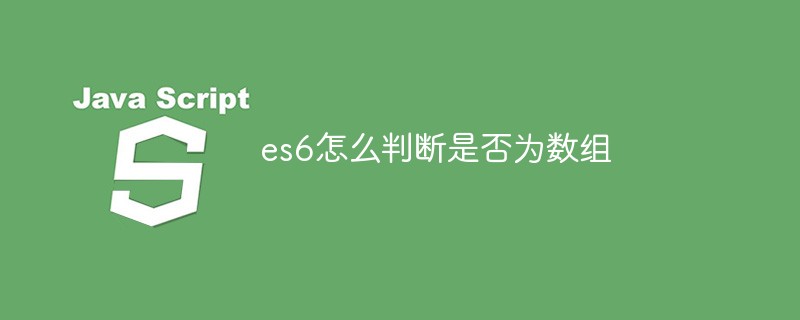 es6怎么判断是否为数组Apr 25, 2022 pm 06:43 PM
es6怎么判断是否为数组Apr 25, 2022 pm 06:43 PM在es6中,可以利用“Array.isArray()”方法判断对象是否为数组,若判断的对象是数组,返回的结果是true,若判断对象不是数组,返回的结果是false,语法为“Array.isArray(需要检测的js对象)”。
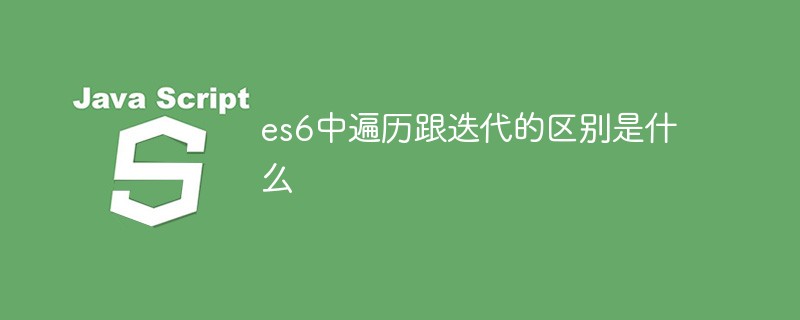 es6中遍历跟迭代的区别是什么Apr 26, 2022 pm 02:57 PM
es6中遍历跟迭代的区别是什么Apr 26, 2022 pm 02:57 PMes6中遍历跟迭代的区别是:遍历强调的是要把整个数据依次全部取出来,是访问数据结构的所有元素;而迭代虽然也是依次取出数据,但是并不保证取多少,也不保证把所有的数据取完,是遍历的一种形式。
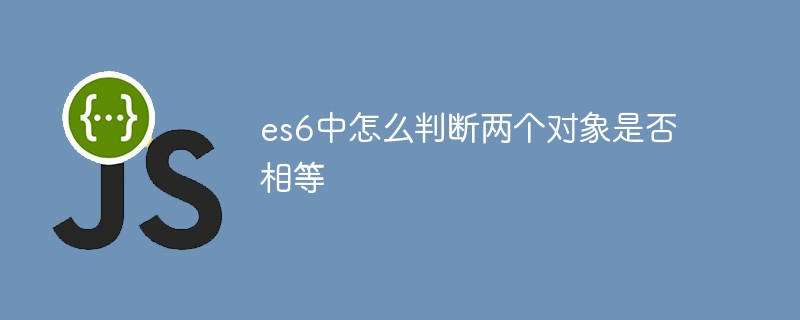 es6中怎么判断两个对象是否相等Apr 19, 2022 pm 03:34 PM
es6中怎么判断两个对象是否相等Apr 19, 2022 pm 03:34 PM在es6中,可用Object对象的is()方法来判断两个对象是否相等,该方法检测两个变量的值是否为同一个值,判断两个对象的引用地址是否一致,语法“Object.is(对象1,对象2)”;该方法会返回布尔值,若返回true则表示两个对象相等。
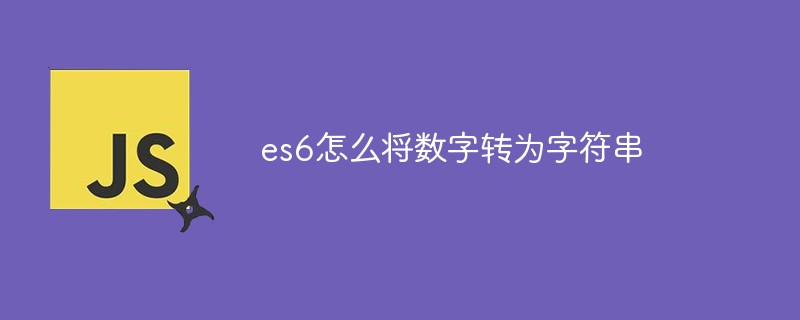 es6怎么将数字转为字符串Apr 19, 2022 pm 06:38 PM
es6怎么将数字转为字符串Apr 19, 2022 pm 06:38 PM转换方法:1、利用“+”给数字拼接一个空字符,语法“数字+""”;2、使用String(),可把对象的值转换为字符串,语法“String(数字对象)”;3、用toString(),可返回数字的字符串表示,语法“数字.toString()”。
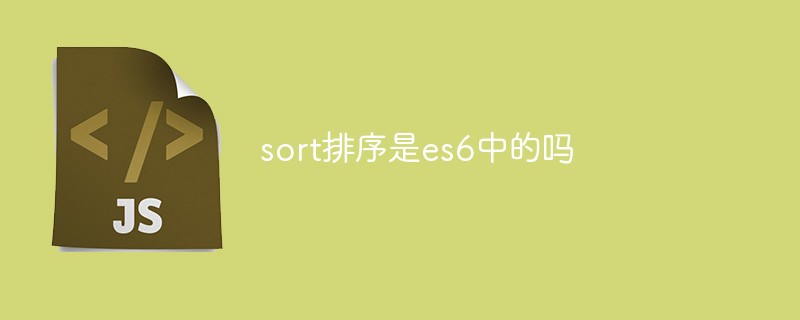 sort排序是es6中的吗Apr 25, 2022 pm 03:30 PM
sort排序是es6中的吗Apr 25, 2022 pm 03:30 PMsort排序是es6中的;sort排序是es6中用于对数组的元素进行排序的方法,该方法默认不传参,按照字符编码顺序进行排序,排序顺序可以是字母或数字,并按升序或降序,语法为“array.sort(callback(a,b))”。
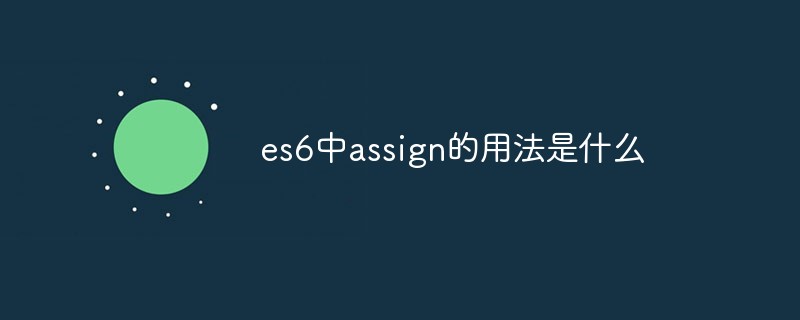 es6中assign的用法是什么May 05, 2022 pm 02:25 PM
es6中assign的用法是什么May 05, 2022 pm 02:25 PM在es6中,assign用于对象的合并,可以将源对象的所有可枚举属性复制到目标对象;若目标对象与源对象有同名属性,或多个源对象有同名属性,则后面的属性会覆盖前面的属性,语法为“Object.assign(...)”
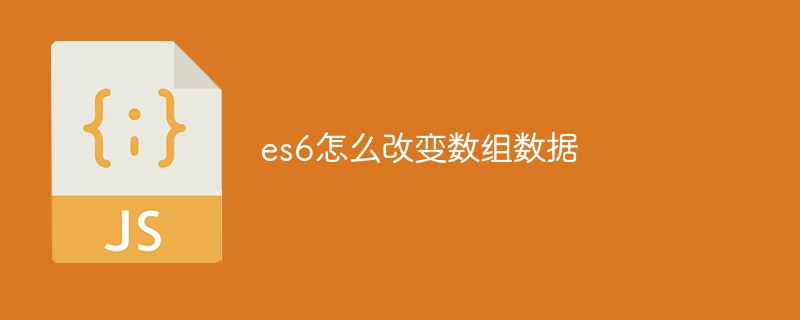 es6怎么改变数组数据Apr 26, 2022 am 10:08 AM
es6怎么改变数组数据Apr 26, 2022 am 10:08 AM改变方法:1、利用splice()方法修改,该方法可以直接修改原数组的内容,语法为“数组.splice(开始位置,修改个数,修改后的值)”;2、利用下标访问数组元素,并重新赋值来修改数组数据,语法为“数组[下标值]=修改后的值;”。
 import as在es6中的用法是什么Apr 25, 2022 pm 05:19 PM
import as在es6中的用法是什么Apr 25, 2022 pm 05:19 PM在es6中,import as用于将若干export导出的内容组合成一个对象返回;ES6的模块化分为导出与导入两个模块,该方法能够将所有的导出内容包裹到指定对象中,语法为“import * as 对象 from ...”。


Hot AI Tools

Undresser.AI Undress
AI-powered app for creating realistic nude photos

AI Clothes Remover
Online AI tool for removing clothes from photos.

Undress AI Tool
Undress images for free

Clothoff.io
AI clothes remover

AI Hentai Generator
Generate AI Hentai for free.

Hot Article

Hot Tools

WebStorm Mac version
Useful JavaScript development tools

SAP NetWeaver Server Adapter for Eclipse
Integrate Eclipse with SAP NetWeaver application server.

MantisBT
Mantis is an easy-to-deploy web-based defect tracking tool designed to aid in product defect tracking. It requires PHP, MySQL and a web server. Check out our demo and hosting services.

SublimeText3 Chinese version
Chinese version, very easy to use

Dreamweaver Mac version
Visual web development tools





