This article brings you relevant knowledge about thinkphp, which mainly introduces issues related to routing definition and pseudo-static rules. Let’s take a look at it together. I hope it will be helpful to everyone.

Recommended study: "PHP Video Tutorial"
Thinkphp 6.0 routing definition pseudo-static rules
To use the Route class to register a route, you must first add a reference at the beginning of the route definition file (the instructions will not be repeated later)
use think\facade\Route;
Register route
The most basic route definition method is:
Route::rule('Routing expression', 'Routing address', 'Request type');
For example, registration The following routing rules (assuming single application mode):
// 注册路由到News控制器的read操作
Route::rule('new/:id','News/read');
When we visit:
http://serverName/new/5
, it will be automatically routed to:
http://serverName/news/read/id/5
and the original access address will automatically become invalid.
You can specify the request type in the rule method (if not specified, any request type will be valid by default), for example:
Route::rule('new/:id', 'News/update', 'POST');
The request type parameters are not size sensitive Write.
means that the defined routing rules are only valid under POST requests. If you want to define routing rules supported by GET and POST requests, you can use:
Route::rule('new/:id','News/read','GET|POST');
However, we usually recommend using shortcut methods corresponding to the request type, including:
| Type | Description | Shortcut method |
|---|---|---|
| GET | GET request | get |
| POST | POST request | post |
| PUT | PUT request | put |
| DELETE | DELETE request | delete |
| PATCH | PATCH request | patch |
| * | Any request type | any |
快捷注册方法的用法为:
Route::快捷方法名('路由表达式', '路由地址');
使用示例如下:
Route::get('new/<id>','News/read'); // 定义GET请求路由规则
Route::post('new/<id>','News/update'); // 定义POST请求路由规则
Route::put('new/:id','News/update'); // 定义PUT请求路由规则
Route::delete('new/:id','News/delete'); // 定义DELETE请求路由规则
Route::any('new/:id','News/read'); // 所有请求都支持的路由规则</id></id>
注册多个路由规则后,系统会依次遍历注册过的满足请求类型的路由规则,一旦匹配到正确的路由规则后则开始执行最终的调度方法,后续规则就不再检测。
规则表达式
规则表达式通常包含静态规则和动态规则,以及两种规则的结合,例如下面都属于有效的规则表达式:
Route::rule('/', 'index'); // 首页访问路由
Route::rule('my', 'Member/myinfo'); // 静态地址路由
Route::rule('blog/:id', 'Blog/read'); // 静态地址和动态地址结合
Route::rule('new/:year/:month/:day', 'News/read'); // 静态地址和动态地址结合
Route::rule(':user/:blog_id', 'Blog/read'); // 全动态地址
规则表达式的定义以
/为参数分割符(无论你的PATH_INFO分隔符设置是什么,请确保在定义路由规则表达式的时候统一使用/进行URL参数分割,除非是使用组合变量的情况)。
每个参数中可以包括动态变量,例如:变量或者都表示动态变量(新版推荐使用第二种方式,更利于混合变量定义),并且会自动绑定到操作方法的对应参数。
你的URL访问
PATH_INFO分隔符使用pathinfo_depr配置,但无论如何配置,都不影响路由的规则表达式的路由分隔符定义。
可选变量
支持对路由参数的可选定义,例如:
Route::get('blog/:year/[:month]','Blog/archive');
// 或者
Route::get('blog/<year>/<month>','Blog/archive');</month></year>
变量用[ ]包含起来后就表示该变量是路由匹配的可选变量。
以上定义路由规则后,下面的URL访问地址都可以被正确的路由匹配:
http://serverName/index.php/blog/2015 http://serverName/index.php/blog/2015/12
采用可选变量定义后,之前需要定义两个或者多个路由规则才能处理的情况可以合并为一个路由规则。
可选参数只能放到路由规则的最后,如果在中间使用了可选参数的话,后面的变量都会变成可选参数。
完全匹配
规则匹配检测的时候默认只是对URL从头开始匹配,只要URL地址开头包含了定义的路由规则就会匹配成功,如果希望URL进行完全匹配,可以在路由表达式最后使用$符号,例如:
Route::get('new/:cate$', 'News/category');
这样定义后
http://serverName/index.php/new/info
会匹配成功,而
http://serverName/index.php/new/info/2
则不会匹配成功。
如果是采用
Route::get('new/:cate', 'News/category');
方式定义的话,则两种方式的URL访问都可以匹配成功。
如果需要全局进行URL完全匹配,可以在路由配置文件中设置
// 开启路由完全匹配 'route_complete_match' => true,
开启全局完全匹配后,如果需要对某个路由关闭完全匹配,可以使用
Route::get('new/:cate', 'News/category')->completeMatch(false);
额外参数
在路由跳转的时候支持额外传入参数对(额外参数指的是不在URL里面的参数,隐式传入需要的操作中,有时候能够起到一定的安全防护作用,后面我们会提到)。例如:
Route::get('blog/:id','blog/read')
->append(['status' => 1, 'app_id' =>5]);
上面的路由规则定义中status和app_id参数都是URL里面不存在的,属于隐式传值。可以针对不同的路由设置不同的额外参数。
如果
append方法中的变量和路由规则存在冲突的话,append方法传入的优先。
路由标识
如果你需要快速的根据路由生成URL地址,可以在定义路由的时候指定生成标识(但要确保唯一)。
例如
// 注册路由到News控制器的read操作
Route::rule('new/:id','News/read')
->name('new_read');
生成路由地址的时候就可以使用
url('new_read', ['id' => 10]);
如果不定义路由标识的话,系统会默认使用路由地址作为路由标识,例如可以使用下面的方式生成
url('News/read', ['id' => 10]);
强制路由
在路由配置文件中设置
'url_route_must' => true,
将开启强制使用路由,这种方式下面必须严格给每一个访问地址定义路由规则(包括首页),否则将抛出异常。
首页的路由规则采用/定义即可,例如下面把网站首页路由输出Hello,world!
Route::get('/', function () {
return 'Hello,world!';
});
推荐学习:《PHP视频教程》
The above is the detailed content of Thinkphp learning path defined by pseudo-static rules (summary sharing). For more information, please follow other related articles on the PHP Chinese website!
 thinkphp是不是国产框架Sep 26, 2022 pm 05:11 PM
thinkphp是不是国产框架Sep 26, 2022 pm 05:11 PMthinkphp是国产框架。ThinkPHP是一个快速、兼容而且简单的轻量级国产PHP开发框架,是为了简化企业级应用开发和敏捷WEB应用开发而诞生的。ThinkPHP从诞生以来一直秉承简洁实用的设计原则,在保持出色的性能和至简的代码的同时,也注重易用性。
 一起聊聊thinkphp6使用think-queue实现普通队列和延迟队列Apr 20, 2022 pm 01:07 PM
一起聊聊thinkphp6使用think-queue实现普通队列和延迟队列Apr 20, 2022 pm 01:07 PM本篇文章给大家带来了关于thinkphp的相关知识,其中主要介绍了关于使用think-queue来实现普通队列和延迟队列的相关内容,think-queue是thinkphp官方提供的一个消息队列服务,下面一起来看一下,希望对大家有帮助。
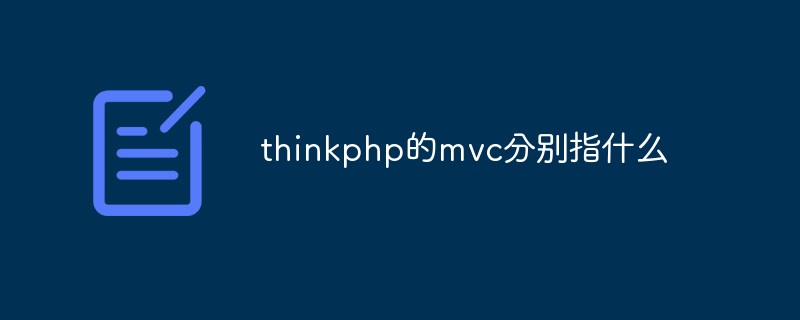 thinkphp的mvc分别指什么Jun 21, 2022 am 11:11 AM
thinkphp的mvc分别指什么Jun 21, 2022 am 11:11 AMthinkphp基于的mvc分别是指:1、m是model的缩写,表示模型,用于数据处理;2、v是view的缩写,表示视图,由View类和模板文件组成;3、c是controller的缩写,表示控制器,用于逻辑处理。mvc设计模式是一种编程思想,是一种将应用程序的逻辑层和表现层进行分离的方法。
 实例详解thinkphp6使用jwt认证Jun 24, 2022 pm 12:57 PM
实例详解thinkphp6使用jwt认证Jun 24, 2022 pm 12:57 PM本篇文章给大家带来了关于thinkphp的相关知识,其中主要介绍了使用jwt认证的问题,下面一起来看一下,希望对大家有帮助。
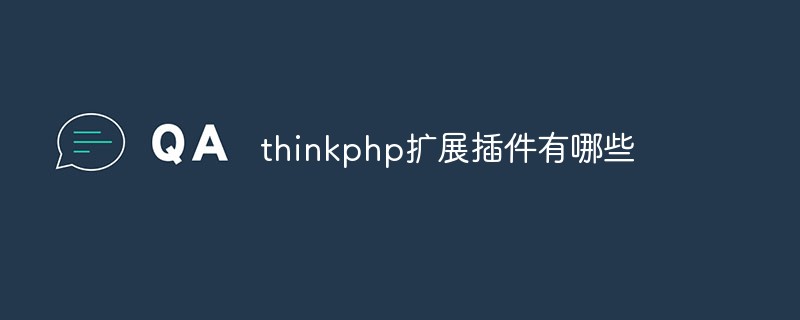 thinkphp扩展插件有哪些Jun 13, 2022 pm 05:45 PM
thinkphp扩展插件有哪些Jun 13, 2022 pm 05:45 PMthinkphp扩展有:1、think-migration,是一种数据库迁移工具;2、think-orm,是一种ORM类库扩展;3、think-oracle,是一种Oracle驱动扩展;4、think-mongo,一种MongoDb扩展;5、think-soar,一种SQL语句优化扩展;6、porter,一种数据库管理工具;7、tp-jwt-auth,一个jwt身份验证扩展包。
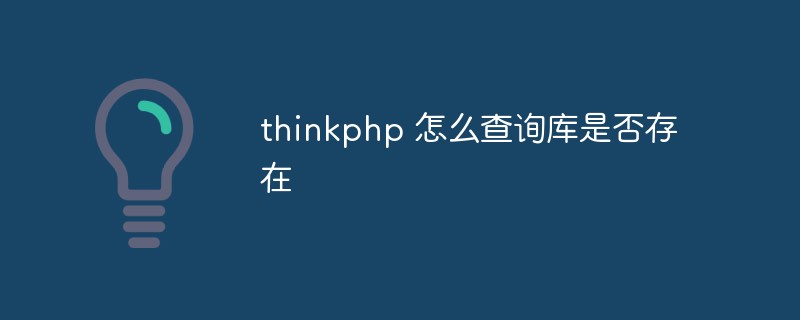 thinkphp 怎么查询库是否存在Dec 05, 2022 am 09:40 AM
thinkphp 怎么查询库是否存在Dec 05, 2022 am 09:40 AMthinkphp查询库是否存在的方法:1、打开相应的tp文件;2、通过“ $isTable=db()->query('SHOW TABLES LIKE '."'".$data['table_name']."'");if($isTable){...}else{...}”方式验证表是否存在即可。
 一文教你ThinkPHP使用think-queue实现redis消息队列Jun 28, 2022 pm 03:33 PM
一文教你ThinkPHP使用think-queue实现redis消息队列Jun 28, 2022 pm 03:33 PM本篇文章给大家带来了关于ThinkPHP的相关知识,其中主要整理了使用think-queue实现redis消息队列的相关问题,下面一起来看一下,希望对大家有帮助。
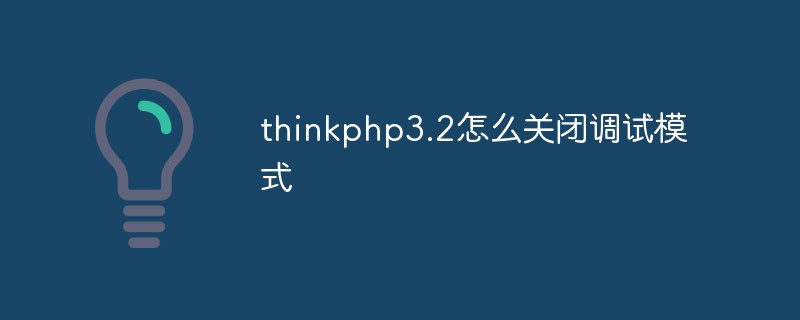 thinkphp3.2怎么关闭调试模式Apr 25, 2022 am 10:13 AM
thinkphp3.2怎么关闭调试模式Apr 25, 2022 am 10:13 AM在thinkphp3.2中,可以利用define关闭调试模式,该标签用于变量和常量的定义,将入口文件中定义调试模式设为FALSE即可,语法为“define('APP_DEBUG', false);”;开启调试模式将参数值设置为true即可。


Hot AI Tools

Undresser.AI Undress
AI-powered app for creating realistic nude photos

AI Clothes Remover
Online AI tool for removing clothes from photos.

Undress AI Tool
Undress images for free

Clothoff.io
AI clothes remover

AI Hentai Generator
Generate AI Hentai for free.

Hot Article

Hot Tools

mPDF
mPDF is a PHP library that can generate PDF files from UTF-8 encoded HTML. The original author, Ian Back, wrote mPDF to output PDF files "on the fly" from his website and handle different languages. It is slower than original scripts like HTML2FPDF and produces larger files when using Unicode fonts, but supports CSS styles etc. and has a lot of enhancements. Supports almost all languages, including RTL (Arabic and Hebrew) and CJK (Chinese, Japanese and Korean). Supports nested block-level elements (such as P, DIV),

Safe Exam Browser
Safe Exam Browser is a secure browser environment for taking online exams securely. This software turns any computer into a secure workstation. It controls access to any utility and prevents students from using unauthorized resources.

MinGW - Minimalist GNU for Windows
This project is in the process of being migrated to osdn.net/projects/mingw, you can continue to follow us there. MinGW: A native Windows port of the GNU Compiler Collection (GCC), freely distributable import libraries and header files for building native Windows applications; includes extensions to the MSVC runtime to support C99 functionality. All MinGW software can run on 64-bit Windows platforms.

Notepad++7.3.1
Easy-to-use and free code editor

SublimeText3 Linux new version
SublimeText3 Linux latest version







