Home >Operation and Maintenance >Linux Operation and Maintenance >What should I do if ll cannot be used in Linux?
What should I do if ll cannot be used in Linux?
- WBOYWBOYWBOYWBOYWBOYWBOYWBOYWBOYWBOYWBOYWBOYWBOYWBOriginal
- 2022-04-12 10:55:575321browse
Solution: 1. Use the "vim ~/.bashrc" command to open the configuration file for editing; 2. Add the "lias ll='ls -l'" statement to the file to set support for the "ll" command; 3. Use the "source ~/.bashrc" command to update the configuration file and then use the "ll" command.
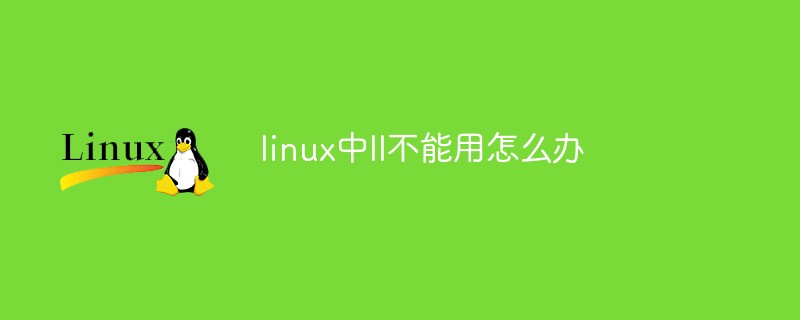
#The operating environment of this tutorial: linux7.3 system, Dell G3 computer.
What to do if ll cannot be used in Linux
Because ll is not the next basic command in Linux, it is actually ls -l An alias, the command ll is not supported by default, you must use ls-l;
##Solution
1. Open the configuration file
vim ~/.bashrc
lias ll='ls -l' 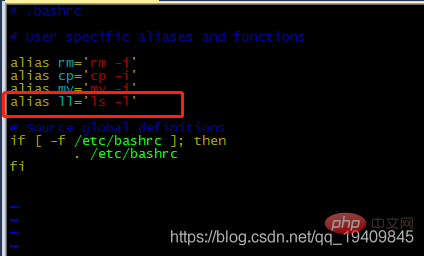 3. Update the configuration file
3. Update the configuration file
source ~/.bashrc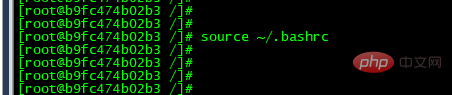
Result
Okay, this perfectly solves the problem ofll not working! 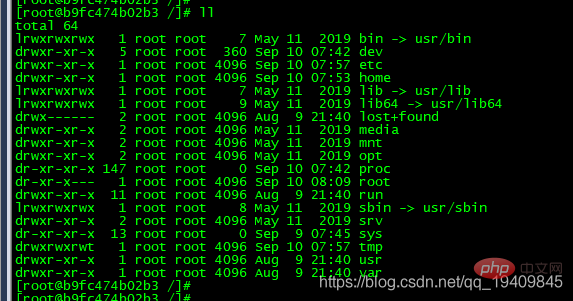
Linux Video Tutorial"
The above is the detailed content of What should I do if ll cannot be used in Linux?. For more information, please follow other related articles on the PHP Chinese website!

