Home >Backend Development >Python Tutorial >Learn about Python lists, dictionaries, tuples and sets in one article
Learn about Python lists, dictionaries, tuples and sets in one article
- WBOYforward
- 2022-04-11 18:28:472817browse
This article brings you relevant knowledge about python, which mainly introduces related issues about built-in data structures, including lists, dictionaries, elements and sets, etc. I hope Helpful to everyone.
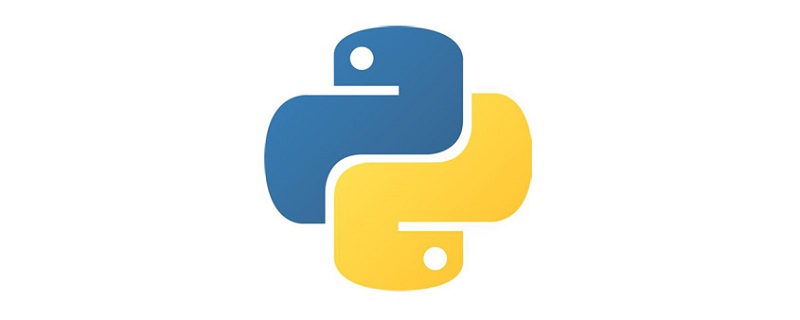
Recommended learning: python video tutorial
List
1 .List
What is a list?
A variable can store one element, while a list can store N elements.
Lists are equivalent to arrays in other languages.
The difference is that lists in python can store multiple elements of different types .
a=10 #变量存储的是一个对象的id(即地址)lst=['hello','world',98]print(id(lst))print(type(lst))print(lst)
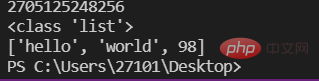
Note: The variable stores the id of one element, while the list stores the id of multiple elements, as shown in the figure: 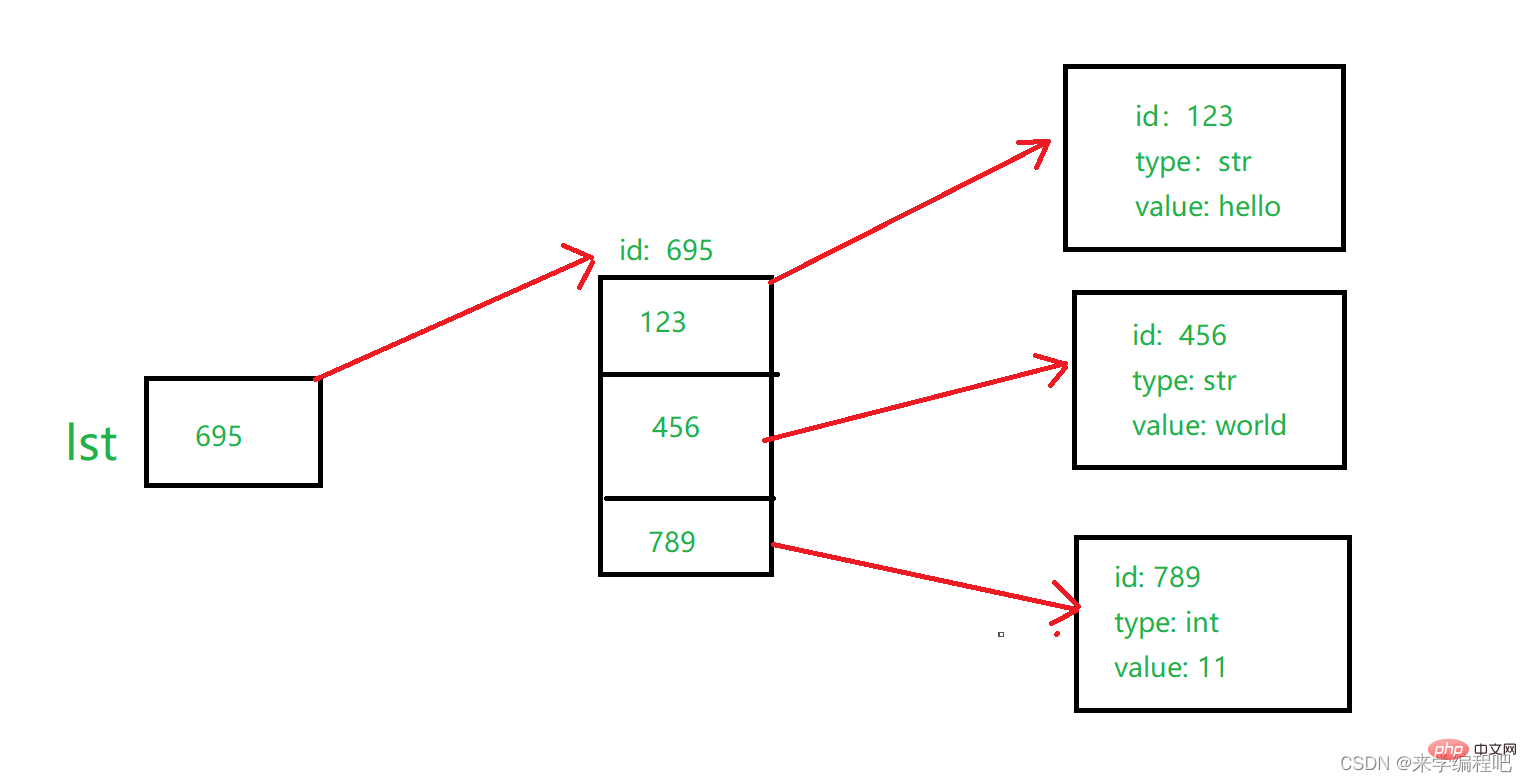
lst saves the id of the list, and each position of the list saves the id of each element, so that we can use the list to store multiple different types of elements.
2. Creation and deletion of lists
Creation:
① [ , ] Use square brackets, use ' between elements ,' such as lst1=['hello','world',11]
② Call the built-in function list() such as lst2=list(['hello','world',11])
Create Empty list
list3=[] or list3=list()
Features of the list:
List elements are arranged in order;
Index mapping Unique element;
The positive order of the index is positive, starting from 0, and the reverse order is negative, starting from -1; 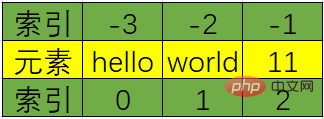
Can store duplicate data;
Any data type can be mixed ;
Dynamically allocate and reclaim memory as needed.
3. List query operation
Get the index of the specified element in the list
index (element)
If there are multiple identical elements in the list, only the index of the first element in the same element will be returned;
If the queried element is not in the list, an error ValueError will occur;
You can specify start and Search between ends.
value=0lst=['hello','world',11,'hello']print(lst.index('hello'))
#0#print(lst.index(value))
报错:找不到#print(lst.index('hello',1.3))
报错:找不到print(lst.index('hello',1,4))
#3
Get a single element in the list
Forward index from 0 to N-1, such as lst[0]
Reverse The index is from -N to -1, such as lst[-N]
The specified index does not exist and an IndexError occurs
Get multiple elements (slices) in the list
Syntax:
List name [start: end :step ]
Slicing result: a copy of the original list fragment;
Slicing range: [start ,end);
The default step is 1: the abbreviation is [start: end]
lst=[10,20,30,40,50,60,70,80,90]lst1=lst[2:6:2]print(lst)print(lst1)print('原列表',id(lst))print('切片',id(lst1))
#切片是一个新的列表对象
When step is a positive number, slice from start to backward;
Slicing The first element defaults to the last element of the list;
The last element of the slice defaults to the first element of the list.
lst=[10,20,30,40,50,60,70,80,90]print(lst[1:6:2]) #[20, 40, 60]print(lst[:6:2]) #[10, 30, 50]print(lst[1::2]) #[20, 40, 60, 80]
When step is a negative number, slice forward from start
lst=[10,20,30,40,50,60,70,80,90]print(lst[::-1]) #[90, 80, 70, 60, 50, 40, 30, 20, 10]print(lst[6::-2]) #[70, 50, 30, 10]print(lst[6:0:-2]) #[70, 50, 30]print(lst[:2:-2]) #[90, 70, 50]
Determine whether the specified element exists in the list
Syntax:
Element in list name
Element not in list name
Traversal of list elements
Syntax:
for iteration variable in list name:
Operation
print(10 in lst)print(100 not in lst)for item in lst: print(item)
4. Addition of list elements, Delete and modify operations
Adding list elements
lst=[10,20,30,40,50,60,70,80,90] lst1=['hello','world'] lst2=['python',66,88] #四种方法 #第一种 append() 在列表的末尾添加一个元素 lst.append(100) print(lst[9]) lst.append(lst1) #将lst1作为一个元素添加在lst末尾 print(lst) #第二种 extend() 在列表的末尾添加至少一个元素 lst.extend(lst1) #将lst1作为两个元素添加在lst末尾 print(lst) #第三种 insert() 在列表的任意位置添加一个元素 lst.insert(1,11) #在1处插入11 print(lst) #第四种 切片 在列表的任意位置添加至少一个元素 lst[1:]=lst2 #实质为在切掉的部分添加一个列表 print(lst)
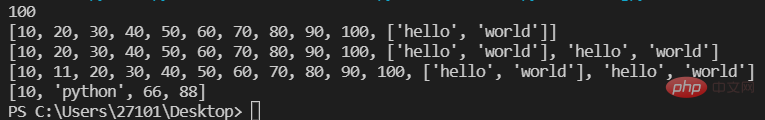
Deleting list elements
lst=[10,20,30,40,50,60,70,80,40] print(lst) #五种方法 #第一种 remove() 一次删除一个元素;重复元素只删除第一个;元素不存在出错ValueError. lst.remove(40) print(lst) #第二种 pop() 删除一个指定索引位置上的元素;不指定索引删除最后一个元素;指定索引不存在出错IndexError lst.pop(3) print(lst) #第三种 切片 一次至少删除一个元素,但切片会产生新的列表对象 new_list=lst[1:3] #使用以下方式则不会: lst[1:3]=[] print(lst) #第四种 clear() 清空列表 lst.clear() print(lst) #第五种 del 删除列表 del lst print(lst) #报错
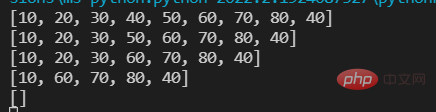
Modification of list elements
lst=[10,20,30,40,50] print(lst) #第一种 为指定索引的元素赋予一个新值 lst[1]=11 print(lst) #第二种 为指定的切片赋予一个新值 lst[1:3:]=[666,777,888,999,] print(lst)
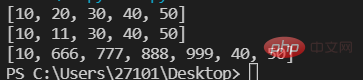
5. Sorting of list elements
#两种排序方式
print('第一种方法:')
lst=[11,7,99,86,59,108]
print(lst,id(lst))
#第一种 调用sort()方法,列表中的所有元素默认从小到大排序,
#可以指定reverse=True进行降序排序
lst.sort() #相当于lst.sort(reverse=False)
print(lst,id(lst)) #升序排序
lst.sort(reverse=True)
print(lst) #降序排序
print('第二种方法:')
lst=[11,7,99,86,59,108]
print(lst,id(lst))
#第二种 调用内置函数sorted(),可以指定降序排序,原列表不发生改变,将产生一个新的列表对象
new_list=sorted(lst)
print(lst,id(lst))
print(new_list,id(new_list)) #升序排序
desc_list=sorted(lst,reverse=True)
print(desc_list,id(desc_list)) #降序排序
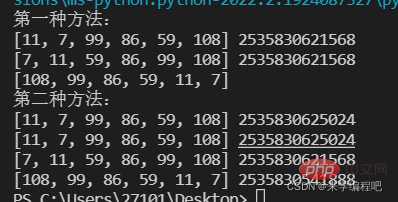
6. List generation formula
is the formula for generating a list.
Syntax:
List name=[list element expression for i in range(,)]
Note: The expression generally contains the custom variable i
lst=[i*i for i in range(1,10)] print(lst)#输出为 [1, 4, 9, 16, 25, 36, 49, 64, 81]
七、字典
1.什么是字典
可变序列:进行增删改操作的序列,如列表
不可变序列:不能在原来的基础上增删改,如字符串、整数
字典是python内置的数据结构之一,与列表一样是一个可变序列;
以键值对的方式存储数据,字典是一个无序的序列;(列表单身狗,字典成一对)
语法:例如
scores={ '张三’:99,‘李四’: 66, ‘王五’: 11}
(:之前的称作键,、:之后的叫值)
字典示意图:(1,2,3代表元素顺序)
与列表第一个元素存在第一个位置,第二个元素存在第二个位置不同,字典中元素的存放位置与进入顺序无关,而是哈希函数计算得出的位置。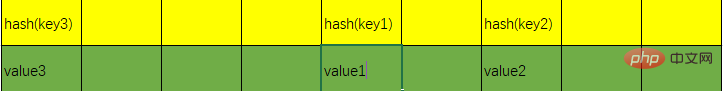
2.字典的原理
字典的实现原理与我们在现实中查字典类似,现实中我们是先根据偏旁部首或拼音查找对应页码,Python中与此类似,是先通过hash函数计算元素key值,然后根据key值找到value。
3.字典的创建与删除
字典的创建
#字典的创建 两种方式
#第一种 { }
score={'张三':11,'李四':99,'王五':7}
print(score,type(score))
#第二种 使用内置函数dict()
people=dict(name='苏沐',age=20)
print(people,type(people))
#空字典
a={} #或a=dict()
print(a,type(a))
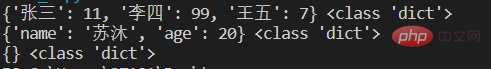
4.字典的查询操作
字典中元素的获取
score={'张三':11,'李四':99,'王五':7,'age':20}
print(score)
#两种方法获取字典中的元素 根据键获取值
#第一种 ['键']
print(score['张三'])
print(score['age'])
#第二种 .get()方法
print(score.get('张三'))
#两种方法的区别:
#print(score['苏沐']) 报错:发生异常: KeyError
print(score.get('苏沐')) #正常运行,结果为None
print(score.get('楚风',66)) #字典中不存在元素时输出设置的默认值
两种方法的区别:
[]如果字典中不存在指定的key,则会出现异常
get()如果字典中不存在指定的key,会返回None,并可以通过参数设置默认的value,使指定的key不存在时返回
Key的判断
score={'张三':11,'李四':99,'王五':7,'age':20}
# in 指定的key在字典中返回True
print('张三' in score)
# not in 指定的key在字典中不存在返回True
print('张三' not in score)
5.字典元素的增、删、改
字典元素的删除
score={'张三':11,'李四':99,'王五':7,'age':20}
print(score)
# del 删除某一个键值对
del score['张三']
print(score)
# clear() 清空字典的元素
score.clear()
print(score)
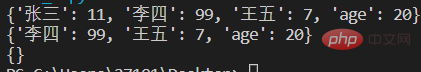
字典元素的添加和修改
score={'张三':11,'李四':99,'王五':7,'age':20}
print(score)
score['苏沐']=66 #添加
print(score)
score['苏沐']=88 #修改
print(score)
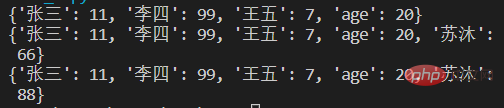
6.获取字典视图
三种方法:
keys() 获取字典中所有key
values() 获取字典中所有value
items() 获取字典中所有key.value键值对
score={'张三':11,'李四':99,'王五':7,'age':20}
print(score)
# keys() 获取字典中所有key
a=score.keys()
print(a,type(a))
print(list(a)) #可用list将所有key组成的视图转成列表
# values() 获取字典中所有value
b=score.values()
print(b,type(b))
print(list(b))
# items() 获取字典中所有key.value键值对
c=score.items()
print(c,type(c))
print(list(c)) #转换后的list元素为元组。
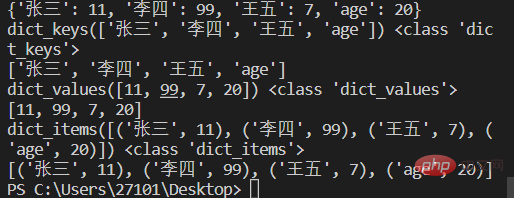
7.字典元素的遍历
score={'张三':11,'李四':99,'王五':7,'age':20}for i in score:
print(i,score[i],score.get(i))
i输出的是键,后面两个输出的是值
8.字典生成式
即生成字典的公式
内置函数zip() 将可迭代的对象作为参数,将对象中对应的元素打包成一个元组,然后返回由这些元组组成的列表。
语法:
{ 表示字典key的表达式:表示字典value的表达式 for 自定义表示key的变量,自定义表示value的变量 in zip(可迭代对象1,可迭代对象2)}
lst1=['Hello','World','Python']
lst2=[10,20,30,40]
a={key:value for key,value in zip(lst1,lst2)}
print(a)
b={key.upper():value for key,value in zip(lst1,lst2)}
print(b)
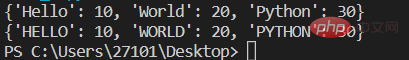
若两个可迭代对象中元素个数不一致,以元素少的那个为准。
9.总结字典的特点
字典中的所有元素都是一个key-value键值对,key不能重复,重复会覆盖,value可以重复;
字典中的元素是无序的;
字典中的key必须是不可变对象;(可变序列无法计算哈希值)
字典也可根据需要自动动态伸缩;
字典会浪费较大的内存,是一种使用空间换时间的数据结构。
八、元组
1.什么是元组
在字典中我们已经知道可变序列与不可变序列下面重申一遍:
可变序列:可以对序列进行增、删、改操作,对象地址不发生改变。如列表、字典
不可变序列:无增删改操作,如字符串、元组。
所以元组也是Python内置的数据结构之一,是不可变序列
注意:小沐认为可变不可变关键看元素的内存地址有没有发生变化。
2.元组的创建方式
三种方式创建
#三种方式创建元组
# 第一种 直接用小括号()小括号可省
a=('Python','Hello',11) #或 a='Python','Hello',11
print(a,type(a))
#第二种 使用内置函数tuple()
b=tuple(('Python','yyds',666))
print(b,type(b))
#第三种 只包含一个元组的元素需要使用逗号和小括号,不加逗号系统认为是基本数据类型int等
c=(888,) #括号可省,逗号不能省
print(c,type(c))
#空元组的创建
t1=()
t2=tuple()
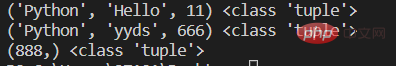
3.元组的遍历
可以通过索引的方式输出元组元素,但要是不知道元素数目,可以用for in
t=(10,[20,30],40,50) # 第一种 索引 print(t[0]) # 第二种 for in for item in t: print(item)
4.注意事项
首先,我们为什么要将元组设计成不可变序列呢?
因为这样设计,在多任务环境下比如多人协作时,不会存在在一个人操作对象时对象需要加锁的问题,因为元组本身就是不可变序列,只能读取。我们在程序中也应该尽量使用不可变序列。
注意事项:
元组中存储的是对象的引用(地址)
如果元组中对象本身是不可变对象,则不能再引用其他对象
如果元组中的数据是可变对象,则可变对象的引用不允许改变,但数据可以改变
t=(10,[20,30],40,50) # t[1]=100 报错 t[1].append(10) print(t) #列表是可变序列,可以向列表中添加元素,但列表的内存地址不变
九、集合
1.什么是集合
集合是Python提供的内置数据结构之一;
与列表、字典一样都属于可变类型的序列;
集合是没有值value的字典。
所在存储位置同样是由哈希函数计算得出的。
2.集合的创建
两种方式:
注意:同字典中键不能重复一样,集合中的元素也不能重复。
#两种方式
#第一种 {}
s1={'hello','world','python',11}
print(s1,type(s1))
#第二种 使用内置函数set()
s2=set(range(6))
print(s2,type(s2))
s3=set([1,2,5,5,5,9,7,6]) #将列表内元素转为集合,同时去掉重复元素
print(s3,type(s3))
s4=set((2,11,77,88,66,66)) #将元组转成集合
print(s4,type(s4))
s5=set('python') #字符串转成集合
print(s5,type(s5))
#定义空集合 不能直接用{}否则是空字典
s6=set()
print(s6,type(s6))
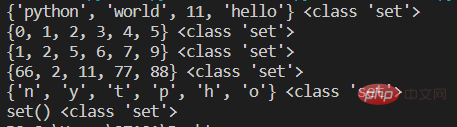
3.集合的增、删、改、查操作
集合元素的判断
#判断元素是否存在——in not in
s={10,20,30,40,50,99}
print(s)
print(10 in s)
print(100 not in s)
集合元素的新增
#两种方法 add() update()
s={10,20,30,40,50,99}
print(s)
#第一种 调用add()方法,一次添加一个元素
s.add(100)
print(s)
#第二种 调用update()方法,至少添加一个元素
s.update({666,888,999}) #给集合添加集合中的所有元素
print(s)
s.update([6666,8888,9999]) #给集合添加列表中的所有元素
print(s)
s.update((66666,88888,99999)) #给集合添加元组中的所有元素
print(s)
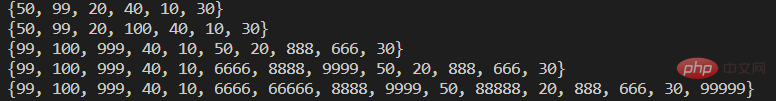
集合元素的删除
#四种方法 remove() discard() pop() clear()
s={10,20,30,40,50,99}
print(s)
#第一种 remove方法,一次删除一个指定元素,如果指定元素不存在报错KeyError
s.remove(99)
print(s)
#第二种 discard()方法,一次删除一个指定元素,如果指定元素不存在不出现异常
s.discard(100)
print(s)
#第三种 pop()方法,一次性只删除一个任意元素
s.pop() #括号里不能指定参数
print(s)
#第四种 clear()方法 清空集合
s.clear()
print(s)
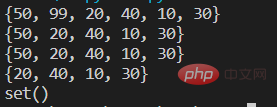
4.集合间的关系
两个集合间的关系主要有相等、子集、超集、交集,我们用代码看下如何判断:
s1={10,20,30,40,50,99}
s2={10,20,30}
#判断相等可以用== != (元素相同即可)
print(s1==s2)
#判断s2是否是s1的子集可用issubset()方法
print(s2.issubset(s1))
#判断s1是否是s2的超集可用方法issuperset判断
print(s1.issuperset(s2))
#判断两个集合没有交集可用方法isdisjoint进行判断,
print(s1.isdisjoint(s2))
5.集合的数学操作
s1={10,20,30,40,50,99}
s2={10,20,30,80}
# 1.求交集
print(s1.intersection(s2))
print(s1 & s2)
# 2.求并集
print(s1.union(s2))
print(s1 | s2)
# 3.求差集
print(s1.difference(s2))
print(s1-s2)
# 4.求对称差集
print(s1.symmetric_difference(s2))
print(s1^s2)
注:数学操作之后原集合是不变的。
6.集合生成式
集合生成式就是用于生成集合的公式。
s={i+2 for i in range(5)}print(s)
注意:集合、字典、列表都有生成式,但元组由于为不可变序列无生成式
推荐学习:python视频教程
The above is the detailed content of Learn about Python lists, dictionaries, tuples and sets in one article. For more information, please follow other related articles on the PHP Chinese website!

