Home >Web Front-end >Front-end Q&A >How to delete the id attribute in tr in jquery
How to delete the id attribute in tr in jquery
- WBOYWBOYWBOYWBOYWBOYWBOYWBOYWBOYWBOYWBOYWBOYWBOYWBOriginal
- 2022-04-02 16:15:112564browse
在jquery中,可以利用removeAttr()方法删除tr元素的id属性,该方法的作用就是从被选元素中移除属性,将括号中的参数设置为“id”即可,语法为“需要删除id属性的tr元素对象.removeAttr("id");”。
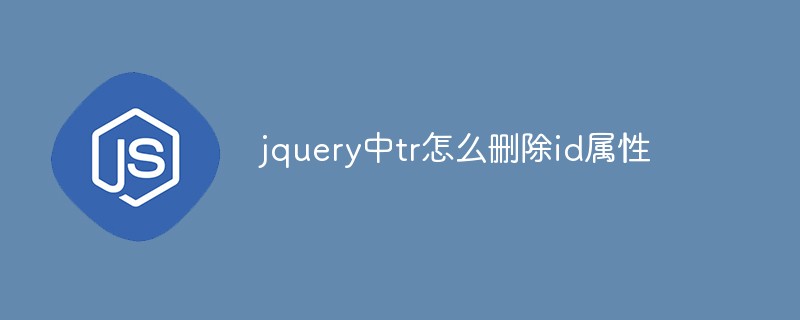
本教程操作环境:windows10系统、jquery3.2.1版本、Dell G3电脑。
jquery中tr怎么删除id属性
removeAttr() 方法从被选元素中移除属性。
语法
$(selector).removeAttr(attribute)
attribute 必需。规定从指定元素中移除的属性。
示例如下:
<html>
<head>
<script type="text/javascript" src="/jquery/jquery.js"></script>
<style>
#city{
background-color:pink;
}
</style>
<script type="text/javascript">
$(document).ready(function(){
$("button").click(function(){
$("tr").removeAttr("id");
});
});
</script>
</head>
<body>
<table border="1">
<tr>
<th>Month</th>
<th>Savings</th>
</tr>
<tr>
<td>January</td>
<td>$100</td>
</tr>
<tr id="city">
<td>January</td>
<td>$100</td>
</tr>
<tr>
<td>January</td>
<td>$100</td>
</tr>
</table>
<button>删除所有tr元素的id属性</button>
</body>
</html>输出结果:
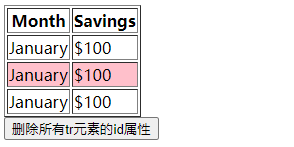
相关视频教程推荐:jQuery视频教程
The above is the detailed content of How to delete the id attribute in tr in jquery. For more information, please follow other related articles on the PHP Chinese website!
Statement:
The content of this article is voluntarily contributed by netizens, and the copyright belongs to the original author. This site does not assume corresponding legal responsibility. If you find any content suspected of plagiarism or infringement, please contact admin@php.cn
Previous article:How to hide table columns in jqueryNext article:How to hide table columns in jquery

