In the previous article "Practical Excel Tips Sharing: Adding Switches to Conditional Formatting" we introduced the method of adding switches to conditional formatting to achieve Excel data strips with switches. Today I will share with you 11 Excel operation skills that will make your work and ministry half doubled. Except for the last one, the others are used every day. Come and collect them and learn them!

1. Quick summation
To sum and summarize data in multiple rows and columns, How do you do it?
It’s actually very simple: just select the data area and then press the key combination

2. Split data by specific symbols
Copied from web pages or other programs Content, tends to be crowded together. Use the sorting function to deal with "messy" data.
Click "Sort" under the "Data" option and separate the data as required. Note that when there is information such as ID number and bank card number, the column data format must be set to text in the third step of column separation.

3. Name alignment
#When entering a name, there are not only three-character names but also two-character names. Are you still using spaces to align your names?

4. Date alignment
The date data usually entered often looks inconsistent. , how to make date data neat and beautiful?

5. Alignment of subject codes
Still using spaces to indent text Effective?
This problem is very simple:

6. Forced line breaks in cells
In the salary table in the picture below, the column withholding pension will appear very wide because of the large amount of text, which is inconsistent with the overall column width of the table.
You can use forced line wrapping to solve this problem. The method is to click the cell you want to wrap, then place the cursor in the edit bar, click the position you want to wrap, and press Alt and press Enter:

7. Quickly copy formulas
After setting the formula in a column, select the formula area and press Ctrl C to copy.
Then hold down the Ctrl key, click the starting cells of other columns where you want to use the same formula, and then press the Enter key to quickly apply the formula to other columns:

8. Enter multiple cells at the same time
Select all cells, enter data in the edit bar, and press the Ctrl key At the same time, press the Enter key.

9. Quickly hide columns
To hide data in a column in the worksheet, do not right-click That’s it. Just select a column and quickly drag it to the left. The selected column will be hidden:

10. The date is displayed as day of the week
Well, this is often used in duty schedules.

11. Quickly adjust the display ratio
Hold down the ctrl key and scroll the mouse wheel. You can enlarge or reduce the display ratio of the Excel workspace at will.

You can also select the data area and quickly zoom to the selected area, so you can show off your skills when making reports.
Related learning recommendations: excel tutorial
The above is the detailed content of Learn these 11 Excel operation skills and your work and ministry will be doubled!. For more information, please follow other related articles on the PHP Chinese website!
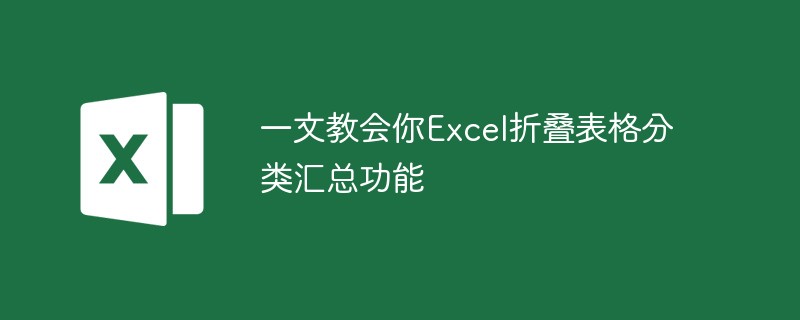 一文教会你Excel折叠表格分类汇总功能May 12, 2022 am 11:58 AM
一文教会你Excel折叠表格分类汇总功能May 12, 2022 am 11:58 AM本篇文章给大家带来了关于excel的相关知识,其中主要介绍了关于折叠表格的相关问题,就是分类汇总的功能,这样查看数据会非常的方便,下面一起来看一下,希望对大家有帮助。
 实用Excel技巧分享:计算年数差、月数差、周数差Apr 22, 2022 am 09:56 AM
实用Excel技巧分享:计算年数差、月数差、周数差Apr 22, 2022 am 09:56 AM在之前的文章《实用Excel技巧分享:利用 数据透视表 来汇总业绩》中,我们学习了下Excel数据透视表,了解了利用数据透视表来汇总业绩的方法。而今天我们来聊聊怎么计算时间差(年数差、月数差、周数差),希望对大家有所帮助!
 实例总结Excel中AGGREGATE函数的八个用法May 17, 2022 am 11:37 AM
实例总结Excel中AGGREGATE函数的八个用法May 17, 2022 am 11:37 AM本篇文章给大家带来了关于excel的相关知识,其中主要介绍了关于AGGREGATE函数的相关内容,该函数用法与SUBTOTAL函数类似,但在功能上比SUBTOTAL函数更加强大,下面一起来看一下,希望对大家有帮助。
 Word与Excel联动:表格借用Word进行分栏打印!May 07, 2022 am 10:28 AM
Word与Excel联动:表格借用Word进行分栏打印!May 07, 2022 am 10:28 AM在之前的文章《实用Word技巧分享:聊聊你没用过的“行号”功能》中,我们了解了Word中你肯定没用过的"行号”功能。今天继续实用Word技巧分享,看看Excel表格怎么借用Word进行分栏打印,快来收藏使用吧!
 实用Excel技巧分享:合并单元格后实现筛选功能May 11, 2022 am 10:22 AM
实用Excel技巧分享:合并单元格后实现筛选功能May 11, 2022 am 10:22 AM在之前的文章《实用Excel技巧分享:原来“定位功能”这么有用!》中,我们了解了定位功能的妙用。而今天我们聊聊合并后的单元格如何实现筛选功能,分享一种复制粘贴和方法解决这个问题,另外还会给大家分享一种合并单元格的不错的替代方式。
 实例详解利用Excel制作倒计时牌May 16, 2022 am 11:53 AM
实例详解利用Excel制作倒计时牌May 16, 2022 am 11:53 AM本篇文章给大家带来了关于excel的相关知识,其中主要介绍了关于zenmm制作倒计时牌的相关内容,使用Excel中的日期函数结合按指定时间刷新的VBA代码,即可制作出倒计时牌,下面一起来看一下,希望对大家有帮助。
 Excel怎么查找总和为某个值的组合May 18, 2022 am 11:25 AM
Excel怎么查找总和为某个值的组合May 18, 2022 am 11:25 AM本篇文章给大家带来了关于excel的相关知识,其中主要介绍了关于如何使用函数寻找总和为某个值的组合的问题,下面一起来看一下,希望对大家有帮助。
 图文详解Excel中XLOOKUP函数典型用法整理Apr 21, 2022 am 11:46 AM
图文详解Excel中XLOOKUP函数典型用法整理Apr 21, 2022 am 11:46 AM本篇文章给大家带来了关于Excel的相关知识,其中主要介绍了关于XLOOKUP函数的相关知识,包括了常规查询、逆向查询、返回多列、自动除错以及近似查找等内容,下面一起来看一下,希望对大家有帮助。


Hot AI Tools

Undresser.AI Undress
AI-powered app for creating realistic nude photos

AI Clothes Remover
Online AI tool for removing clothes from photos.

Undress AI Tool
Undress images for free

Clothoff.io
AI clothes remover

AI Hentai Generator
Generate AI Hentai for free.

Hot Article

Hot Tools

SublimeText3 Mac version
God-level code editing software (SublimeText3)

SublimeText3 Linux new version
SublimeText3 Linux latest version

SecLists
SecLists is the ultimate security tester's companion. It is a collection of various types of lists that are frequently used during security assessments, all in one place. SecLists helps make security testing more efficient and productive by conveniently providing all the lists a security tester might need. List types include usernames, passwords, URLs, fuzzing payloads, sensitive data patterns, web shells, and more. The tester can simply pull this repository onto a new test machine and he will have access to every type of list he needs.

WebStorm Mac version
Useful JavaScript development tools

SublimeText3 English version
Recommended: Win version, supports code prompts!







