Home >Backend Development >PHP Problem >How to use key to remove specified elements from an array in php
How to use key to remove specified elements from an array in php
- WBOYOriginal
- 2022-03-25 18:46:222130browse
Method: 1. Use "array_keys(array)" to return a new array containing the array key name; 2. Use "array_search(key, new array)" to return the key name of the specified key in the new array; 3. . Use "array_splice(array, specified key name, 1)" to remove the specified element.
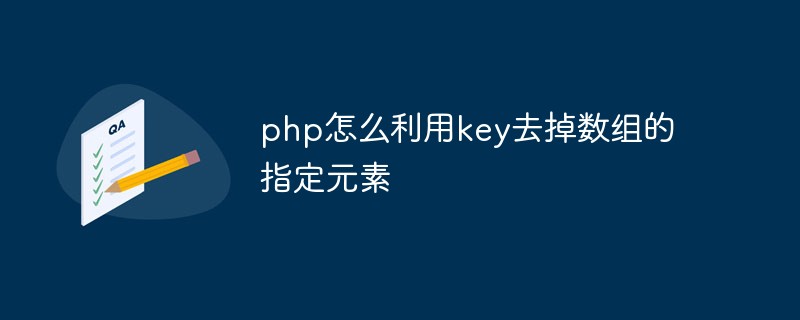
The operating environment of this article: Windows 10 system, PHP version 7.1, Dell G3 computer.
How to use key in php to remove specified elements from an array
First use the array_keys function and array_search function to obtain the position of the specified key in the array
Then use the array_splice function to delete Just specify the element.
Detailed introduction:
array_keys() function returns a new array containing all the key names in the array.
If the second parameter is provided, only the key name with the key value is returned.
array_search() function searches for a key value in the array and returns the corresponding key name.
array_splice() function removes the selected element from an array and replaces it with a new element. This function will also return the array containing the removed elements.
The example is as follows:
<?php
$a=array("a"=>"red","b"=>"green","c"=>"blue");
$b=array_keys($a);
$c=array_search("b",$b);
array_splice($a, $c, 1);
print_r($a);
?>Output result:
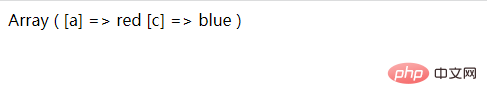
Recommended learning: "PHP video tutorial 》
The above is the detailed content of How to use key to remove specified elements from an array in php. For more information, please follow other related articles on the PHP Chinese website!

