Home >Operation and Maintenance >Linux Operation and Maintenance >How to check if the system is 64-bit in Linux
How to check if the system is 64-bit in Linux
- 青灯夜游Original
- 2022-03-24 14:05:195270browse
View method: 1. Execute the "getconf LONG_BIT" command, if "64" is output, it is 64-bit; 2. Execute the "uname -a" command, if "x86_64" information is output, it is 64-bit; 3 . Execute the "arch" command. If the "x86_64" information is output, it is 64-bit.
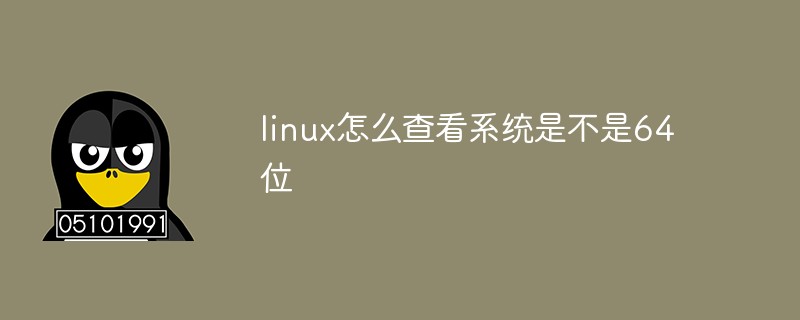
#The operating environment of this tutorial: linux5.9.8 system, Dell G3 computer.
Linux Check whether the system is 64-bit
Method 1: getconf LONG_BIT Check
as follows Example shown: 64-bit Linux system displays 64. The simplest and fastest way.
[root@gettestlnx01 ~]# getconf LONG_BIT 64
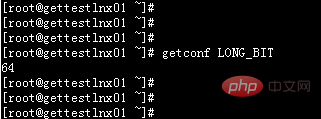
Method 2: uname command to view
As shown in the following example, x86_64 represents a 64-bit system, i686 i386 represents a 32-bit system system. i686 is just a subset of i386. The supported CPUs start from Pentium 2 (686). Previous models are not supported.
[root@gettestlnx01 ~]# uname -a Linux gettestlnx01 3.8.13-16.2.1.el6uek.x86_64 #1 SMP Thu Nov 7 17:01:44 PST 2013 x86_64 x86_64 x86_64 GNU/Linux
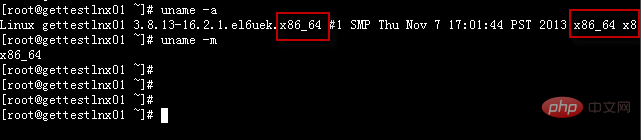
Method 3: View with arch command
[root@gettestlnx01 ~]# arch x86_64
Related recommendations: "Linux Video Tutorial"
The above is the detailed content of How to check if the system is 64-bit in Linux. For more information, please follow other related articles on the PHP Chinese website!

