Home >Operation and Maintenance >Linux Operation and Maintenance >What is .d file in linux
What is .d file in linux
- WBOYWBOYWBOYWBOYWBOYWBOYWBOYWBOYWBOYWBOYWBOYWBOYWBOriginal
- 2022-03-24 11:45:5712882browse
The ".d" file in Linux represents: 1. Dependency file, where d means dependence; 2. Default configuration file, where d means default; 3. Dynamic file, where d means Dynamic.
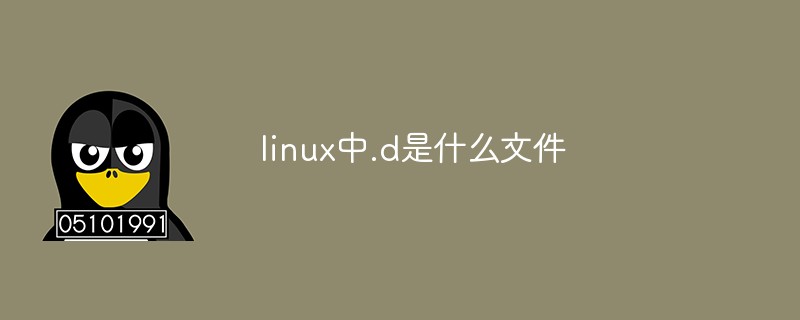
#The operating environment of this tutorial: linux7.3 system, Dell G3 computer.
What is .d file in Linux
Dependency file: dependence
.d may also mean default, Indicates the default (configuration) file,
may also mean Dynamic, indicating a file with dynamic meaning.
Folders with .d are relatively common. For example, there are many ,, under /etc, indicating that there are system default configuration files under the folder.
Generally, in order to maintain compatibility with the original configuration method, the .d ending directory is added.
For example: /etc/X11/xorg.conf This was originally a file, but now there is also a directory such as /etc/X11/xorg.conf.d. The relevant settings of the graphics card driver were originally placed in /etc In the file /X11/xorg.conf, in order to make the configuration file concise and flexible, the configuration can be allocated according to the situation and thrown into /etc/X11/xorg.conf.d... like "rules" To add... the system will automatically go to /etc/X11/xorg.conf.d to find these rules and set them according to the rules. This can maintain the previous /etc/X11/xorg.conf method compatibility.
Another example: In yum-based distributions, /etc/yum.repo is the yum configuration file. You can throw all yum sources into the yum.repo file. Now you can also put different sources All configuration files are thrown into /etc/yum.repo.d, and only some common configuration options are set in yum.repo. In this way, any source that is no longer wanted can be deleted from /etc/yum.repo.d. As long as it doesn't affect other things, the same principle applies if you add more sources.
There are also /etc/env.d, /etc/profile.d, /etc/udev.rules.d, etc... They are all the same~
Related recommendations: "Linux video tutorial》
The above is the detailed content of What is .d file in linux. For more information, please follow other related articles on the PHP Chinese website!

