Home >Operation and Maintenance >Linux Operation and Maintenance >Where is the font directory of the linux system?
Where is the font directory of the linux system?
- 青灯夜游Original
- 2022-03-21 14:35:3320452browse
The font directory of the Linux system is in the "/usr/share/" directory, and the full path is "/usr/share/fonts"; a subdirectory under the font directory is a font, which contains " .ttf" suffix font file.
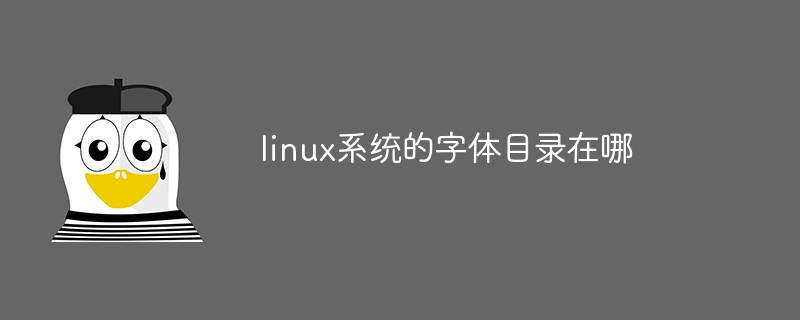
#The operating environment of this tutorial: linux5.9.8 system, Dell G3 computer.
The font directory of the Linux system is in the "/usr/share/" directory, and the full path is "/usr/share/fonts".
Linux inherits the network-centric design philosophy of Unix and is a multi-user network operating system with stable performance. Many users may not be used to the fonts that come with the system. We can install other fonts ourselves.
Installation method:
First prepare the font file, usually with ttf as the suffix.
Find the path of the system (the font storage directory)
/usr/share/fonts
Create a new directory in it, the name can be your own Take whatever you want, just use "win".
Copy the previously prepared font files into this directory (sudo permissions may be required here), and then run the following commands in sequence
cd /usr/share/fonts/win sudo mkfontscale sudo mkfontdir sudo fc-cache
This way there will be two more files in the directory,
fonts.dir
fonts.scale
After the installation is complete, you can use the related fonts
Note that if you copy the ttf file of a certain Windows font to a newly created subdirectory, you also need to execute the above commands in the subdirectory as the root user in order for this font to be Use, it does not mean copying to the /usr/share/fonts directory to use it
Related recommendations: "Linux Video Tutorial"
The above is the detailed content of Where is the font directory of the linux system?. For more information, please follow other related articles on the PHP Chinese website!

