Home >Common Problem >What software can merge videos together? This video merging software is worth collecting
What software can merge videos together? This video merging software is worth collecting
- 青灯夜游Original
- 2022-03-08 15:34:3313898browse
Video merging simply means merging multiple captured videos into one video. Nowadays, many of the short videos we see on major platforms use the video merging function to merge multiple video clips together, and finally form the entire video we see. So is there any software that can merge videos together? Today I will share with you this very useful software~
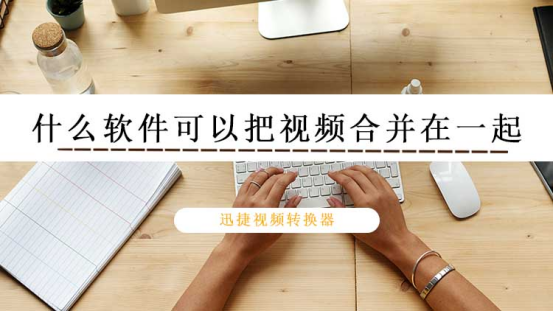
Recommended tool: Swift Video Converter
This is an audio and video conversion software that integrates multiple conversion functions. It supports more than 10 functions such as video conversion, audio conversion, video compression, video watermarking, video segmentation, video merging, and adding subtitles. Today we need to use the video merging function in this software, which can merge multiple audio and video files in batches with one click, and merge multiple videos freely. The merging speed is fast and will not compress the image quality of the original video. At the same time, the merging format can be set. , resolution, supported devices, subtitles, filters and other parameters to meet your various needs for editing audio and video. Next, let’s take a look at the specific operation methods of this software!
Address: https://www.xunjieshipin.com/video-converter
Step one: Log in to the software
First we need to download the software on the computer, open the software after downloading, and click the login button on the homepage of the software to log in.
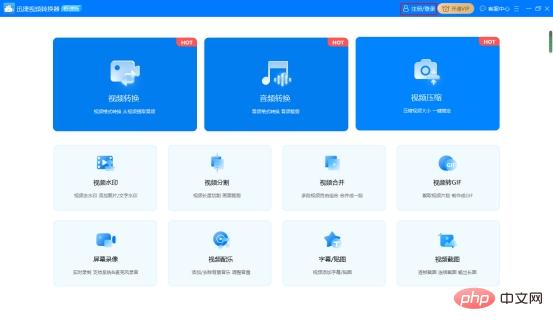
Step 2: Upload videos
Click "Add File" or "Add Folder" to batch upload and need to merge. video.
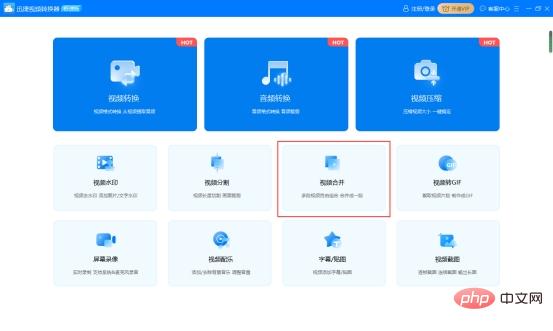
Step 3: Set the video position and modify the parameters
After uploading the video, you can see that after each video There is a "Video Processing" and "Move Up" or "Move Down" button. Click "Move Up" and "Move Down" to modify the position of the video.
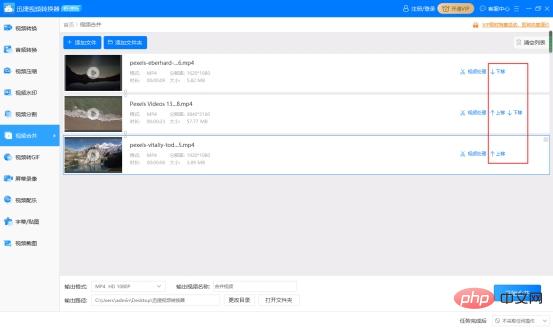
Click "Video Processing" to crop the video, add filters, add subtitles, etc., and apply the set parameters to all videos.
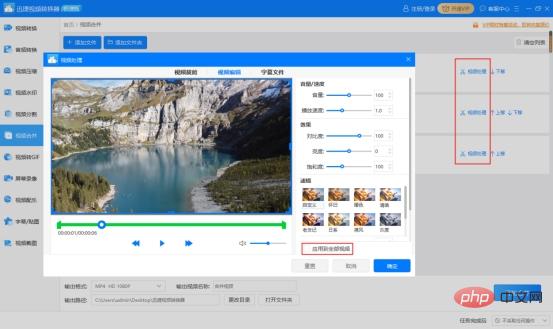
Step 4: Start merging
After setting the video playback position, you can also modify the video output format, video Name, and output path. After setting all parameters, click "Start Merging".
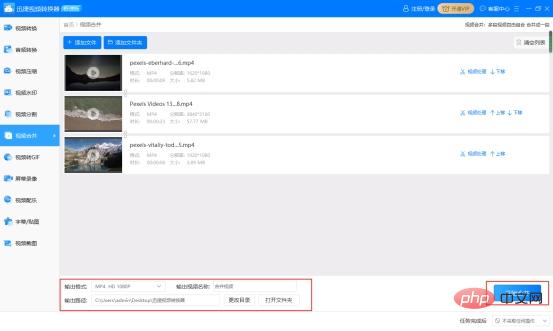
Summary:
The tool shared today can not only merge videos together, but also You can crop, add filters and other editing operations to the video! Everyone, go and try it~
Related recommendations:
Which video format converter is better? Practical video conversion tools are recommended to everyone
For more related knowledge, please visit the FAQ column!
The above is the detailed content of What software can merge videos together? This video merging software is worth collecting. For more information, please follow other related articles on the PHP Chinese website!
Related articles
See more- Docker basics compose file structure and installation tools (detailed examples)
- Teach you how to use the PHP database migration tool 'Phinx'
- It is recommended to share 18 web frameworks and tools worth knowing in Node.js
- How to compile PHP 8.0 to MxSrvs tool on Mac
- Front-end tool sharing: 27 animation libraries to improve user experience and page beauty!

