Home >Operation and Maintenance >Docker >Does docker support bridge mode?
Does docker support bridge mode?
- WBOYWBOYWBOYWBOYWBOYWBOYWBOYWBOYWBOYWBOYWBOYWBOYWBOriginal
- 2022-03-08 11:37:133301browse
Docker supports bridge mode; Docker network bridge bridge mode is the default mode when creating and running containers. This mode will assign an independent network card to each container and bridge it to the default or specified bridge. The same Containers under the Bridge can communicate with each other.
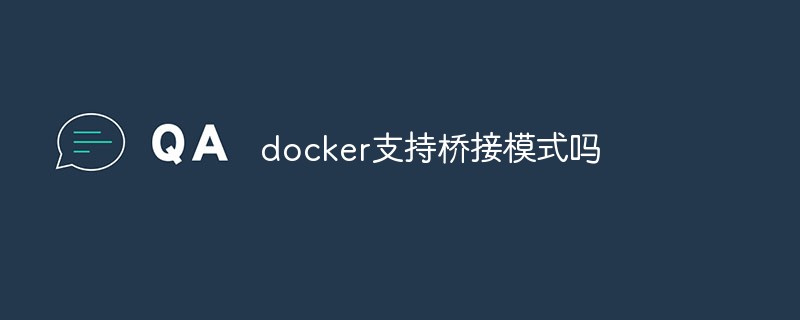
The operating environment of this tutorial: linux7.3 system, docker-1.13.1 version, Dell G3 computer.
Docker supports bridge mode
When Docker is installed, it will create a virtual bridge named docker0. Unless we configure otherwise, newly created containers will automatically connect to the style provided by this virtual bridge. The bridge network is used for docker containers on the same host to communicate with each other. Docker containers connected to the same bridge can communicate with each other.
bridge is equivalent to a separate network card device for the host. It is equivalent to a switch for each container running on the host. One end of the virtual network cable of all containers is connected to docker0.
The container connects to the Internet through the local host. The container will create a virtual network card named veth. One end of the network card is connected to the docker0 bridge, and the other end is connected to the container. The container can access the Internet through the bridge and the assigned IP address.
We can also customize our own bridge network. The docker documentation recommends using a custom bridge network.
bridge mode instance
Import the container and start it
docker load < /share/images/httpd.tar docker run -d --name httpd -p 80:80 httpd
Verification
docker exec -it httpd cat /etc/hosts
Create a custom network
Create a custom network, you can specify the subnet, IP address range, gateway and other network configurations
docker network create --driver bridge --subnet 172.22.16.0/24 --gateway 172.22.16.1 mynet2
Check the docker network to see if it is created successfully.
docker network ls
View the details of the custom network
brctl show ifconfig docker network inspect mynet2
Create container bb1, connect to the custom network, and enter the container verification. You can see that the ip address of the container is 172.22.16.2
docker run --name bb1 -it --network mynet2 busybox:latest ifconfig
After verification, we press Ctrl P and then Ctrl Q to return from the bb1 container to the host environment without closing the container bb1
Create another container bb2 and also connect to the network mynet2
docker run --name bb2 --network mynet2 -it busybox:latest
Enter the container, access the ip address of the bb1 container, and verify it
ping 172.22.16.2
will get a response similar to the following
PING 172.22.16.2 (172.22.16.2): 56 data bytes 64 bytes from 172.22.16.2: seq=0 ttl=64 time=0.439 ms 64 bytes from 172.22.16.2: seq=1 ttl=64 time=0.140 ms 64 bytes from 172.22.16.2: seq=2 ttl=64 time=0.129 ms
Summary
Docker network bridge mode is the default mode when creating and running containers. This mode assigns an independent network card to each container and bridges it to the default or specified bridge. Containers under the same Bridge can communicate with each other. We can also create custom bridges to meet individual network needs.
Recommended learning: "docker video tutorial"
The above is the detailed content of Does docker support bridge mode?. For more information, please follow other related articles on the PHP Chinese website!

