In nodejs, a callback is a function passed as a parameter to another function, and is usually called after the first function is completed; it is an asynchronous equivalent function, and all APIs of Node support it. Callback is such a way.

The operating environment of this article: Windows 10 system, nodejs version 12.19.0, Dell G3 computer.
What does callback mean in nodejs
Callback is an asynchronous equivalent function. The callback function is called when a specific task is completed. Node makes extensive use of callbacks. All Node APIs support callbacks.
For example, a function reading a file might start reading the file and allow the next instruction to be executed to immediately return control to the execution environment. Once the file I/O is complete, it calls the callback function, passing the callback function the contents of the file as a parameter. Therefore, there is no blocking or waiting for file I/O. This makes Node.js highly scalable as it can handle a large number of requests without waiting for any function to return a result.
Blocking code example
Create a file named input.txt with the following text
Yiibai Point is giving self learning content to teach the world in simple and easy way!!!!!
Create a js file named main. js contains the following code:
var fs = require("fs");
var data = fs.readFileSync('input.txt');
console.log(data.toString());
console.log("Program Ended");Now run main.js to see the result:
$ node main.js
Verification output
Yiibai Point is giving self learning content to teach the world in simple and easy way!!!!! Program Ended
Non-blocking code example
Create a file named input.txt with the following text
Yiibai Point is giving self learning content to teach the world in simple and easy way!!!!!
Update the main.js file with the following code:
var fs = require("fs");
fs.readFile('input.txt', function (err, data) {
if (err) return console.error(err);
console.log(data.toString());
});
console.log("Program Ended");Now run main.js to see what you see Result:
$ node test.js
Verification output
Program Ended Yiibai Point is giving self learning content to teach the world in simple and easy way!!!!!
These two examples illustrate the concepts of blocking and non-blocking calls. The first example illustrates that the program blocks until it reads the file and then only advances to where the program ends. In the second example, the program does not wait for the file to be read, but it just prints "Program Ended" and in the meantime the program continues reading the file without blocking.
Therefore, blocking programs execute in sequence, which makes it easier to implement logic from a programming point of view, but non-blocking programs do not execute in sequence. In this case, a program needs to use any data for processing, it You should keep using the same blocks so that they are executed sequentially.
Recommended learning: "nodejs video tutorial"
The above is the detailed content of What does callback mean in nodejs. For more information, please follow other related articles on the PHP Chinese website!
 Vercel是什么?怎么部署Node服务?May 07, 2022 pm 09:34 PM
Vercel是什么?怎么部署Node服务?May 07, 2022 pm 09:34 PMVercel是什么?本篇文章带大家了解一下Vercel,并介绍一下在Vercel中部署 Node 服务的方法,希望对大家有所帮助!
 node.js gm是什么Jul 12, 2022 pm 06:28 PM
node.js gm是什么Jul 12, 2022 pm 06:28 PMgm是基于node.js的图片处理插件,它封装了图片处理工具GraphicsMagick(GM)和ImageMagick(IM),可使用spawn的方式调用。gm插件不是node默认安装的,需执行“npm install gm -S”进行安装才可使用。
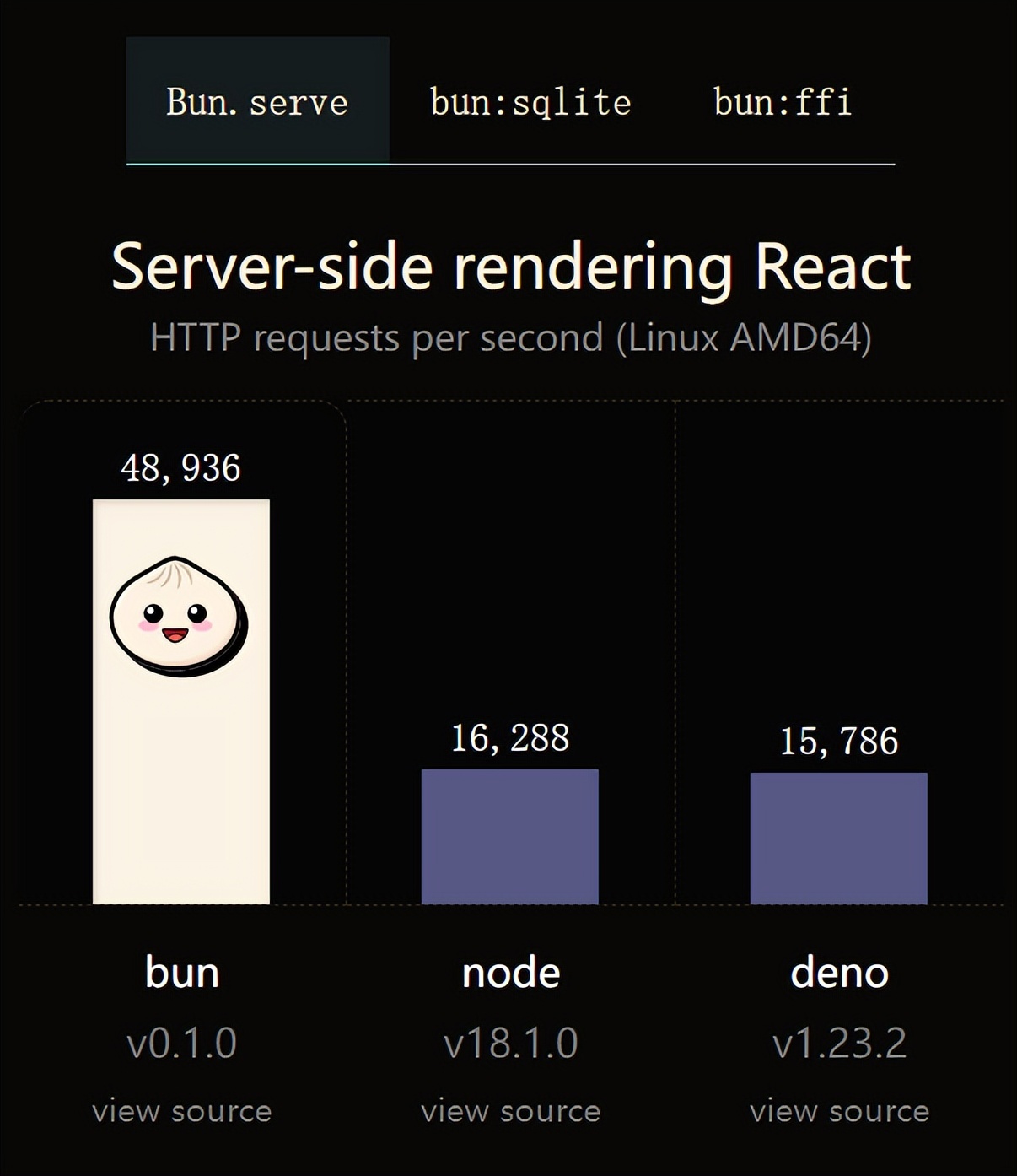 火了!新的JavaScript运行时:Bun,性能完爆NodeJul 15, 2022 pm 02:03 PM
火了!新的JavaScript运行时:Bun,性能完爆NodeJul 15, 2022 pm 02:03 PM今天跟大家介绍一个最新开源的 javaScript 运行时:Bun.js。比 Node.js 快三倍,新 JavaScript 运行时 Bun 火了!
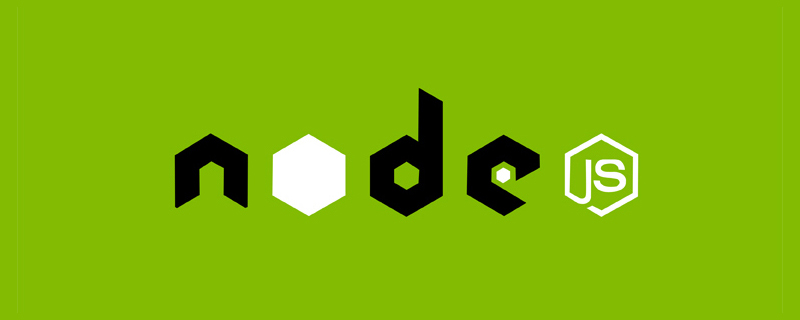 聊聊Node.js中的多进程和多线程Jul 25, 2022 pm 07:45 PM
聊聊Node.js中的多进程和多线程Jul 25, 2022 pm 07:45 PM大家都知道 Node.js 是单线程的,却不知它也提供了多进(线)程模块来加速处理一些特殊任务,本文便带领大家了解下 Node.js 的多进(线)程,希望对大家有所帮助!
 node爬取数据实例:聊聊怎么抓取小说章节May 02, 2022 am 10:00 AM
node爬取数据实例:聊聊怎么抓取小说章节May 02, 2022 am 10:00 AMnode怎么爬取数据?下面本篇文章给大家分享一个node爬虫实例,聊聊利用node抓取小说章节的方法,希望对大家有所帮助!
 nodejs中lts是什么意思Jun 29, 2022 pm 03:30 PM
nodejs中lts是什么意思Jun 29, 2022 pm 03:30 PM在nodejs中,lts是长期支持的意思,是“Long Time Support”的缩写;Node有奇数版本和偶数版本两条发布流程线,当一个奇数版本发布后,最近的一个偶数版本会立即进入LTS维护计划,一直持续18个月,在之后会有12个月的延长维护期,lts期间可以支持“bug fix”变更。


Hot AI Tools

Undresser.AI Undress
AI-powered app for creating realistic nude photos

AI Clothes Remover
Online AI tool for removing clothes from photos.

Undress AI Tool
Undress images for free

Clothoff.io
AI clothes remover

AI Hentai Generator
Generate AI Hentai for free.

Hot Article

Hot Tools

Dreamweaver Mac version
Visual web development tools

Safe Exam Browser
Safe Exam Browser is a secure browser environment for taking online exams securely. This software turns any computer into a secure workstation. It controls access to any utility and prevents students from using unauthorized resources.

Zend Studio 13.0.1
Powerful PHP integrated development environment

SAP NetWeaver Server Adapter for Eclipse
Integrate Eclipse with SAP NetWeaver application server.

SublimeText3 English version
Recommended: Win version, supports code prompts!









