Home >Web Front-end >JS Tutorial >Let's talk about how to use Nest.js to implement simple request monitoring in node
Let's talk about how to use Nest.js to implement simple request monitoring in node
- 青灯夜游forward
- 2022-03-01 19:52:052308browse
How to use Nest.js to implement request monitoring in node? The following article will introduce to you how to implement a simple version of request monitoring using the node framework Nest.js. I hope it will be helpful to you!

When we usually do business processing, we want to see the live business request at a time end and look at some interfacescpu Memory When making targeted interface optimization based on usage conditions, a monitoring system should be built. But if you are starting a small project yourself and don’t have so many resources, how should you implement it? Here we use a third-party package nest-status-monitor of Nest to take a look.
Post nodejsFramework--Nest.js Chinese documentation to facilitate further learning Nest Chinese documentation (https://docs.nestjs.cn/)
Status Monitoring Package Documentationnest-status-monitor:
https://www.npmjs.com/package/nest-status-monitor
Installing dependencies
First install the required dependencies in our
Nestproject-
yarn add nest-status-monitorStatus monitoring package ##yarn add @nestjs/platform-socket.io 6.10.14
Thesocketpackage that needs to be used is because the status monitoring package version is incompatible with the latestsocketpackage, so the old version## is installed. #Implementation
- State monitoring configuration
/* statusMonitor.ts */ export default { pageTitle: 'Nest.js Monitoring ', // 配置端口 port: 3000, // 这里记得加全局路由 '/api' path: '/status', ignoreStartsWith: '/health/alive', spans: [ { interval: 1, // Every second retention: 60, // Keep 60 datapoints in memory }, { interval: 5, // Every 5 seconds retention: 60, }, { interval: 15, // Every 15 seconds retention: 60, }, ], chartVisibility: { cpu: true, mem: true, load: true, responseTime: true, rps: true, statusCodes: true, }, healthChecks: [], };##referenced in the mian.ts file and registered
/* main.ts */
import { StatusMonitorModule } from 'nest-status-monitor';
import statusMonitorConfig from './config/statusMonitor';
async function bootstrap() {
...
// 注册状态监控
StatusMonitorModule.setUp(statusMonitorConfig),
}
bootstrap();- yarn run start:dev
-
http: in the browser //localhost:3000/api/status##Enter This is the set display address. You can also set up -
400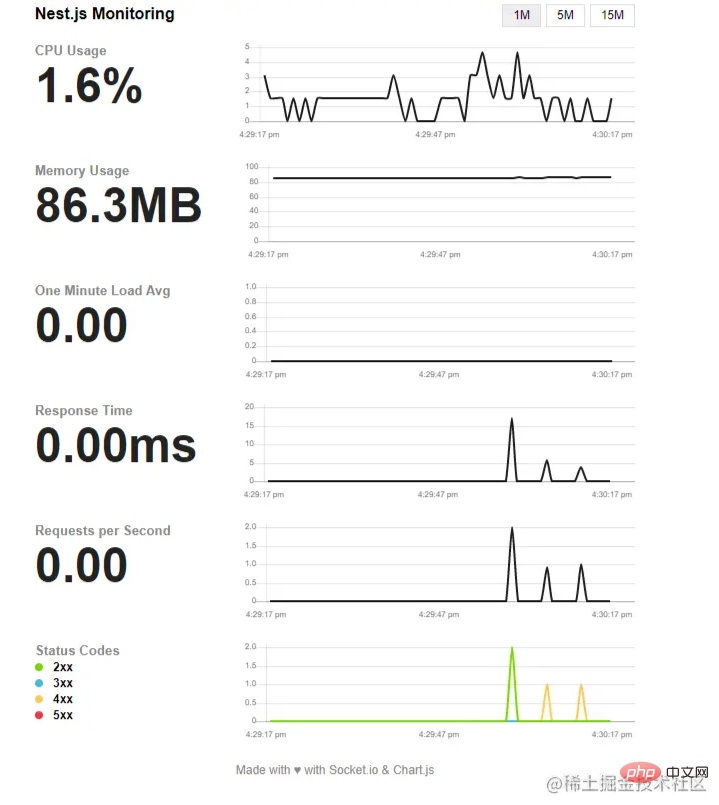 according to your own needs. As shown in the picture above, I just tested and sent two The request and a
according to your own needs. As shown in the picture above, I just tested and sent two The request and a - 200
request are clearly displayed at the bottom.
Summary
- For more node-related knowledge, please visit:
- nodejs tutorial !
The above is the detailed content of Let's talk about how to use Nest.js to implement simple request monitoring in node. For more information, please follow other related articles on the PHP Chinese website!
Related articles
See more- Node.js classic technique Buffer (summary sharing)
- It is recommended to share 18 web frameworks and tools worth knowing in Node.js
- A brief analysis of how to add translucent watermarks to images using nodejs (detailed explanation of the method)
- This article explains in detail how to build a lightweight location analysis reporting service API in Node.
- Let's talk about the difference between Node and Element?

