html5 new form attributes include: autocomplete, novalidate, autofocus, form, formaction, formmethod, formnovalidate, formtarget, list, min, max, step, etc.
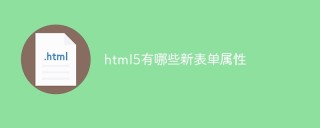
The operating environment of this tutorial: Windows 7 system, HTML5 version, Dell G3 computer.
HTML5 new form attributes
HTML5's
When the user starts typing in an autocomplete field, the browser should display the filled-in options in that field.
Tip: The autocomplete attribute may be turned on in the form element and turned off in the input element.
Note: autocomplete applies to the
Turn on autocomplete in a form (turn off autocomplete for an input field): <form action="demo-form.php" autocomplete="on">
First name:<input type="text" name="fname"><br>
Last name: <input type="text" name="lname"><br>
E-mail: <input type="email" name="email" autocomplete="off"><br>
<input type="submit">
</form>
Tip: In some browsers, you may need to enable the autocomplete function to Make this property effective.
The novalidate attribute is specified in Form or input fields should not be validated when submitting a form.
Example: No validation of submitted form data
<form action="demo-form.php" novalidate> E-mail: <input type="email" name="user_email"> <input type="submit"> </form>## formaction attribute
The formaction attribute is used Describes the URL address for form submission.
The formaction attribute will override the action attribute in the<form action="demo-form.php"> First name: <input type="text" name="fname"><br> Last name: <input type="text" name="lname"><br> <input type="submit" value="提交"><br> <input type="submit" formaction="demo-admin.php" value="提交"> </form>formenctype attribute
The formenctype attribute describes the data encoding of the form submitted to the server (only for the method="post" form in the form form)
The formenctype attribute overrides the enctype attribute of the form element. Main: This attribute is used with type="submit" and type="image". Example:The first submit button has default encoding to send form data, the second submit button sends form data in "multipart/form-data" encoding format:<form action="demo-post_enctype.php" method="post"> First name: <input type="text" name="fname"><br> <input type="submit" value="提交"> <input type="submit" formenctype="multipart/form-data" value="以 Multipart/form-data 提交"> </form>
formmethod 属性
formmethod 属性定义了表单提交的方式。
formmethod 属性覆盖了
注意: 该属性可以与 type="submit" 和 type="image" 配合使用。
示例:重新定义表单提交方式实例:
<form action="demo-form.php" method="get"> First name: <input type="text" name="fname"><br> Last name: <input type="text" name="lname"><br> <input type="submit" value="提交"> <input type="submit" formmethod="post" formaction="demo-post.php" value="使用 POST 提交"> </form>
formnovalidate 属性
novalidate 属性是一个 boolean 属性.
novalidate属性描述了 元素在表单提交时无需被验证。
formnovalidate 属性会覆盖
注意: formnovalidate 属性与type="submit一起使用
示例:
两个提交按钮的表单(使用与不适用验证 ):
<form action="demo-form.php"> E-mail: <input type="email" name="userid"><br> <input type="submit" value="提交"><br> <input type="submit" formnovalidate value="不验证提交"> </form>
The above is the detailed content of What are the new form attributes in html5. For more information, please follow other related articles on the PHP Chinese website!
 CSS: Can I use multiple IDs in the same DOM?May 14, 2025 am 12:20 AM
CSS: Can I use multiple IDs in the same DOM?May 14, 2025 am 12:20 AMNo,youshouldn'tusemultipleIDsinthesameDOM.1)IDsmustbeuniqueperHTMLspecification,andusingduplicatescancauseinconsistentbrowserbehavior.2)Useclassesforstylingmultipleelements,attributeselectorsfortargetingbyattributes,anddescendantselectorsforstructure
 The Aims of HTML5: Creating a More Powerful and Accessible WebMay 14, 2025 am 12:18 AM
The Aims of HTML5: Creating a More Powerful and Accessible WebMay 14, 2025 am 12:18 AMHTML5aimstoenhancewebcapabilities,makingitmoredynamic,interactive,andaccessible.1)Itsupportsmultimediaelementslikeand,eliminatingtheneedforplugins.2)Semanticelementsimproveaccessibilityandcodereadability.3)Featureslikeenablepowerful,responsivewebappl
 Significant Goals of HTML5: Enhancing Web Development and User ExperienceMay 14, 2025 am 12:18 AM
Significant Goals of HTML5: Enhancing Web Development and User ExperienceMay 14, 2025 am 12:18 AMHTML5aimstoenhancewebdevelopmentanduserexperiencethroughsemanticstructure,multimediaintegration,andperformanceimprovements.1)Semanticelementslike,,,andimprovereadabilityandaccessibility.2)andtagsallowseamlessmultimediaembeddingwithoutplugins.3)Featur
 HTML5: Is it secure?May 14, 2025 am 12:15 AM
HTML5: Is it secure?May 14, 2025 am 12:15 AMHTML5isnotinherentlyinsecure,butitsfeaturescanleadtosecurityrisksifmisusedorimproperlyimplemented.1)Usethesandboxattributeiniframestocontrolembeddedcontentandpreventvulnerabilitieslikeclickjacking.2)AvoidstoringsensitivedatainWebStorageduetoitsaccess
 HTML5 goals in comparison with older HTML versionsMay 14, 2025 am 12:14 AM
HTML5 goals in comparison with older HTML versionsMay 14, 2025 am 12:14 AMHTML5aimedtoenhancewebdevelopmentbyintroducingsemanticelements,nativemultimediasupport,improvedformelements,andofflinecapabilities,contrastingwiththelimitationsofHTML4andXHTML.1)Itintroducedsemantictagslike,,,improvingstructureandSEO.2)Nativeaudioand
 CSS: Is it bad to use ID selector?May 13, 2025 am 12:14 AM
CSS: Is it bad to use ID selector?May 13, 2025 am 12:14 AMUsing ID selectors is not inherently bad in CSS, but should be used with caution. 1) ID selector is suitable for unique elements or JavaScript hooks. 2) For general styles, class selectors should be used as they are more flexible and maintainable. By balancing the use of ID and class, a more robust and efficient CSS architecture can be implemented.
 HTML5: Goals in 2024May 13, 2025 am 12:13 AM
HTML5: Goals in 2024May 13, 2025 am 12:13 AMHTML5'sgoalsin2024focusonrefinementandoptimization,notnewfeatures.1)Enhanceperformanceandefficiencythroughoptimizedrendering.2)Improveaccessibilitywithrefinedattributesandelements.3)Addresssecurityconcerns,particularlyXSS,withwiderCSPadoption.4)Ensur
 What are the main areas where HTML5 tried to improve?May 13, 2025 am 12:12 AM
What are the main areas where HTML5 tried to improve?May 13, 2025 am 12:12 AMHTML5aimedtoimprovewebdevelopmentinfourkeyareas:1)Multimediasupport,2)Semanticstructure,3)Formcapabilities,and4)Offlineandstorageoptions.1)HTML5introducedandelements,simplifyingmediaembeddingandenhancinguserexperience.2)Newsemanticelementslikeandimpr


Hot AI Tools

Undresser.AI Undress
AI-powered app for creating realistic nude photos

AI Clothes Remover
Online AI tool for removing clothes from photos.

Undress AI Tool
Undress images for free

Clothoff.io
AI clothes remover

Video Face Swap
Swap faces in any video effortlessly with our completely free AI face swap tool!

Hot Article

Hot Tools

MinGW - Minimalist GNU for Windows
This project is in the process of being migrated to osdn.net/projects/mingw, you can continue to follow us there. MinGW: A native Windows port of the GNU Compiler Collection (GCC), freely distributable import libraries and header files for building native Windows applications; includes extensions to the MSVC runtime to support C99 functionality. All MinGW software can run on 64-bit Windows platforms.

SublimeText3 Chinese version
Chinese version, very easy to use

DVWA
Damn Vulnerable Web App (DVWA) is a PHP/MySQL web application that is very vulnerable. Its main goals are to be an aid for security professionals to test their skills and tools in a legal environment, to help web developers better understand the process of securing web applications, and to help teachers/students teach/learn in a classroom environment Web application security. The goal of DVWA is to practice some of the most common web vulnerabilities through a simple and straightforward interface, with varying degrees of difficulty. Please note that this software

Zend Studio 13.0.1
Powerful PHP integrated development environment

PhpStorm Mac version
The latest (2018.2.1) professional PHP integrated development tool







