Home >Backend Development >PHP Problem >How to remove specified characters on both sides of a string in php
How to remove specified characters on both sides of a string in php
- 青灯夜游Original
- 2022-02-11 18:47:554051browse
php method to remove specified characters on both sides of a string: 1. Use the trim() function, the syntax is "trim(string,'specified characters')"; 2. Use the ltrim() and rtrim() functions, the syntax "rtrim(ltrim(string,'Specified character on the left'),'Specified character on the right')".

The operating environment of this tutorial: windows7 system, PHP7.1 version, DELL G3 computer
php removes strings Specified characters on both sides
1. Use trim() function
Example: Remove commas on both sides of the string
<?php
header("Content-type:text/html;charset=utf-8");
$str = ',1,2,5,';
echo trim($str,',');
?> 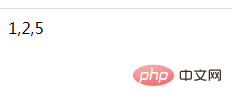
trim() function removes whitespace characters or other predefined characters on both sides of a string.
Syntax:
trim(string,charlist)
| Parameters | Description |
|---|---|
| string | Required. Specifies the string to check. |
| charlist | Optional. Specifies which characters are removed from the string. If this parameter is omitted, all of the following characters are removed:
|
Return value: Return the modified string.
2. Use the ltrim() and rtrim() functions
ltrim() - Remove the white space on the left side of the string character or other predefined characters.
rtrim() - Removes whitespace characters or other predefined characters on the right side of the string.
Example:
<?php
header("Content-type:text/html;charset=utf-8");
$str = '-欢迎来到PHP中文网!';
echo rtrim(ltrim($str,'-'),'!');
?>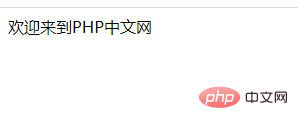
Recommended learning: "PHP Video Tutorial"
The above is the detailed content of How to remove specified characters on both sides of a string in php. For more information, please follow other related articles on the PHP Chinese website!

