 Web Front-end
Web Front-end JS Tutorial
JS Tutorial Basic Tutorial for Getting Started with Java Mybatis Framework_Basic Knowledge
Basic Tutorial for Getting Started with Java Mybatis Framework_Basic Knowledge1. Introduction to Mybatis
MyBatis is a first-class persistence framework that supports custom SQL, stored procedures and advanced mapping. MyBatis eliminates almost all JDBC code, and there is basically no need to manually set parameters and obtain search results. MyBatis can be configured using a simple XML format or annotations, and can map basic data elements, Map interfaces and POJOs (ordinary Java objects) to records in the database.
2. MyBatis workflow
(1) Load configuration and initialize
Trigger condition: Load configuration file
Configuration comes from two places, one is the configuration file, and the other is the annotation of the Java code. The SQL configuration information is loaded into MappedStatement objects (including the incoming parameter mapping configuration, executed SQL statements, and results). mapping configuration), stored in memory.
(2) Receive call request
Trigger condition: Call the API provided by Mybatis
Incoming parameters: SQL ID and incoming parameter object
Processing process: Pass the request to the lower request processing layer for processing.
(3) Process the operation request. Trigger condition: API interface layer passes the request
Incoming parameters: SQL ID and incoming parameter object
Processing process:
(A) Find the corresponding MappedStatement object based on the SQL ID.
(B) Parse the MappedStatement object according to the incoming parameter object to obtain the final SQL to be executed and the execution incoming parameters.
(C) Obtain the database connection, pass in the final SQL statement and execution parameters to the database for execution, and obtain the execution result.
(D) Convert the execution result obtained according to the result mapping configuration in the MappedStatement object, and obtain the final processing result.
(E) Release connection resources.
(4) Return the processing result and return the final processing result
Basic idea of ORM tools
Whether you have used hibernate or mybatis, you can compare them with one thing in common:
- Get sessionfactory. from the configuration file (usually an XML configuration file)
- session generated by sessionfactory
- Complete the addition, deletion, modification, and transaction submission of data in the session.
- Close the session after use.
- There is a mapping configuration file between the java object and the database, which is usually an xml file.
Functional Architecture
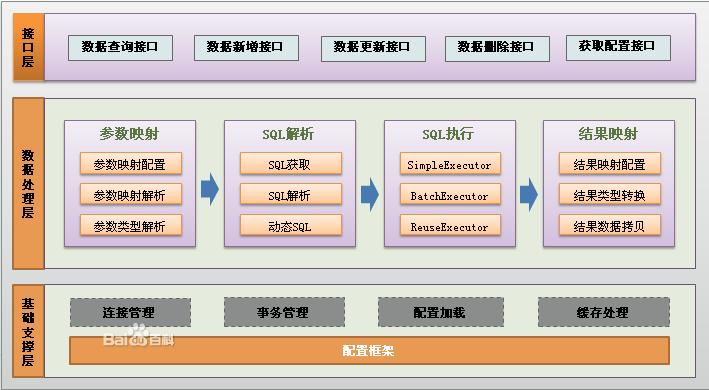
The functional architecture of Mybatis is divided into three layers:
1. API interface layer: interface API provided for external use. Developers use these local APIs to manipulate the database. Once the interface layer receives the call request, it will call the data processing layer to complete specific data processing.
2. Data processing layer: Responsible for specific SQL search, SQL parsing, SQL execution and execution result mapping processing, etc. Its main purpose is to complete a database operation according to the calling request.
3. Basic support layer: Responsible for the most basic functional support, including connection management, transaction management, configuration loading and cache processing. These are common things, and they are extracted as the most basic components. Provide the most basic support for the upper data processing layer.
More driver packages need to be added:
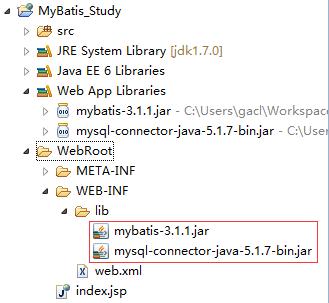
Here’s a quick start:
The directory is as follows:
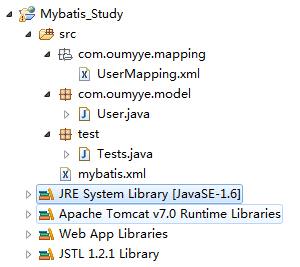
Entity class User
package com.oumyye.model;
public class User {
private String id;
private String name;
private int age;
public String getId() {
return id;
}
public void setId(String id) {
this.id = id;
}
public String getName() {
return name;
}
public void setName(String name) {
this.name = name;
}
public int getAge() {
return age;
}
public void setAge(int age) {
this.age = age;
}
@Override
public String toString() {
return "User [id=" + id + ", name=" + name + ", age=" + age + "]";
}
}
Mapping file UserMapping.xml
<?xml version="1.0" encoding="UTF-8" ?>
<!DOCTYPE mapper PUBLIC "-//mybatis.org//DTD Mapper 3.0//EN" "http://mybatis.org/dtd/mybatis-3-mapper.dtd">
<mapper namespace="com.oumyye.mapping.UserMapping">
<!-- 在select标签中编写查询的SQL语句, 设置select标签的id属性为getUser,id属性值必须是唯一的,不能够重复
使用parameterType属性指明查询时使用的参数类型,resultType属性指明查询返回的结果集类型
resultType="com.oumyye.model.User"就表示将查询结果封装成一个User类的对象返回
User类就是users表所对应的实体类
-->
<!--
根据id查询得到一个user对象
-->
<select id="getUser" parameterType="String"
resultType="com.oumyye.model.User">
select * from user where id=#{id}
</select>
</mapper>
Resource file mybatis.xml
<?xml version="1.0" encoding="UTF-8"?>
<!DOCTYPE configuration PUBLIC "-//mybatis.org//DTD Config 3.0//EN" "http://mybatis.org/dtd/mybatis-3-config.dtd">
<configuration>
<environments default="development">
<environment id="development">
<transactionManager type="JDBC" />
<!-- 配置数据库连接信息 -->
<dataSource type="POOLED">
<property name="driver" value="com.mysql.jdbc.Driver" />
<property name="url" value="jdbc:mysql://localhost:3306/mybatis" />
<property name="username" value="root" />
<property name="password" value="root" />
</dataSource>
</environment>
</environments>
<mappers>
<mapper resource="com/oumyye/mapping/userMapping.xml"/>
</mappers>
</configuration>
Test class:
package test;
import java.io.InputStream;
import org.apache.ibatis.session.SqlSession;
import org.apache.ibatis.session.SqlSessionFactory;
import org.apache.ibatis.session.SqlSessionFactoryBuilder;
import org.junit.Test;
import com.oumyye.model.User;
public class Tests {
@Test
public void test(){
String resource = "mybatis.xml";
//使用类加载器加载mybatis的配置文件(它也加载关联的映射文件)
InputStream is = Tests.class.getClassLoader().getResourceAsStream(resource);
//构建sqlSession的工厂
SqlSessionFactory sessionFactory = new SqlSessionFactoryBuilder().build(is);
SqlSession session = sessionFactory.openSession();
/**
* 映射sql的标识字符串,
* com.oumyye.mapping.UserMapping是userMapper.xml文件中mapper标签的namespace属性的值,
* getUser是select标签的id属性值,通过select标签的id属性值就可以找到要执行的SQL
*/
String statement = "com.oumyye.mapping.UserMapping.getUser";//映射sql的标识字符串
//执行查询返回一个唯一user对象的sql
User user = session.selectOne(statement, "1123");
System.out.println(user.toString());
}
}
Result:
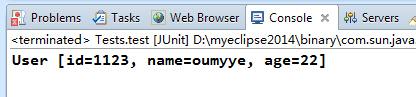
The above is a basic tutorial on getting started with the Java Mybatis framework. I hope it will be helpful to everyone's learning.
 带你搞懂Java结构化数据处理开源库SPLMay 24, 2022 pm 01:34 PM
带你搞懂Java结构化数据处理开源库SPLMay 24, 2022 pm 01:34 PM本篇文章给大家带来了关于java的相关知识,其中主要介绍了关于结构化数据处理开源库SPL的相关问题,下面就一起来看一下java下理想的结构化数据处理类库,希望对大家有帮助。
 Java集合框架之PriorityQueue优先级队列Jun 09, 2022 am 11:47 AM
Java集合框架之PriorityQueue优先级队列Jun 09, 2022 am 11:47 AM本篇文章给大家带来了关于java的相关知识,其中主要介绍了关于PriorityQueue优先级队列的相关知识,Java集合框架中提供了PriorityQueue和PriorityBlockingQueue两种类型的优先级队列,PriorityQueue是线程不安全的,PriorityBlockingQueue是线程安全的,下面一起来看一下,希望对大家有帮助。
 完全掌握Java锁(图文解析)Jun 14, 2022 am 11:47 AM
完全掌握Java锁(图文解析)Jun 14, 2022 am 11:47 AM本篇文章给大家带来了关于java的相关知识,其中主要介绍了关于java锁的相关问题,包括了独占锁、悲观锁、乐观锁、共享锁等等内容,下面一起来看一下,希望对大家有帮助。
 一起聊聊Java多线程之线程安全问题Apr 21, 2022 pm 06:17 PM
一起聊聊Java多线程之线程安全问题Apr 21, 2022 pm 06:17 PM本篇文章给大家带来了关于java的相关知识,其中主要介绍了关于多线程的相关问题,包括了线程安装、线程加锁与线程不安全的原因、线程安全的标准类等等内容,希望对大家有帮助。
 详细解析Java的this和super关键字Apr 30, 2022 am 09:00 AM
详细解析Java的this和super关键字Apr 30, 2022 am 09:00 AM本篇文章给大家带来了关于Java的相关知识,其中主要介绍了关于关键字中this和super的相关问题,以及他们的一些区别,下面一起来看一下,希望对大家有帮助。
 Java基础归纳之枚举May 26, 2022 am 11:50 AM
Java基础归纳之枚举May 26, 2022 am 11:50 AM本篇文章给大家带来了关于java的相关知识,其中主要介绍了关于枚举的相关问题,包括了枚举的基本操作、集合类对枚举的支持等等内容,下面一起来看一下,希望对大家有帮助。
 java中封装是什么May 16, 2019 pm 06:08 PM
java中封装是什么May 16, 2019 pm 06:08 PM封装是一种信息隐藏技术,是指一种将抽象性函式接口的实现细节部分包装、隐藏起来的方法;封装可以被认为是一个保护屏障,防止指定类的代码和数据被外部类定义的代码随机访问。封装可以通过关键字private,protected和public实现。
 归纳整理JAVA装饰器模式(实例详解)May 05, 2022 pm 06:48 PM
归纳整理JAVA装饰器模式(实例详解)May 05, 2022 pm 06:48 PM本篇文章给大家带来了关于java的相关知识,其中主要介绍了关于设计模式的相关问题,主要将装饰器模式的相关内容,指在不改变现有对象结构的情况下,动态地给该对象增加一些职责的模式,希望对大家有帮助。


Hot AI Tools

Undresser.AI Undress
AI-powered app for creating realistic nude photos

AI Clothes Remover
Online AI tool for removing clothes from photos.

Undress AI Tool
Undress images for free

Clothoff.io
AI clothes remover

AI Hentai Generator
Generate AI Hentai for free.

Hot Article

Hot Tools

Dreamweaver CS6
Visual web development tools

Dreamweaver Mac version
Visual web development tools

mPDF
mPDF is a PHP library that can generate PDF files from UTF-8 encoded HTML. The original author, Ian Back, wrote mPDF to output PDF files "on the fly" from his website and handle different languages. It is slower than original scripts like HTML2FPDF and produces larger files when using Unicode fonts, but supports CSS styles etc. and has a lot of enhancements. Supports almost all languages, including RTL (Arabic and Hebrew) and CJK (Chinese, Japanese and Korean). Supports nested block-level elements (such as P, DIV),

Notepad++7.3.1
Easy-to-use and free code editor

Zend Studio 13.0.1
Powerful PHP integrated development environment





