Home >Operation and Maintenance >Docker >Technical solution: Pipeline integrates Docker containers
Technical solution: Pipeline integrates Docker containers
- WBOYWBOYWBOYWBOYWBOYWBOYWBOYWBOYWBOYWBOYWBOYWBOYWBforward
- 2022-02-09 18:16:532861browse
This article brings you relevant knowledge about the usage of pipeline inheritance docker, mainly related issues related to Pipeline integrating Docker containers. I hope it will be helpful to everyone.

#This article mainly describes the usage of pipeline integration Docker.
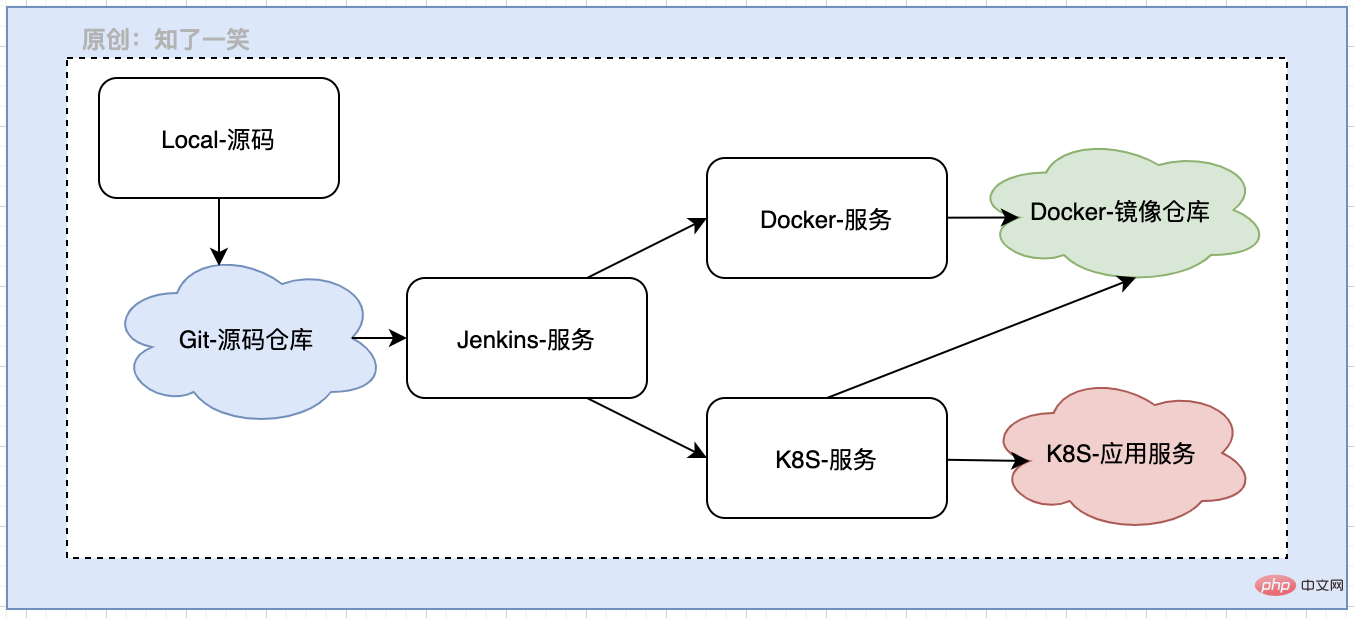
1. Background description
Microservice architecture is the current mainstream technology selection. When the business is implemented, there will be many business services. , no matter in any node of development, testing, or online, if services are packaged based on manual compilation, the operating cost will not only be extremely high, but also errors will easily occur.
Through the Pipeline approach, service image construction is orchestrated into one-click trigger execution to achieve automated management processes, which is a necessary functional module in the microservice architecture.
2. Process design
The process nodes in this article are mainly for the packaged application Jar package. The processing flow in the docker module is mainly image construction. Management and container operation:
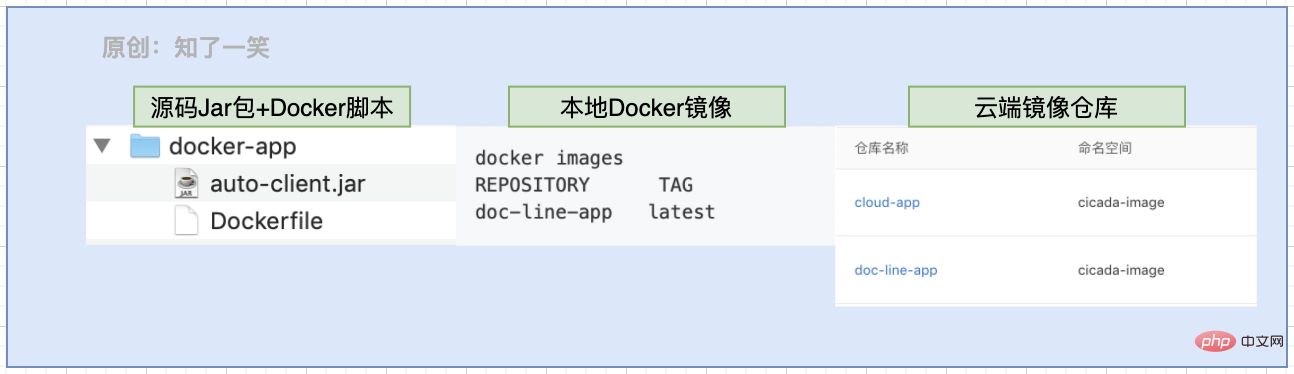
- Build the docker file directory and contents;
- Copy the
Jarpackage and createDockerfileScript file; - Execute docker image construction and push to the cloud warehouse;
- Pull the image file and run the docker container;
The entire process is Put it in the Pipeline and connect it after the local Jar package is generated.
3. Implementation process
1. Plug-in installation
First install the related plug-ins integrated by Docker in the process: Docker Pipeline, Docker plugin , CloudBees Docker Hub/Registry Notification.
In the previous section on the pipeline, the Gitee warehouse code pull and local packaging have been completed through the pipeline, and now we start to deal with the docker link.
2. Image construction script
Regarding the script syntax of Dockerfile, you can also refer to the previous docker section. Let’s look at the usage in the pipeline:
environment {
docker_directory = 'docker-app'
docker_repository = '仓库URL'
}
stage('Dockerfile') {
steps {
sh '''
rm -rf ${docker_directory}
mkdir -p ${docker_directory}
cp auto-client/target/auto-client-1.0-SNAPSHOT.jar ${docker_directory}/auto-client.jar
cd ${docker_directory}
cat>Dockerfile<<EOF
FROM java:8
MAINTAINER cicadasmile
VOLUME /data/docker/logs
ADD auto-client.jar application.jar
ENTRYPOINT ["java","-Dspring.profiles.active=dev","-Djava.security.egd=file:/dev/./urandom","-jar","/application.jar"]
EOF
cat Dockerfile
'''
echo "create Dockerfile success"
}
}
Script description:
- Create a directory in the workspace of the pipeline
docker-app; - Clear the docker directory every time it is executed, and then put the Jar package and Docker script into it;
- cat-EOF-EOF: Create a Dockerfile file and write the middle content;
- The content in the script must be written on the top line of the file;
3. Packaging and push
Here you enter the docker directory, perform the image packaging operation, and push the image to the cloud warehouse. Many warehouses are private and require authentication. Access by configuring credentials:
stage('DockerImage'){
steps {
script {
dir("${docker_directory}") {
sh 'ls'
docker.withRegistry("${docker_directory}", '访问凭据') {
docker.build("doc-line-app:latest").push()
}
}
echo "build DockerImage success"
}
}
}
4. Credential configuration
Open the Manage Jenkins interface, Manage Credentials option;
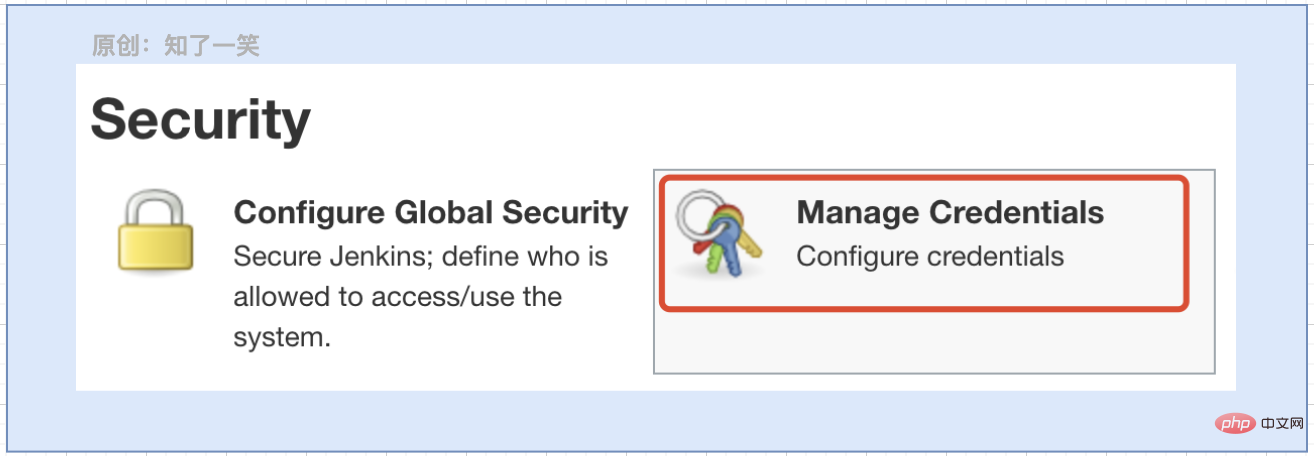
Just follow the following configuration process:
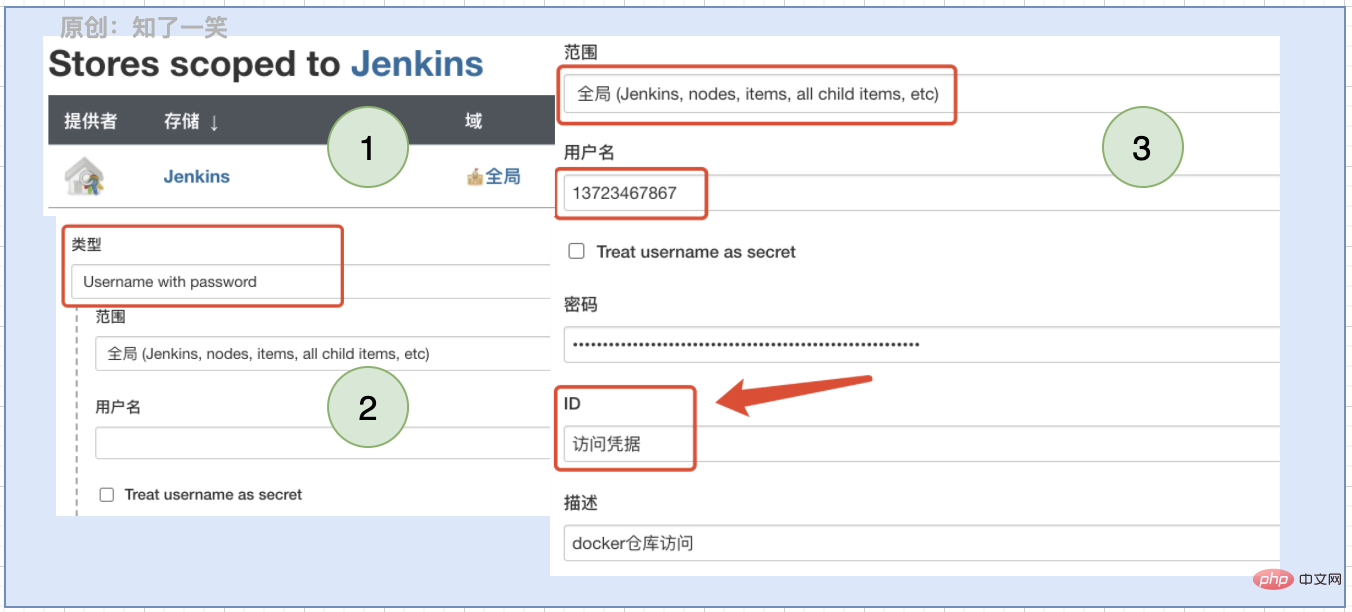
4. Source code address
GitEE·地址 https://gitee.com/cicadasmile/butte-auto-parent Wiki·地址 https://gitee.com/cicadasmile/butte-java-note
Recommended learning: "docker video tutorial"
The above is the detailed content of Technical solution: Pipeline integrates Docker containers. For more information, please follow other related articles on the PHP Chinese website!

