Difference: 1. Fedora uses DNF, RPM and package toolkit as the package manager, while CentOS uses YUM as the package manager; 2. Fedora is free and has some proprietary functions Open source, and centos is completely free and open source.

The operating environment of this article: CentOS 7 system, DELL G3 computer
Introduction to CentOS
CentOS It is the abbreviation of Community Enterprise Operating System, also called community enterprise operating system. It is a recompiled version (a re-released version) of Red Hat Enterprise Linux (hereinafter referred to as RHEL), the leader in enterprise Linux distributions, and has fixed many known bugs on the basis of RHEL. Compared with other Linux distributions version, its stability is trustworthy.
CentOS is free. You can use it to build an enterprise-level Linux system environment just like RHEL, but you do not need to pay any fees to RedHat. CentOS technical support is mainly provided through the community's official mailing list, forums and chat rooms.
Fedora Introduction
Fedora is a Linux-based open source operating system for developers and system administrators. It is supported by the huge Red Hat community. It was launched in September 2003. Initially, it was also called Fedore Core. Fedora OS uses IPSec to connect to remote machines or networks. It uses Internet Key Exchange and IKE protocols to establish secure, reliable connections between computers.
For users, Fedora is a free operating system with complete functions and fast updates; for the sponsor Red Hat, it is a testing platform for many new technologies, and the technologies that are considered usable are ultimately Will be added to Red Hat Enterprise Linux.
Fedora is a community-oriented, fast-paced RHEL upstream contributor. They have some of the latest software while still having a robust testing protocol. The newer core makes it a good choice for new laptops and desktops. The fast pace of development means you're never out of date. Additionally, since it is upstream of RHEL, exciting new features that Red Hat hopes to add to the enterprise platform are tested and refined in Fedora. This means some cool features that make it a well-performing and reliable system.
Differences between Fedora and CentOS
| Fedora | CentOS | |
|---|---|---|
| Fedora OS is developed by the Fedora Project Community and sponsored by Red Hat. | CentOS is developed using RHEL source code and maintained by the CentOS community. | |
| Fedora uses DNF, RPM, and package toolkits as package managers. | CentOS uses YUM as the package manager. | |
| A new version of Fedora is released almost every six months. | CentOS is updated on a 12 to 18 month release cycle. | |
| Fedora is suitable for workstations, applications and non-production environments. | CentOS is a stable system that can be used wherever RHEL-level functionality is required. | |
| Fedora is free and open source with some proprietary features. | CentOS is a completely free and open source code. |
Recommended: "
centos usage tutorialThe above is the detailed content of What is the difference between fedora and centos. For more information, please follow other related articles on the PHP Chinese website!
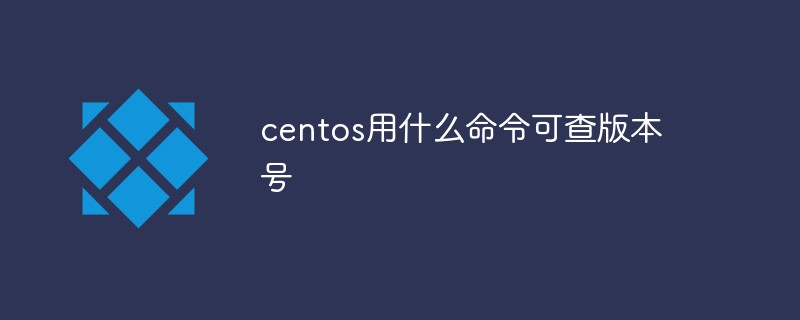 centos用什么命令可查版本号Mar 03, 2022 pm 06:10 PM
centos用什么命令可查版本号Mar 03, 2022 pm 06:10 PM查版本号的命令:1、“cat /etc/issue”或“cat /etc/redhat-release”,可输出centos版本号;2、“cat /proc/version”、“uname -a”或“uname -r”,可输出内核版本号。
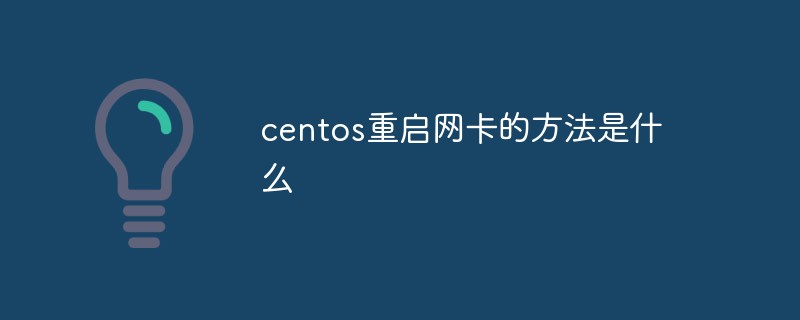 centos重启网卡的方法是什么Feb 22, 2023 pm 04:00 PM
centos重启网卡的方法是什么Feb 22, 2023 pm 04:00 PMcentos重启网卡的方法:1、对于centos6的网卡重启命令是“service network restart”;2、对于centos7的网卡重启命令是“systemctl restart network”。
 Fedora、Rocky等基于RHEL的Linux发行版如何重置忘记的root密码?Mar 19, 2024 pm 07:43 PM
Fedora、Rocky等基于RHEL的Linux发行版如何重置忘记的root密码?Mar 19, 2024 pm 07:43 PM本文不念将指导您通过简单的步骤在基于RHEL的Linux发行版(例如Fedora、CentOSStream、Rocky和AlmaLinux)中重置忘记的root密码。首先,重新启动系统,然后在grub引导菜单中选择您要引导的内核(通常是第一个选项),接着按下键盘上的相应键。在下一个屏幕上,您将看到以下内核启动参数,在这里找到以ro开头的行并在末尾添加参数rd.break,如图所示,然后按Ctrl+x键。在下一个屏幕上,您将进入紧急模式,此时按Enter键进入shell提示符。现在,请确保确认您重
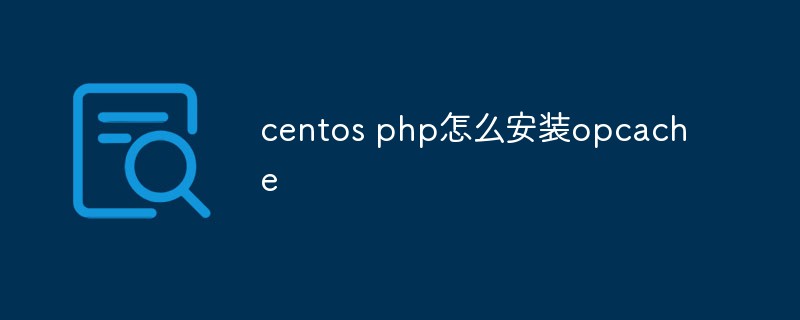 centos php怎么安装opcacheJan 19, 2023 am 09:50 AM
centos php怎么安装opcacheJan 19, 2023 am 09:50 AMcentos php安装opcache的方法:1、执行“yum list php73* | grep opcache”命令;2、通过“yum install php73-php-opcache.x86_64”安装opcache;3、使用“find / -name opcache.so”查找“opcache.so”的位置并将其移动到php的扩展目录即可。
 centos 怎么离线安装 mysqlFeb 15, 2023 am 09:56 AM
centos 怎么离线安装 mysqlFeb 15, 2023 am 09:56 AMcentos离线安装mysql的方法:1、将lib中的所有依赖上传到linux中,并用yum命令进行安装;2、解压MySQL并把文件复制到想要安装的目录;3、修改my.cnf配置文件;4、复制启动脚本到资源目录并修改启动脚本;5、将mysqld服务加入到系统服务里面;6、将mysql客户端配置到环境变量中,并使配置生效即可。
 System76 tips Fedora Cosmic spin for 2025 release with Fedora 42Aug 01, 2024 pm 09:54 PM
System76 tips Fedora Cosmic spin for 2025 release with Fedora 42Aug 01, 2024 pm 09:54 PMSystem76 has made waves recently with its Cosmic desktop environment, which is slated to launch with the next major alpha build of Pop!_OS on August 8. However, a recent post on X by System76 CEO, Carl Richell, has tipped that the Cosmic DE developer
 如何在Fedora/RHEL/AlmaLinux/Rocky Linux/CentOS流上添加/删除内核引导参数/参数和GRUB引导脚本Mar 20, 2024 pm 05:36 PM
如何在Fedora/RHEL/AlmaLinux/Rocky Linux/CentOS流上添加/删除内核引导参数/参数和GRUB引导脚本Mar 20, 2024 pm 05:36 PM在Fedora39+、RHEL9、AlmaLinux9、RockyLinux9和CentOSStream9Linux发行版上,您可以使用grubby程序管理GRUB引导条目。在本文中,我们将向您展示如何使用GRUBY在Fedora、RHEL、AlmaLinux、RockyLinux和CentOSStream上的GRUB引导项中添加/删除内核引导参数。我们还将向您展示如何在Fedora、RHEL、AlmaLinux、RockyLinux和CentOSStream上使用GRUBY添加/删除定制的GR
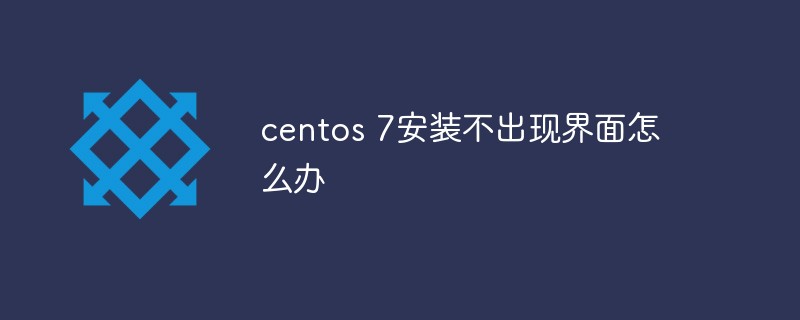 centos 7安装不出现界面怎么办Jan 03, 2023 pm 05:33 PM
centos 7安装不出现界面怎么办Jan 03, 2023 pm 05:33 PMcentos7安装不出现界面的解决办法:1、选择“Install CentOS 7”,按“e”进入启动引导界面;2、 将“inst.stage2=hd:LABEL=CentOS\x207\x20x86_64”改为“linux dd”;3、重新进入“Install CentOS 7”,按“e”将“hd:”后的字符替换成“/dev/sdd4”,然后按“Ctrl+x”执行即可。


Hot AI Tools

Undresser.AI Undress
AI-powered app for creating realistic nude photos

AI Clothes Remover
Online AI tool for removing clothes from photos.

Undress AI Tool
Undress images for free

Clothoff.io
AI clothes remover

AI Hentai Generator
Generate AI Hentai for free.

Hot Article

Hot Tools

EditPlus Chinese cracked version
Small size, syntax highlighting, does not support code prompt function

MinGW - Minimalist GNU for Windows
This project is in the process of being migrated to osdn.net/projects/mingw, you can continue to follow us there. MinGW: A native Windows port of the GNU Compiler Collection (GCC), freely distributable import libraries and header files for building native Windows applications; includes extensions to the MSVC runtime to support C99 functionality. All MinGW software can run on 64-bit Windows platforms.

SublimeText3 Chinese version
Chinese version, very easy to use

PhpStorm Mac version
The latest (2018.2.1) professional PHP integrated development tool

SublimeText3 Linux new version
SublimeText3 Linux latest version





