Home >Operation and Maintenance >Linux Operation and Maintenance >How to install vim on linux
How to install vim on linux
- WBOYWBOYWBOYWBOYWBOYWBOYWBOYWBOYWBOYWBOYWBOYWBOYWBOriginal
- 2022-01-27 14:41:4227553browse
How to install vim on Linux: 1. If the current system version is ubuntu, you can use the "sudo apt-get install vim-gtk" command to install vim; 2. If the current system version is centos, you can use "yum -y install vim *" command to install vim.

#The operating environment of this tutorial: linux7.3 system, Dell G3 computer.
How to install vim on linux
(1) Open the command window and enter the command lsb_release -a View Current Linux system version
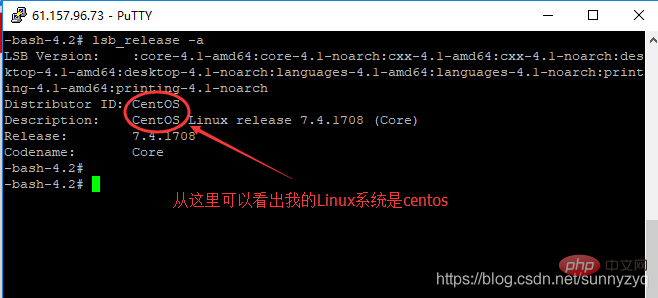
(2) According to your Linux version, enter the corresponding following command. I am a centos system here, so enter yum -y install vim*
- ubuntu system input command: sudo apt-get install vim-gtk
- centos system input command: yum -y install vim*
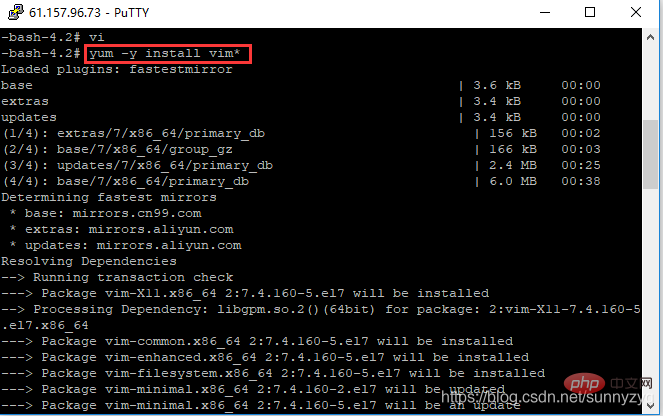
(3) Enter and wait for completion to automatically complete the installation.
Related recommendations: "Linux Video Tutorial"
The above is the detailed content of How to install vim on linux. For more information, please follow other related articles on the PHP Chinese website!

