Home >Web Front-end >Front-end Q&A >What compiler can be used for nodejs?
What compiler can be used for nodejs?
- 青灯夜游Original
- 2022-01-25 14:20:244589browse
Available compilers for nodejs: 1. Visual Studio Code, which is a free lightweight editor and IDE that can be used for Nodejs and ASP.Net development; 2. Brackets, which has good support for Nodejs ; 3. Atom; 4. Sublime Text, etc.
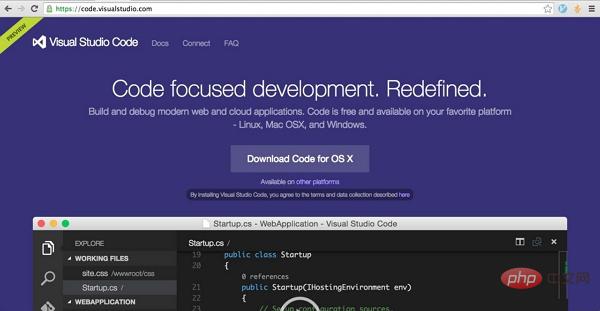
The operating environment of this tutorial: windows7 system, nodejs version 12.19.0, DELL G3 computer.
nodejs development tools
1、Visual Studio Code
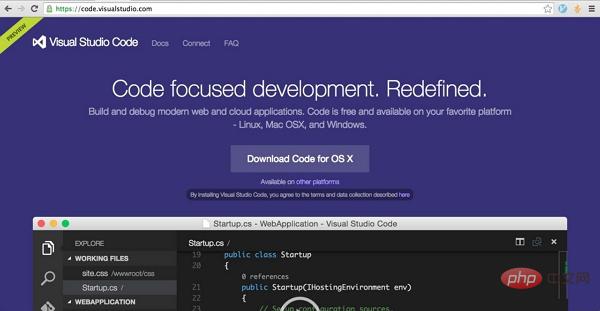
Visual Studio Code is a free lightweight editor and IDE released by Microsoft. It has Visual Studio components and can be mixed with the open source Atom Electron shell. It provides excellent support for ASP.Net Core development using C#; it also provides excellent support for Node.js development through TypeScript and JavaScript. Unlike the convention that Visual Studio is only supported on Windows, Visual Studio Code can also run on MacOS and Linux.
Visual Studio Code has very good JavaScript code completion due to the inclusion of the TypeScript compiler and Salsa engine. Visual Studio Code sends the JavaScript code to the TypeScript compiler behind the scenes to infer types and build symbol tables. You can see the hasOwnProperty method information in the box at the bottom of the screen image.
The same symbol table enables IntelliSense to provide you with an excellent pop-up option list throughout the expression input process. You get the following features: auto-close after filling, auto-fill completion option, automatic method list after typing, and automatic parameter list in methods. You can enhance IntelliSense by adding a reference to the d.ts file from DefinitelyTyped. Visual Studio Code will provide you with these capabilities as you identify common issues such as using __dirname from Node.js built-in variables.
Visual Studio Code is a free lightweight editor and IDE for Node.js and ASP.Net development. It combines Microsoft technologies such as the TypeScript compiler, the Roslyn .Net compiler, and the Electron shell used by Atom. Visual Studio Code is available for Windows, MacOS, and Linux platforms.
Visual Studio Code’s Git support is very good and easy to use. The Visual Studio Code debugger provides a great debugging experience for Node.js and ASP.Net development. Visual Studio Code has very good HTML, CSS, Less, Sass and JSON tools, this tool is based on the same technology as the Internet Explorer F12 developer tools. Additionally, Visual Studio Code offers customizable integration with external task runners such as gulp and jake.
Visual Studio Code has a strong plug-in ecosystem, such as supporting Angular and React. It is recommended to use Visual Studio Code when building applications using JavaScript and TypeScript frameworks and libraries.
Official website link: https://code.visualstudio.com/
Download address: https://code.visualstudio.com/Download
2, Brackets
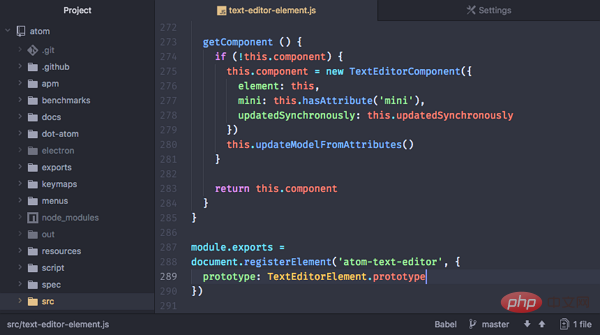
Brackets is a free open source editor originally from Adobe that aims to provide better tools and related open source code for JavaScript, HTML and CSS. Web technology. Brackets themselves are written in JavaScript, HTML and CSS. In addition to the built-in functionality, Brackets has an extension manager for extending many languages and tools used by front-end developers. Brackets doesn't run as fast as Sublime Text and TextMate, but aside from pauses when loading or updating program content from the network, it still runs very fast.
Brackets not only has great support for JavaScript, CSS, HTML and Node.js, it also has some other great features, such as online editing of CSS related to HTML IDs. In addition, Brackets has a simple UI interface and real-time preview of web pages while editing. For a free code editor, Brackets is a great choice.
The Brackets extension is also written in JavaScript and can also call Node.js modules. Unlike most editors that display open files in tabs, Brackets has a list of working files displayed above the file tree.
Brackets' JavaScript auto-complete function is very good, automatically filling in the closing brackets of various brackets, and the automatic drop-down menu of keywords, variables and methods after typing $ in jQuery methods. Brackets can control the Node.js debugger and restart Node from a menu item. Brackets make it easy to add extensions with additional functionality (such as TypeScript and JSX support, Bower integration, and Git integration).
Quick editing, quick document saving, quick file opening, and live preview all help simplify web application editing, allowing you to focus on coding or designing. Brackets also have some disadvantages, such as some Brackets extensions being difficult to configure, not as easily as Emacs packages or Vim plugins.
Official website link: http://brackets.io/
Download address: https://github.com/adobe/brackets/releases/download/release-1.9/Brackets.Release. 1.9.msi
3、Atom
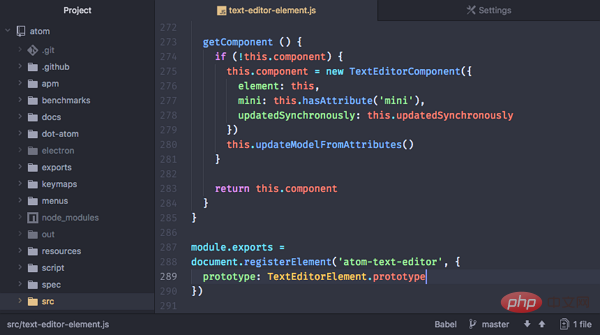
Atom 1.15.0 is a free open source, programmable editor on GitHub for Windows, MacOS and Linux platforms, which is integrated with the GitHub application. Together, there are many packages and themes available.
Atom source code is located on GitHub, it is written in CoffeeScript and integrated with Node.js. Atom is a special version of the Chromium browser that is designed to be a text editor rather than a web browser; each Atom window is essentially a locally rendered web page.
When Atom does not update automatically, performance is very good. It has some great features like fuzzy search, quick item search and replace, multiple cursors and selections, multiple panes, code snippets, code folding, and the ability to import TextMate syntax and themes. Atom can install two command line utilities: Atom, used to launch the editor from the shell; APM, used to manage Atom's packages.
Official website link: https://atom.io/
Download address: https://atom.io/download/windows_x64
4, Sublime Text
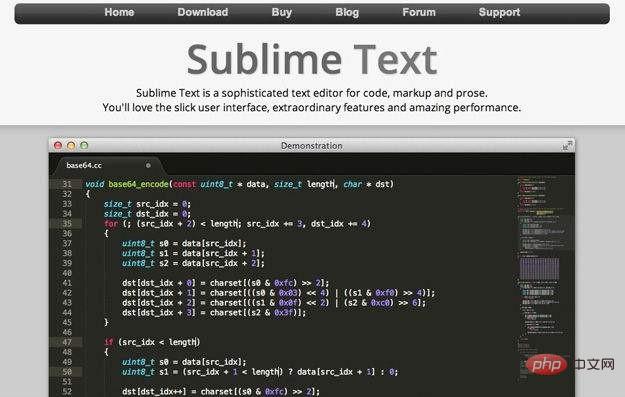
If you want a flexible, powerful, and extensible text editor that runs lightning fast and supports switching to other windows for coding For inspection, debugging and deployment, consider using Sublime Text. Sublime plus node plug-in can be used for node development.
In addition to being faster, Sublime Text has a number of noteworthy advantages. It covers more than 70 file types, including JavaScript, HTML, and CSS; instant navigation and instant project switching; multiple options (at once) Make a range of changes), including column selection (selecting a rectangular area of a file at a time); multi-window (use all of your monitor windows) and split windows; complete customization using simple JSON files; Python-based plugin API ; A unified, searchable command board.
For programmers using other editors, Sublime Text supports TextMate packages (commands not included) and Vi/Vim emulation.
Sublime Text is a highly configurable and extensible text editor. It contains over 50 grammars, including JavaScript, which can be extended using Sublime packages and TextMate grammar definitions. You can install syntax and support for Babel (React) and TypeScript (Angular) with a few keystrokes.
Sublime Text supports multiple windows and split windows. Each project can have multiple workspaces, multiple views, and multiple panes containing views. Using all the screen real estate becomes quite simple when you want to integrate, debug, and test spaces. Sublime Text also supports customization of everything: colors, text fonts, global key bindings, tab stops, file-specific key bindings and snippets, even syntax highlighting rules, etc. The encoding file of Sublime Text defaults to JSON file, and the language definition defaults to XML.
Sublime Text has an active community for creating and maintaining Sublime Text packages and plugins. Many features missing from Sublime Text, including the JSLint and JSHint interfaces, JsFormat, JsMinify, PrettyJSON, and Git support, are available through the community using the Package Installer.
Official website link: http://www.sublimetext.com/
Download address: http://www.sublimetext.com/3
More node related knowledge , please visit: nodejs tutorial!
The above is the detailed content of What compiler can be used for nodejs?. For more information, please follow other related articles on the PHP Chinese website!
Related articles
See more- How to implement HTTP transfer of large files based on nodejs? (Sharing of practical methods)
- How to check the location of node installation on mac
- How to enable nodejs debugging? How to debug nodejs program?
- A brief analysis of res.send() and res.end() in the node Express framework
- How to use the koa framework in node to call the Gaode map interface

