Home >Backend Development >PHP Problem >What to do if php cannot find curl_init()
What to do if php cannot find curl_init()
- 藏色散人Original
- 2022-01-19 11:44:322637browse
Solution to the problem that php cannot find curl_init(): 1. Open "extension=php_curl.dll" in php.ini; 2. Copy the relevant files to the System32 directory; 3. Modify Httpd.conf; 4. Restart apache.
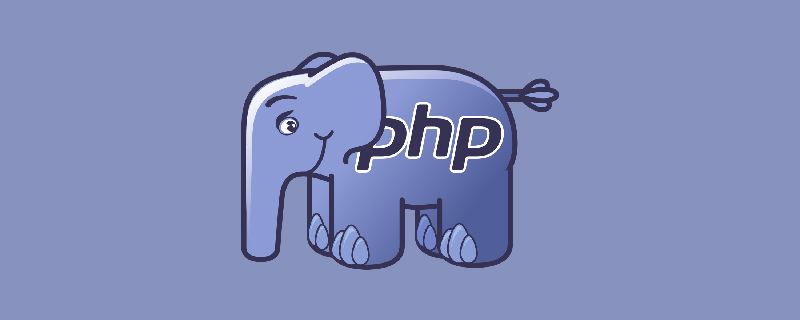
The operating environment of this article: Windows7 system, php5.3 version, DELL G3 computer
Why can't php find curl_init()? What to do?
php5.3.5 (apache windows) prompt Cannot call to undefined function curl_init() solution
[Other versions are similar]
My php environment Installation location
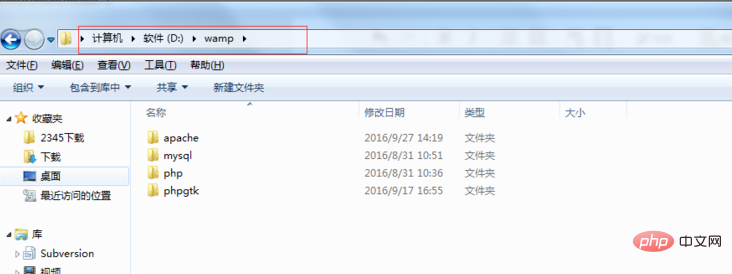
1.D:\wamp\php\php.ini Open;extension=php_curl.dll
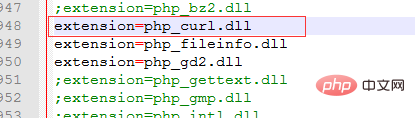
2. Copy D:\wamp\php\libeay32.dll and D:\wamp\php\ssleay32.dll to the C:\Windows\System32 directory

3. In Httpd.conf (at the bottom), the specific location depends on where you place PHP:
Add: LoadFile D:\wamp\php\libeay32.dll
Add: LoadFile D :\wamp\php\ssleay32.dll
LoadModule php5_module D:\wamp\php\php5apache2_2.dll
AddType application/x-httpd-php .php .html .htm .jsp
# configure the path to php.ini
PHPIniDir "D:\wamp\php"
4. Restart apache
Recommended learning: "PHP video tutorial》
The above is the detailed content of What to do if php cannot find curl_init(). For more information, please follow other related articles on the PHP Chinese website!

