Home >Web Front-end >Front-end Q&A >How to hide the right click in javascript
How to hide the right click in javascript
- 藏色散人Original
- 2022-01-11 15:08:122101browse
How to hide the right-click in javascript: 1. Open the corresponding code file; 2. Use the "window.oncontextmenu=function(e){e.preventDefault();}" method to disable the right-click menu.
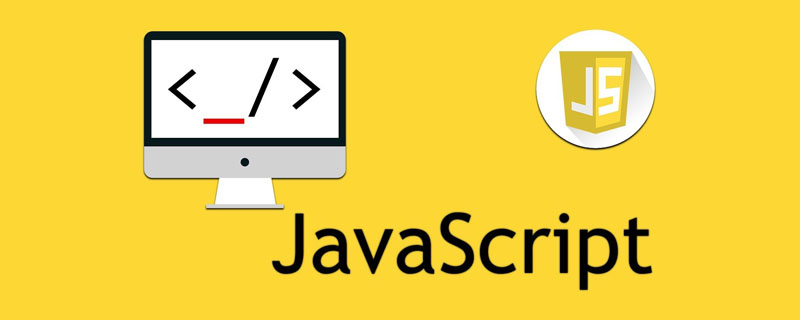
The operating environment of this article: Windows 7 system, javascript1.8.5, Dell G3 computer.
How to hide the right click in javascript?
js Set or disable the right mouse button menu
When the user clicks the right mouse button
oncontextmenuThe event is triggered
js disable mouse right-click menu
window.oncontextmenu=function(e){
//取消默认的浏览器自带右键 很重要!!
e.preventDefault();
}
js customize mouse right-click menu
html prepare custom menu items
<div id="menu">
<div class="menu">功能1</div>
<div class="menu">功能2</div>
<div class="menu">功能3</div>
<div class="menu">功能4</div>
<div class="menu">功能5</div></div>css sets menu item style
#menu{
width: 0; /*设置为0 隐藏自定义菜单*/
height: 125px;
overflow: hidden; /*隐藏溢出的元素*/
box-shadow: 0 1px 1px #888,1px 0 1px #ccc;
position: absolute; /*自定义菜单相对与body元素进行定位*/
}
.menu{
width: 130px;
height: 25px;
line-height: 25px;
padding: 0 10px;
}
js controls the display and hiding of menu
window.oncontextmenu=function(e){
//取消默认的浏览器自带右键 很重要!!
e.preventDefault();
//获取我们自定义的右键菜单
var menu=document.querySelector("#menu");
//根据事件对象中鼠标点击的位置,进行定位
menu.style.left=e.clientX+'px';
menu.style.top=e.clientY+'px';
//改变自定义菜单的宽,让它显示出来
menu.style.width='100px';
menu.style.height='auto';
}
//鼠标左键任意位置单击, 关闭右键菜单
window.onclick=function(e){
//用户触发click事件就可以关闭了,因为绑定在window上,按事件冒泡处理,不会影响菜单的功能
document.querySelector('#menu').style.height=0;
}
Recommended study: "js basic tutorial"
The above is the detailed content of How to hide the right click in javascript. For more information, please follow other related articles on the PHP Chinese website!

