Home >Backend Development >PHP Problem >What should I do if I can't access ZenTao php?
What should I do if I can't access ZenTao php?
- 藏色散人Original
- 2022-01-11 10:05:184319browse
Solution to the problem that ZenTao PHP cannot be accessed: 1. Download and install the ZenTao open source integrated environment; 2. Check the mysql configuration file connection pool and change it to the original password.

The operating environment of this article: windows7 system, ZenTao version 12.0, DELL G3 computer
What should I do if I can’t access ZenTao php?
The reasons and solutions for blank opening pages when building a ZenTao integrated open source environment
In ZenTao, what should I do if a blank page is displayed after selecting the open source version?
1. Install ZenTao
I downloaded the ZenTao open source integrated environment: https://www.zentao.net/download/zentaopms12.3.3-80243.html, and chose the official download source of win64 bit , as shown in the figure 
, just decompress it. Note: The installation path here must be the root directory of the computer disk. Do not modify the native folder name xampp. The readme.txt in the directory has relevant requirements. So I won’t go into details.
2. Specific problem
The cause of the problem is that the configuration file connection pool of mysql is wrong, that is, the db→password of my.php is displayed as 3306, just change it to the original password!
Note: I installed it to the D drive, \xampp\zentao\config\my.php
The page is displayed as follows: 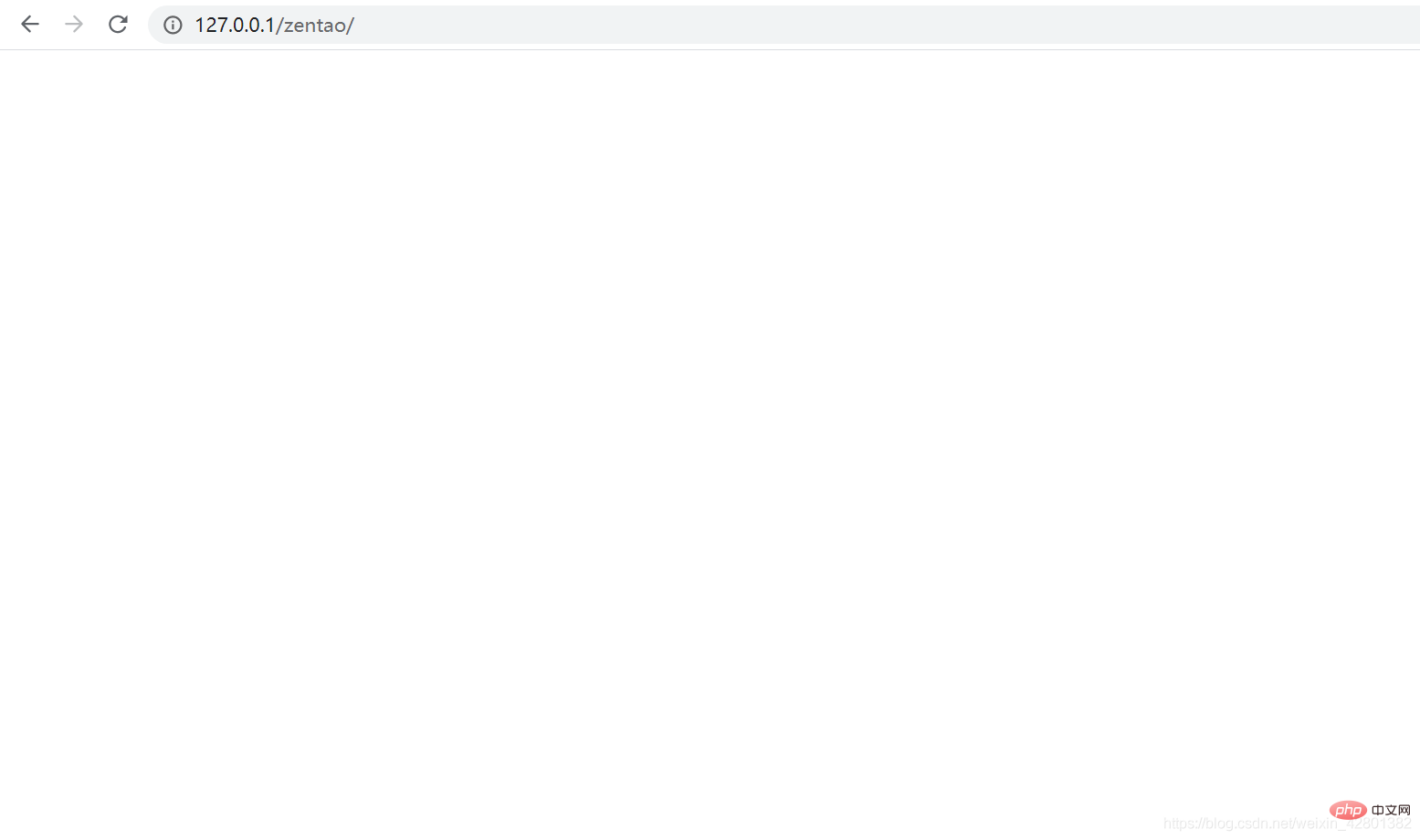
3. Analyze the cause of the problem
Generally, it is mostly caused by the system configuration file. It may be that the configuration file has been accidentally modified, resulting in a blank page when accessing. There is a small chance that there is a problem with the downloaded file itself!
Recommended learning: "PHP Video Tutorial"
The above is the detailed content of What should I do if I can't access ZenTao php?. For more information, please follow other related articles on the PHP Chinese website!

