Home >Common Problem >What does it mean to add via business card sharing?
What does it mean to add via business card sharing?
- 藏色散人Original
- 2022-01-10 14:39:0837377browse
"Add through business card sharing" means that the person who adds you as a WeChat friend recommends your WeChat business card to another person who is not a WeChat friend with you, and that person adds you as a friend by clicking on your business card. "Add via business card sharing" will be displayed.
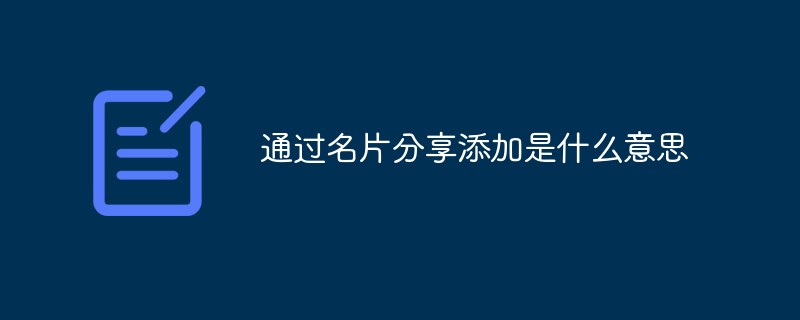
The operating environment of this article: MIUI12.5 system, WeChat 8.0.3, Xiaomi 11.
What does it mean to add via business card sharing?
"Add via business card sharing" in WeChat means that the person who adds you as a WeChat friend recommends your WeChat business card to another person who is not a WeChat friend with you, and that person clicks on your business card Adding you as a friend will show up through business card sharing.
The following is the process of sending a business card:
1. Open the friend you want to send a business card to, click the + sign in the lower right corner, and then click the personal business card option.
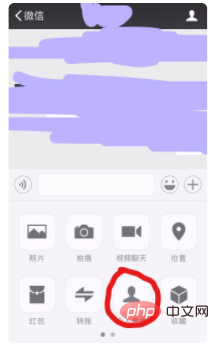
#2. Open your own friend list and find the business card of the friend you want to send. I will take the first person in my list as an example.
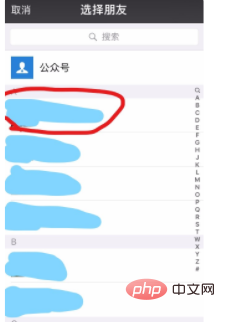
#3. Click on the person’s name and select Send in the pop-up box to recommend another friend’s business card to one of your friends.

For more related knowledge, please visit the FAQ column!
The above is the detailed content of What does it mean to add via business card sharing?. For more information, please follow other related articles on the PHP Chinese website!

