Creation and use of indexes in Oracle (summary sharing)
- WBOYWBOYWBOYWBOYWBOYWBOYWBOYWBOYWBOYWBOYWBOYWBOYWBforward
- 2021-12-31 18:53:5212181browse
This article brings you knowledge about the creation and use of indexes in Oracle. I hope it will be helpful to you.

OLTP system index creation
Creation The role of index
1. By creating a unique index, the uniqueness of each row of data in the database table can be guaranteed.
2. It can greatly speed up data retrieval, which is also the main reason for creating an index.
3. It can speed up the connection between tables, which is particularly meaningful in achieving referential integrity of data.
4. When using grouping and sorting clauses for data retrieval, the time for grouping and sorting in queries can also be significantly reduced.
5. By using indexes, you can use optimization hiders during the query process to improve system performance.
How to choose index columns
1. Index columns should be built Features
1) On columns that often need to be searched, it can speed up searches;
2) On columns that serve as primary keys, it enforces the uniqueness of the column and organizes the data in the table Arrangement structure;
3) In columns that are often used in connections, these columns are mainly foreign keys, which can speed up the connection;
4) In cases where it is often necessary to search based on range Create an index on the column, because the index has been sorted, and its specified range is continuous;
5) Create an index on the column that often needs to be sorted, because the index has been sorted, so that the query can take advantage of the sorting of the index, Speed up sorting query time;
6) Create indexes on columns frequently used in WHERE clauses to speed up the judgment of conditions.
2. Characteristics of columns that should not be indexed
1) Indexes should not be created for columns that are rarely used or referenced in queries. This is because, since these columns are rarely used, indexing or not indexing does not improve query speed. On the contrary, due to the addition of indexes, the maintenance speed of the system is reduced and the space requirements are increased.
2) Indexes should not be increased for columns with few data values. This is because, since these columns have very few values, such as the gender column of the personnel table, in the query results, the data rows in the result set account for a large proportion of the data rows in the table, that is, the data that needs to be searched in the table The proportion of rows is huge. Increasing the index does not significantly speed up retrieval.
3) Indexes should not be added to columns that are defined as blob data types. This is because the data volume of these columns is either quite large or has very few values.
4) When the modification performance is far greater than the retrieval performance, the index should not be created. This is because modification performance and retrieval performance are contradictory to each other. When adding indexes, retrieval performance will be improved, but modification performance will be reduced. When reducing indexes, modification performance will increase and retrieval performance will decrease. Therefore, when modification performance is much greater than retrieval performance, indexes should not be created. (The amount of data is huge, consider creating a partitioned index)
Index creation syntax
CREATEUNIUQE | BITMAP INDEX <schema>.<index_name> ON <schema>.<table_name> (<column_name> | <expression> ASC | DESC, <column_name> | <expression> ASC | DESC,...) TABLESPACE <tablespace_name> STORAGE <storage_settings> LOGGING | NOLOGGING COMPUTE STATISTICS NOCOMPRESS | COMPRESS<nn> NOSORT | REVERSE PARTITION | GLOBAL PARTITION<partition_setting>
Related instructions
1) UNIQUE | BITMAP: Specify UNIQUE as a unique value index, and BITMAP is Bitmap index, omitted as B-Tree index.
2) f4c55dd52f1b37a9debd48ac1ff8dbb5 |41256fb142f22f4bfc3f76fe922f5535 ASC | DESC: Multiple columns can be jointly indexed, when it is expression, it is a function-based index
3) TABLESPACE: Specify The table space where the index is stored (it is more efficient when the index and the original table are not in the same table space)
4) STORAGE: You can further set the storage parameters of the table space
5) LOGGING | NOLOGGING: Whether Generate redo logs for indexes (try to use NOLOGGING for large tables to reduce space and improve efficiency)
6) COMPUTESTATISTICS: collect statistical information when creating a new index
7) NOCOMPRESS | COMPRESS3d7242a4fb043913c01e717913c52b04: Whether to use "key compression" (using key compression can delete duplicate values appearing in a key column)
8) NOSORT | REVERSE: NOSORT means creating the index in the same order as in the table, REVERSE means the opposite Store index values sequentially
9) PARTITION | NOPARTITION: The created index can be partitioned on partitioned tables and unpartitioned tables
Misunderstandings in index usage
Restricted indexes
Limiting indexes is one of the mistakes often made by inexperienced developers. There are many traps in SQL that can make some indexes unusable. Some common problems are discussed below:
1. Use the inequality operator (a8093152e673feb7aba1828c43532094, !=)The following query even though there is a value in the cust_rating column Index, query statement still performs a full table scan.
select cust_Id,cust_name from customers wherecust_rating<> 'aa';
Change the above statement to the following query statement, so that the index will be used when using the rule-based optimizer instead of the cost-based optimizer (more intelligent).
select cust_Id,cust_name fromcustomers where cust_rating<'aa' orcust_rating > 'aa';
Special note: By changing the inequality operator to an OR condition, you can use an index to avoid a full table scan.
2. Use IS NULL or IS NOT NULLUsing ISNULL or ISNOT NULL will also limit the use of indexes. Because the NULL value is not defined.
在 SQL语句中使用NULL会有很多的麻烦。因此建议开发人员在建表时,把需要索引的列设成NOT NULL。如果被索引的列在某些行中存在NULL值,就不会使用这个索引(除非索引是一个位图索引,关于位图索引在稍后在详细讨论)。
3、使用函数
如果不使用基于函数的索引,那么在 SQL语句的 WHERE子句中对存在索引的列使用函数时,会使优化器忽略掉这些索引。 下面的查询不会使用索引(只要它不是基于函数的索引)
select empno,ename,deptno from emp where trunc(hiredate)='01-MAY-81';
把上面的语句改成下面的语句,这样就可以通过索引进行查找。
select empno,ename,deptno from emp where hiredate<(to_date('01-MAY-81')+0.9999);
4、比较不匹配的数据类型
也是比较难于发现的性能问题之一。 注意下面查询的例子,account_number是一个VARCHAR2类型,在 account_number字段上有索引。
下面的语句将执行全表扫描:
select bank_name,address,city,state,zip from banks whereaccount_number = 990354;
Oracle 可以自动把 where子句变成to_number(account_number)=990354,这样就限
制了索引的使用,改成下面的查询就可以使用索引:
select bank_name,address,city,state,zip from banks where account_number='990354';
特别注意: 不匹配的数据类型之间比较会让Oracle自动限制索引的使用,即便对这个查询执行ExplainPlan也不能让您明白为什么做了一次―全表扫描。
5、查询索引
查 询 DBA_INDEXES视 图 可 得 到 表 中 所 有 索 引 的 列表 , 注 意 只 能 通 过USER_INDEXES的方法来检索模式(schema)的索引。访问 USER_IND_COLUMNS视图可得到一个给定表中被索引的特定列。
6、 组合索引
当某个索引包含有多个已索引的列时,称这个索引为组合(concatented)索引。在Oracle9i引入跳跃式扫描的索引访问方法之前,查询只能在有限条件下使用该索引。比如:表 emp 有一个组合索引键,该索引包含了 empno、 ename和 deptno。在Oracle9i之前除非在 where之句中对第一列(empno)指定一个值,否则就不能使用这个索引键进行一次范围扫描。
特别注意:在Oracle9i之前,只有在使用到索引的前导索引时才可以使用组合索引
索引分类
Oracle提供了大量索引选项。知道在给定条件下使用哪个选项对于一个应用程序的性能来说非常重要。一个错误的选择可能会引发死锁,并导致数据库性能急剧下降或进程终止。而如果做出正确的选择,则可以合理使用资源,使那些已经运行了几个小时甚至几天的进程在几分钟得以完成,下面就将简单的讨论每个索引选项。
在这里讨论如下的索引类型:
B树索引(默认类型)
位图索引
HASH索引
索引组织表索引
反转键(reverse key)索引
基于函数的索引
分区索引(本地和全局索引)
位图连接索引
B树索引 (默认类型)
B树索引在Oracle中是一个通用索引。在创建索引时它就是默认的索引类型。B树索引可以是一个列的(简单)索引,也可以是组合/复合(多个列)的索引。B树索引最多可以包括32列。
在下图的例子中,B树索引位于雇员表的last_name列上。这个索引的二元高度为3;接下来,Oracle会穿过两个树枝块(branch block),到达包含有ROWID的树叶块。在每个树枝块中,树枝行包含链中下一个块的ID号。
树叶块包含了索引值、ROWID,以及指向前一个和后一个树叶块的指针。Oracle可以从两个方向遍历这个二叉树。B树索引保存了在索引列上有值的每个数据行的ROWID值。Oracle不会对索引列上包含NULL值的行进行索引。如果索引是多个列的组合索引,而其中列上包含NULL值,这一行就会处于包含NULL值的索引列中,且将被处理为空(视为NULL)
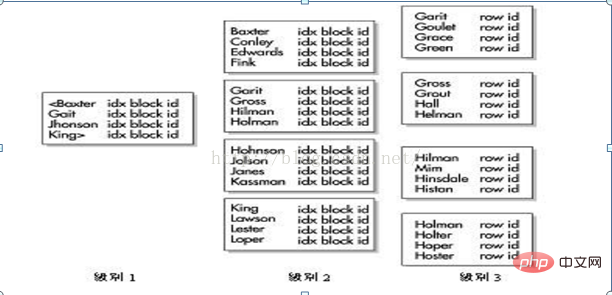
技巧:索引列的值都存储在索引中。因此,可以建立一个组合(复合)索引,这些索引可以直接满足查询,而不用访问表。这就不用从中检索数据,从而减少了I/O量。
B-tree特点:
适合与大量的增、删、改(OLTP)
不能用包含OR操作符的查询;
适合高基数的列(唯一值多)
典型的树状结构;
每个结点都是数据块;
大多都是物理上一层、两层或三层不定,逻辑上三层;
叶子块数据是排序的,从左向右递增;
在分支块和根块中放的是索引的范围;
位图索引
位图索引非常适合于决策支持系统(Decision Support System,DSS)和数据仓库,它们不应该用于通过事务处理应用程序访问的表。它们可以使用较少到中等基数(不同值的数量)的列访问非常大的表。
尽管位图索引最多可达30个列,但通常它们都只用于少量的列。
例如,您的表可能包含一个称为Sex的列,它有两个可能值:男和女。这个基数只为2,如果用户频繁地根据Sex列的值查询该表,这就是位图索引的基列。当一个表内包含了多个位图索引时,您可以体会到位图索引的真正威力。如果有多个可用的位图索引,Oracle就可以合并从每个位图索引得到的结果集,快速删除不必要的数据。
Bitmapt特点:
适合与决策支持系统;做 UPDATE代价非常高
非常适合 OR操作符的查询;基数比较少的时候才能建位图索引;
技巧:对于有较低基数的列需要使用位图索引。性别列就是这样一个例子,它有两个可能值:男或女(基数仅为2)。位图对于低基数(少量的不同值)列来说非常快,这是因为索引的尺寸相对于B树索引来说小了很多。因为这些索引是低基数的 B 树索引,所以非常小,因此您可以经常检索表中超过半数的行,并且仍使用位图索引。
当大多数条目不会向位图添加新的值时,位图索引在批处理(单用户)操作中加载表(插入操作)方面通常要比B树做得好。当多个会话同时向表中插入行时不应该使用位图索引,在大多数事务处理应用程序中都会发生这种情况。
示例
下面来看一个示例表PARTICIPANT,该表包含了来自个人的调查数据。列Age_Code、Income_Level、Education_Level和Marital_Status都包括了各自的位图索引。 下图显示了每个直方图中的数据平衡情况,以及对访问每个位图索引的查询的执行路径。图中的执行路径显示了有多少个位图索引被合并,可以看出性能得到了显著的提高。
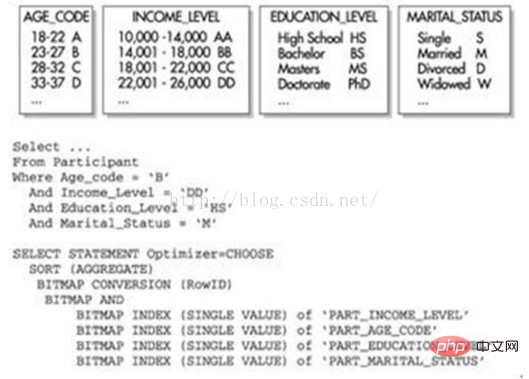
如上图图所示,优化器依次使用4个单独的位图索引,这些索引的列在WHERE子句中被引用。每个位图记录指针(例如0或1),用于示表中的哪些行包含位图中的已知值。有了这些信息后,Oracle就执行BITMAP AND操作以查找将从所有4个位图中返回哪些行。该值然后被转换为ROWID值,并且查询继续完成剩余的处理工作。注意,所有4个列都有非常低的基数,使用索引可以非常快速地返回匹配的行。
技巧:在一个查询中合并多个位图索引后,可以使性能显著提高。位图索引使用固定长度的数据类型要比可变长度的数据类型好。较大尺寸的块也会提高对位图索引的存储和读取性能。
下面的查询可显示索引类型。
SQL> select index_name, index_type from user_indexes; INDEX_NAME INDEX_TYPE ------------------------------ ---------------------- TT_INDEX NORMAL IX_CUSTADDR_TP NORMAL
B 树索引作为NORMAL列出;而位图索引的类型值为BITMAP。
技巧:如果要查询位图索引列表,可以在USER_INDEXES视图中查询index_type列。
建议不要在一些联机事务处理(OLTP)应用程序中使用位图索引。B树索引的索引值中包含ROWID,这样Oracle就可以在行级别上锁定索引。位图索引存储为压缩的索引值,其中包含了一定范围的ROWID,因此Oracle必须针对一个给定值锁定所有范围内的ROWID
这种锁定类型可能在某些DML语句中造成死锁。SELECT语句不会受到这种锁定问题的影响。
位图索引的使用限制:
基于规则的优化器不会考虑位图索引。
当执行 ALTER TABLE语句并修改包含有位图索引的列时,会使位图索引失效。位图索引不包含任何列数据,并且不能用于任何类型的完整性检查。位图索引不能被声明为唯一索引。位图索引的最大长度为30。
Tip: Do not use bitmap indexes in heavy OLTP environments
HASH index
Using HASH indexes must use a HASH cluster. When a cluster or HASH cluster is established, a cluster key is also defined. This key tells Oracle how to store the table in the cluster. When storing data, all rows related to this cluster key are stored on a database block.
If the data is all stored on the same database block, and the HASH index is used as an exact match in the WHERE clause, Oracle can access the data by executing a HASH function and I/O - and by using A B-tree index with a binary height of 4 to access the data requires 4 I/Os when retrieving the data.
As shown in the figure below, the query is an equivalent query, used to match the HASH column and the exact value.
Oracle can quickly use this value to determine the physical storage location of the row based on the HASH function.
HASH index may be the fastest way to access data in the database, but it also has its own shortcomings. The number of distinct values on the cluster key must be known before creating a HASH cluster. This value needs to be specified when creating a HASH cluster. Underestimating the number of different cluster key values may cause cluster conflicts (two cluster keys with the same hash value). This kind of conflict is very resource intensive. Conflicts can cause the buffer used to store extra rows to overflow, which in turn causes extra I/O. If the number of different hash values has been underestimated, you must change this value after rebuilding the cluster.
The ALTER CLUSTER command cannot change the number of HASH keys. HASH clusters can also waste space. If you cannot determine how much space is required to maintain all rows on a cluster key, you may waste space. If additional space cannot be allocated for future growth of the cluster, a HASH cluster may not be the best choice.
If the application frequently performs full table scans on the clustered table, HASH clustering may not be the best choice. Full table scans can be very resource intensive due to the need to allocate the remaining space in the cluster for future growth.
Be careful before implementing HASH cluster. You need to look at the application thoroughly to ensure that you understand a lot about the tables and data before implementing this option. Generally, HASH is very effective for some static data containing ordered values.
Tips: HASH indexes are very useful when there are restrictions (need to specify a certain value rather than a value range)
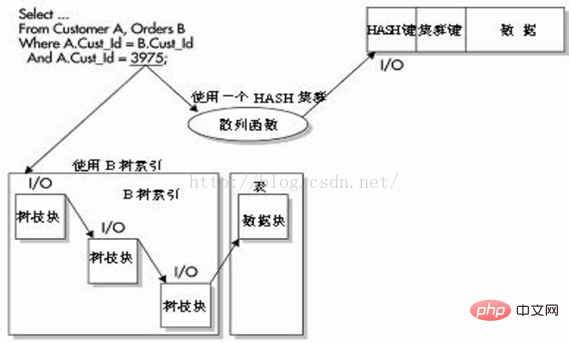
#Index organization tableIndex organization The table will change the storage structure of the table to a B-tree structure and sort by the primary key of the table. This special table, like other types of tables, can execute all DML and DDL statements on the table. Due to the special structure of the table, ROWID is not associated with the rows of the table. For some statements involving exact matches and range searches, index-organized tables provide a fast key-based data access mechanism. Performance of UPDATE and DELETE statements based on primary key values is also improved because the rows are physically ordered. Since the values of the key columns are not repeated in the table and index, the space required for storage is also reduced. If data will not be queried frequently against the primary key column, you will need to create secondary indexes on other columns in the index-organized table. Applications that do not frequently query a table based on its primary key will not see the full benefits of using an index to organize a table. For tables that are always accessed through an exact match of the primary key or a range scan, consider using an index to organize the table. Tip: You can create a secondary index on an index-organized table. Reverse key indexWhen loading some ordered data, the index will definitely encounter some bottlenecks related to I/O. During data loading, some parts of the index and disk are bound to be used much more frequently than others. To solve this problem, the index table space can be stored on a disk architecture that can physically split the files across multiple disks. To solve this problem, Oracle also provides a method to reverse the key index. If data is stored with a reversed key index, the values of the data will be the opposite of the values originally stored. In this way, data 1234, 1235 and 1236 are stored as 4321, 5321 and 6321. The result is that the index updates a different index block for each newly inserted row. Tip: If you have limited disk capacity and are performing a large number of ordered loads, you can use an inverted key index. You cannot use inverted key indexes with bitmap indexes or index-organized tables. Because bitmap indexes and index-organized tables cannot be reversed keyed. Number-based indexYou can create function-based indexes in the table. Without a function-based index, any query that performs a function on a column cannot use the index on that column. For example, the following query cannot use an index on the JOB column unless it is a function-based index:
select * from emp where UPPER(job) = 'MGR';
下面的查询使用 JOB列上的索引,但是它将不会返回JOB列具有Mgr或mgr值的行:
select * from emp where job = 'MGR';
可以创建这样的索引,允许索引访问支持基于函数的列或数据。可以对列表达式 UPPER(job)创建索引,而不是直接在JOB列上建立索引,如:
create index EMP$UPPER_JOB on emp(UPPER(job));尽管基于函数的索引非常有用,但在建立它们之前必须先考虑下面一些问题:
能限制在这个列上使用的函数吗?如果能,能限制所有在这个列上执行的所有函数吗?是否有足够应付额外索引的存储空间?在每列上增加的索引数量会对针对该表执行的DML语句的性能带来何种影响?
基于函数的索引非常有用,但在实现时必须小心。在表上创建的索引越多,INSERT、UPDATE和DELETE语句的执行就会花费越多的时间。
注意:对于优化器所使用的基于函数的索引来说,必须把初始参数QUERY_REWRITE _ ENABLED 设定为 TRUE。
示例:
select count(*) from sample where ratio(balance,limit) >.5; Elapsed time: 20.1 minutes create index ratio_idx1 on sample (ratio(balance, limit)); select count(*) from sample where ratio(balance,limit) >.5; Elapsed time: 7 seconds!!!
分区索引
分区索引就是简单地把一个索引分成多个片断。通过把一个索引分成多个片断,可以访问更小的片断(也更快),并且可以把这些片断分别存放在不同的磁盘驱动器上(避免I/O问题)。
B树和位图索引都可以被分区,而HASH索引不可以被分区。可以有好几种分区方法:表被分区而索引未被分区;表未被分区而索引被分区;表和索引都被分区。
不管采用哪种方法,都必须使用基于成本的优化器。分区能够提供更多可以提高性能和可维护性的可能性有两种类型的分区索引:本地分区索引和全局分区索引。
每个类型都有两个子类型,有前缀索引和无前缀索引。表各列上的索引可以有各种类型索引的组合。如果使用了位图索引,就必须是本地索引。
把索引分区最主要的原因是可以减少所需读取的索引的大小,另外把分区放在不同的表空间中可以提高分区的可用性和可靠性。在使用分区后的表和索引时,Oracle还支持并行查询和并行DML。这样就可以同时执行多个进程,从而加快处理这条语句。
本地分区索引(通常使用的索引)
可以使用与表相同的分区键和范围界限来对本地索引分区。每个本地索引的分区只包含了它所关联的表分区的键和ROWID。本地索引可以是B树或位图索引。如果是 B树索引,它可以是唯一或不唯一的索引。
这种类型的索引支持分区独立性,这就意味着对于单独的分区,可以进行增加、截取、删除、分割、脱机等处理,而不用同时删除或重建索引。Oracle自动维护这些本地索引。本地索引分区还可以被单独重建,而其他分区不会受到影响。
(1) 有前缀的索引
有前缀的索引包含了来自分区键的键,并把它们作为索引的前导。例如,让我们再次回顾 participant表。在创建该表后,使用survey_id和survey_date这两个列进行范围分区,然后在survey_id列上建立一个有前缀的本地索引,如下图所示。这个索引的所有分区都被等价划分,就是说索引的分区都使用表的相同范围界限来创建。
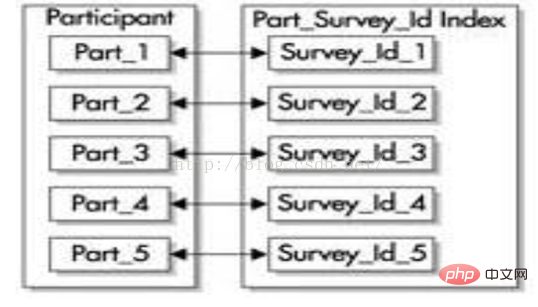
技巧:本地的有前缀索引可以让Oracle快速剔除一些不必要的分区。也就是说
没有包含 WHERE条件子句中任何值的分区将不会被访问,这样也提高了语句
的性能。
(2) Unprefixed index
The unprefixed index does not use the leading column of the partition key as the leading column of the index. If you use the same partitioned table with the same partition key (survey_id and survey_date), the index built on the survey_date column is a local unprefixed index, as shown in the figure below. A local unprefixed
index can be created on any column of the table, but each partition of the index contains only the key values for the corresponding partition of the table.
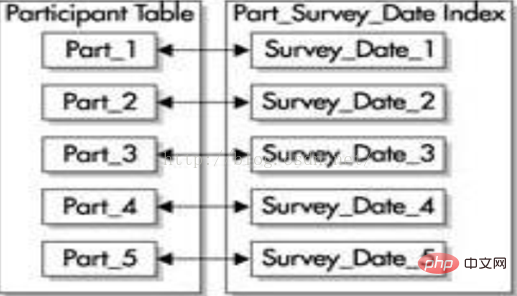
#If you want to set an unprefixed index as a unique index, the index must contain a subset of the partition key.
In this example we have to include survey and ( or ) survey_id columns are combined (As long as
survey_id# is not the first column of the index, it is a prefixed index ).
Tip: For a unique unprefixed index, it Must contain a subset of the partition key.
Global partition index
A global partitioned index contains keys from multiple table partitions in one index partition. The partition key of a global partitioned index is a distinct or specified range of values in the partitioned table. When creating a global partitioned index, the range and value of the partition key must be defined. Global indexes can only be B-tree indexes. Oracle does not maintain global partitioned indexes by default. If a partition is truncated, added, split, deleted, etc., the global partition index must be rebuilt unless the UPDATE GLOBAL INDEXES clause of the ALTER TABLE command is specified when modifying the table. (2) Prefixed indexes Generally, global prefixed indexes are not peer-partitioned in the underlying table. Nothing can limit the peer partitioning of an index, but Oracle will not take full advantage of peer partitioning when generating query plans or performing partition maintenance operations. If the index is peer-partitioned, it must be created as a local index so that Oracle can maintain the index and use it to remove unnecessary partitions, as shown in the figure below. In this diagram, each of the 3 index partitions contains index entries that point to rows in multiple table partitions.
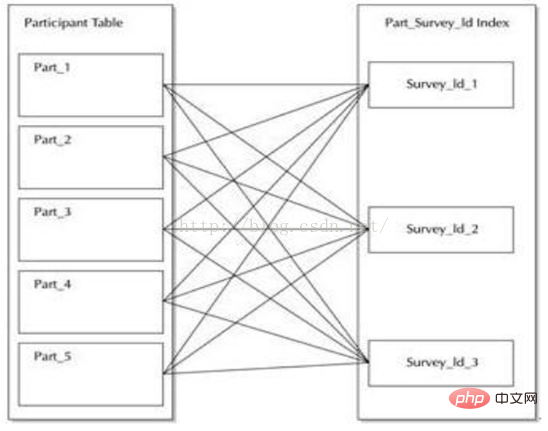
# 分区的、全局有前缀索引
( 2) 无前缀的索引
位图连接索引是基于两个表的连接的位图索引,在数据仓库环境中使用这种索引改进连接维度表和事实表的查询的性能。创建位图连接索引时,标准方法是 连接索引中常用的维度表和事实表。当用户在一次查询中结合查询事实表和维度表时,就不需要执行连接,因为在位图连接索引中已经有可用的连接结果。通过压缩位图连接索引中的ROWID进一步改进性能,并且减少访问数据所需的I/O数量。 创建位图连接索引时,指定涉及的两个表。相应的语法应该遵循如下模式: 位图连接的语法比较特别,其中包含 FROM子句和WHERE子句,并且引用两个单独的表。索引列通常是维度表中的描述列——就是说,如果维度是 CUSTOMER,并且它的主键是CUSTOMER_ID,则通常索引Customer_Name 这样的列。如果事实表名为 SALES,可以使用如下的命令创建索引: 如果用户接下来使用指定 Customer_Name列值的WHERE子句查询 SALES和CUSTOMER表,优化器就可以使用位图连接索引快速返回匹配连接 条件和 Customer_Name条件的行。 位图连接索引的使用一般会受到限制: 1) 只可以索引维度表中的列。 2) 用于连接的列必须是维度表中的主键或唯一约束;如果是复合主键,则 必须使用连接中的每一列。 3) 不可以对索引组织表创建位图连接索引,并且适用于常规位图索引的限 制也适用于位图连接索引。
注意:以上总结是对oracle数据库中索引创建的一些知识的介绍和关键点。需要读懂理解之后结合系统业务情况合理创建索引,以求达到预期性能。 本文部分内容摘自《Oracle超详细讲解.pdf》 推荐教程:《Oracle教程》
技巧:如果一个全局索引将被对等分区,就必须把它创建为一个本地索引,
这样 Oracle可以维护这个索引,并使用它来删除不必要的分区。
Oracle不支持无前缀的全局索引。位图连接索引
create bitmap index FACT_DIM_COL_IDX on FACT(DIM.Descr_Col) from
FACT, DIM where FACT.JoinCol = DIM.JoinCol;
create bitmap index SALES_CUST_NAME_IDX
on SALES(CUSTOMER.Customer_Name) from SALES, CUSTOMER
where SALES.Customer_ID=CUSTOMER.Customer_ID;
The above is the detailed content of Creation and use of indexes in Oracle (summary sharing). For more information, please follow other related articles on the PHP Chinese website!

