In docker, by executing a YAML file, multiple containers defined in the file are started in sequence. This is container orchestration; the tool for implementing container orchestration is "docker-compose". The YAML file defines a series of containers and container runtime properties, and Compose will manage the container based on these configurations.

The operating environment of this tutorial: linux5.9.8 system, docker-1.13.1 version, Dell G3 computer.
Docker container orchestration
What is container orchestration
- By executing a file, multiple containers defined in the file are started in sequence , this is container orchestration
- This file is the yaml file
The tool used to implement container orchestration
-
docker-compose
You can install the Docker Compose tool to implement container orchestration based on YAML files. The YAML file will define a series of containers and container runtime attributes, and Docker Compose will manage the containers based on these configurations.
Install docker-compose
- docker-compose in epel source
[root@worker1 ~]# yum install epel-release -y [root@worker1 ~]# yum install docker-compose -y
Usage of docker-compose command
Format: docker-compose [options]
-
options
- up: Start the container defined in the yaml file
- down: Close the container defined in the yaml file
- -f x.yaml: Specify docker-compose to read yaml file
- -d: Perform operations in the background
- ps: Check the status of the container started based on docker-compose
- logs: Check the logs during the process of starting the container Information for troubleshooting errors
Case:
Write the docker-compose.yaml file to start two containers : nginx, php
1) Prepare the environment
- Install epel
- Install docker-compose
- Restart docker
- Restart the firewall
[root@master ~]# yum install docker -y [root@master ~]# yum install epel-release -y [root@master ~]# yum install docker-compose -y [root@master ~]# systemctl restart docker [root@master ~]# systemctl restart firewalld
2) Create a yaml file
# 编写yam文件,在文件实现自动启动nginx容器 [root@worker1 ~]# vim docker-compose.yaml
version: '2'
services:
web:
image: nginx:1.17.10
ports:
- 80:80
volumes:
- /opt/html:/web
- /opt/conf/nginx.conf:/etc/nginx/nginx.conf- version: specify the version number, 2
- services: Set to start the service, a service is a docker container
2) nginx starts the container
[root@worker1 ~]# docker-compose up -d
View based on yaml The status of the container started by the file
[root@master ~]# docker-compose ps Name Command State Ports -------------------------------------------------------------- root_web_1 nginx -g daemon off; Up 0.0.0.0:80->80/tcp
- The status is mainly state: if it is UP, it means normal
View the log during the process of starting the container Information
[root@worker1 ~]# docker-compose logs
Close the container started based on the yaml file
[root@worker1 ~]# docker-compose down
3) Edit the yaml file based on the second step and start php Service
The first step: modify the yaml file
version: '2'services:
web:
image: nginx
ports:
- 80:80
volumes:
- /opt/html:/web
- /opt/conf/nginx.conf:/etc/nginx/nginx.conf
links: # 指定php容器的名称
- php
php: # 此处需要和links中的值保持一致
image: php:5.6-fpm
container_name: php # 此处需要和links中的值保持一致
volumes:
- /opt/php:/phpThe second step: modify the nginx configuration file
[root@master ~]# vi /opt/conf/nginx.conf
location ~ \.php$ {
root /php;
fastcgi_pass php:9000; # 指定php容器名称,docker会自动将名称转换成ip
fastcgi_index index.php;
fastcgi_param SCRIPT_FILENAME $document_root$fastcgi_script_name;
include fastcgi_params;
}Step 3: Start the service
[root@master ~]# docker-compose up -d [root@master ~]# docker-compose ps Name Command State Ports ----------------------------------------------------------------------- php docker-php-entrypoint php-fpm Up 9000/tcp root_web_1 nginx -g daemon off; Up 0.0.0.0:80->80/tcp
Container orchestration application question 1
1 Prepare a Centos7 server and check that the network is normal
- 小
2 Check whether the server docker is running normally. If not, please install it
- 小
3 Please write the wordpress.yml template The file is in the correct format
4 Please create new services mysql and wordpress. The startup of wordpress depends on the mysql service
5 Mount the /opt/wordpress/data directory to /var/ of the mysql container Under the lib/mysql directory, do persistent storage!
6 MySQL initial information includes: root password, created database, ordinary user, ordinary user's password
7 WordPress database configuration is correct
8 WordPress does port mapping, will Port 80 of wordprss is mapped to port 8000 of the host machine
# 这个yaml文件要启动两个容器
version: '2'
services:
# 第一个容器:wordpress容器
wordpress:
# 指定镜像名称
image: wordpress
# 将容器的80端口映射到宿主机的8000
ports:
- 8000:80
# 设置将mysql容器的名称解析程序mysql容器的IP
links:
- mysql
# 设置容器之间依赖关系,设置成必须先启动mysql容器才启动wordpress容器
depends_on:
- mysql
# 第二个容器:MySQL容器
mysql:
# 指定镜像名名称是mysql
image: mysql:5.6
# 设置容器的名称的是mysql
container_name: mysql
# 设置逻辑卷挂载
volumes:
- /opt/wordpress/data:/var/lib/mysql
# 设置mysql容器的环境变量
environment:
# 设置mysql容器中mysql的root密码为123
MYSQL_ROOT_PASSWORD: 123
# 为wordpress创建一个数据库,库名是wordpress
MYSQL_DATABASE: wp
# 创建一个普通用户wp
MYSQL_USER: wp
# 为上面的普通用户设置密码是wp
MYSQL_PASSWORD: wp9 docker-compose successfully started each container and successfully accessed the wordpress page
[root@master ~]# docker-compose up -d [root@master ~]# docker ps
- Browser access: http:/ /ip:8000
Recommended learning: "docker video tutorial"
The above is the detailed content of What is docker container orchestration. For more information, please follow other related articles on the PHP Chinese website!
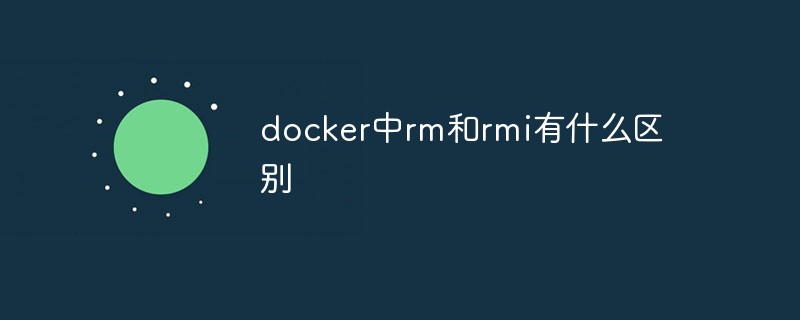 docker中rm和rmi有什么区别Jul 14, 2022 am 11:02 AM
docker中rm和rmi有什么区别Jul 14, 2022 am 11:02 AMdocker中rm和rmi的区别:rm命令用于删除一个或者多个容器,而rmi命令用于删除一个或者多个镜像;rm命令的语法为“docker rm [OPTIONS] CONTAINER [CONTAINER...]”,rmi命令的语法为“docker rmi [OPTIONS] IMAGE [IMAGE...]”。
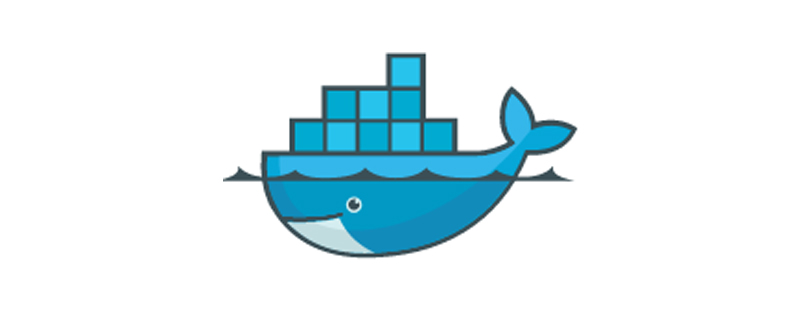 docker官方镜像有哪些May 12, 2022 pm 02:23 PM
docker官方镜像有哪些May 12, 2022 pm 02:23 PMdocker官方镜像有:1、nginx,一个高性能的HTTP和反向代理服务;2、alpine,一个面向安全应用的轻量级Linux发行版;3、busybox,一个集成了三百多个常用Linux命令和工具的软件;4、ubuntu;5、PHP等等。
 docker是免费的吗Jul 08, 2022 am 11:21 AM
docker是免费的吗Jul 08, 2022 am 11:21 AMdocker对于小型企业、个人、教育和非商业开源项目来说是免费的;2021年8月31日,docker宣布“Docker Desktop”将转变“Docker Personal”,将只免费提供给小型企业、个人、教育和非商业开源项目使用,对于其他用例则需要付费订阅。
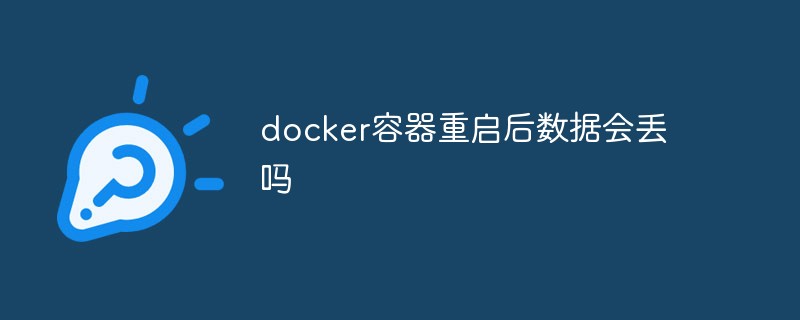 docker容器重启后数据会丢吗Jun 17, 2022 am 10:41 AM
docker容器重启后数据会丢吗Jun 17, 2022 am 10:41 AMdocker容器重启后数据会丢失的;但是可以利用volume或者“data container”来实现数据持久化,在容器关闭之后可以利用“-v”或者“–volumes-from”重新使用以前的数据,docker也可挂载宿主机磁盘目录,用来永久存储数据。
 docker能安装oracle吗Jul 08, 2022 pm 04:07 PM
docker能安装oracle吗Jul 08, 2022 pm 04:07 PMdocker能安装oracle。安装方法:1、拉取Oracle官方镜像,可以利用“docker images”查看镜像;2、启动容器后利用“docker exec -it oracle11g bash”进入容器,并且编辑环境变量;3、利用“sqlplus /nolog”进入oracle命令行即可。
 docker存储空间不足怎么办Jul 22, 2022 pm 03:44 PM
docker存储空间不足怎么办Jul 22, 2022 pm 03:44 PM解决方法:1、停止docker服务后,利用“rsync -avz /var/lib/docker 大磁盘目录/docker/lib/”将docker迁移到大容量磁盘中;2、编辑“/etc/docker/daemon.json”添加指定参数,将docker的目录迁移绑定;3、重载和重启docker服务即可。
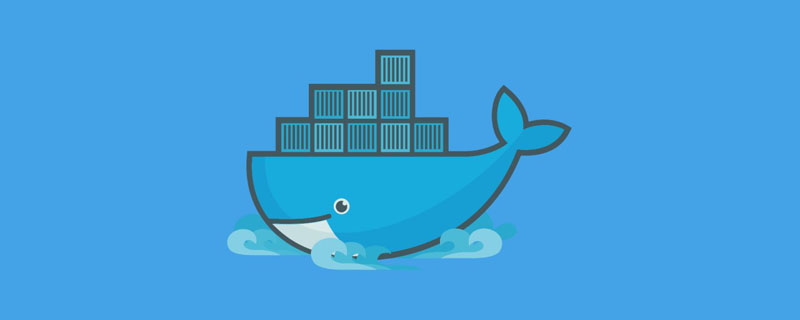 什么是docker最早支持的存储引擎May 12, 2022 pm 03:27 PM
什么是docker最早支持的存储引擎May 12, 2022 pm 03:27 PMAUFS是docker最早支持的存储引擎。AUFS是一种Union File System,是文件级的存储驱动,是Docker早期用的存储驱动,是Docker18.06版本之前,Ubuntu14.04版本前推荐的,支持xfs、ext4文件。
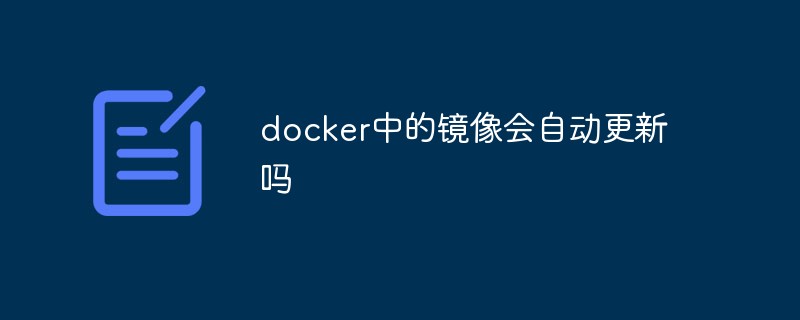 docker中的镜像会自动更新吗Jun 22, 2022 pm 04:23 PM
docker中的镜像会自动更新吗Jun 22, 2022 pm 04:23 PMdocker中的镜像会自动更新;可以利用Watchtower工具来自动更新镜像,Watchtower是一个可以监控正在运行的容器镜像是否更新的工具,当本地镜像与远程镜像有差异的时候,可以自动使用当前容器的运行参数以新镜像重新创建一个新的容器,并删除旧的容器。


Hot AI Tools

Undresser.AI Undress
AI-powered app for creating realistic nude photos

AI Clothes Remover
Online AI tool for removing clothes from photos.

Undress AI Tool
Undress images for free

Clothoff.io
AI clothes remover

AI Hentai Generator
Generate AI Hentai for free.

Hot Article

Hot Tools

VSCode Windows 64-bit Download
A free and powerful IDE editor launched by Microsoft

MantisBT
Mantis is an easy-to-deploy web-based defect tracking tool designed to aid in product defect tracking. It requires PHP, MySQL and a web server. Check out our demo and hosting services.

mPDF
mPDF is a PHP library that can generate PDF files from UTF-8 encoded HTML. The original author, Ian Back, wrote mPDF to output PDF files "on the fly" from his website and handle different languages. It is slower than original scripts like HTML2FPDF and produces larger files when using Unicode fonts, but supports CSS styles etc. and has a lot of enhancements. Supports almost all languages, including RTL (Arabic and Hebrew) and CJK (Chinese, Japanese and Korean). Supports nested block-level elements (such as P, DIV),

Dreamweaver CS6
Visual web development tools

SublimeText3 Mac version
God-level code editing software (SublimeText3)






