Home >Web Front-end >Front-end Q&A >How to use search() in javascript
How to use search() in javascript
- 青灯夜游Original
- 2021-12-29 18:13:334108browse
In JavaScript, the search() method is used to retrieve a specified substring in a string, or to retrieve a substring that matches a regular expression, and returns the position of the first occurrence of the substring. The syntax "string .search(searchvalue)"; if no matching substring is found, "-1" is returned.

The operating environment of this tutorial: windows7 system, javascript version 1.8.5, Dell G3 computer.
javascript search() method--search string
The search() method is used to retrieve the specified substring in the string, Or retrieve a substring that matches a regular expression.
Syntax:
string.search(searchvalue)
Parameter description:
- ##searchvalue Required. The string or regular expression to search for.
Return value:
- Returns the String object that matches the specified search string or regular expression. starting position.
- If no matching substring is found, -1 is returned.
Example:
Perform a case-sensitive search<!DOCTYPE html>
<html>
<head>
<meta charset="utf-8">
</head>
<body>
<p id="demo">单击显示查找的位置</p>
<button onclick="myFunction()">点我</button>
<script>
function myFunction(){
var str="Mr. Blue has a blue house"
var n=str.search("blue");
document.getElementById("demo").innerHTML=n;
}
</script>
</body>
</html>
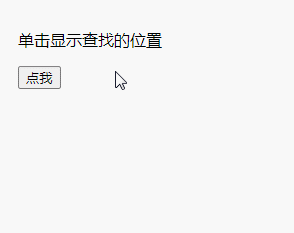 ## Perform a case-ignoring search
## Perform a case-ignoring search
<!DOCTYPE html>
<html>
<head>
<meta charset="utf-8">
</head>
<body>
<p id="demo">单击显示查找的位置</p>
<button onclick="myFunction()">点我</button>
<script>
function myFunction(){
var str="Mr. Blue has a blue house"
var n=str.search(/blue/i);
document.getElementById("demo").innerHTML=n;
}
</script>
</body>
</html>
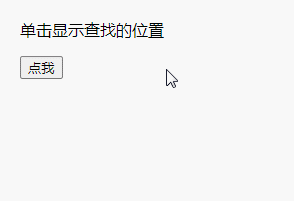 [Related recommendations:
[Related recommendations:
The above is the detailed content of How to use search() in javascript. For more information, please follow other related articles on the PHP Chinese website!
Related articles
See more- What does style mean in JavaScript?
- What is the function for sorting in javascript
- Event bubbling and time capture of JavaScript events (summary sharing)
- Data structure learning: using JavaScript to implement linked list operations (detailed examples)
- Let's talk about callback functions in JavaScript and distinguish between synchronous and asynchronous callbacks
- What are the methods for positioning elements in JavaScript?

