This article will take you through the new ECMAScript proposal: JSON module. Let’s take a look at how the JSON module works. I hope it will be helpful to everyone!

The ECMAScript module system (import and export keywords) can only import JavaScript code by default.
However, it is often convenient to save the application's configuration in a JSON file, so we may want to import the JSON file directly into the ES module.
For a long time, the commonjs module format has supported the import of JSON.
The good news is that a new proposal in the third phase called JSON module proposes a way to import JSON into ES modules. Now, let's see how the JSON module works.
1. Import config.json
Assume that we have a config.json file with the following content:
{
"name": "My Application",
"version": "v1.2"
} How to import config.json into ES module?
For example, we create a simple web application that displays the application name and version from a JSON configuration file.
If you try to import config.json directly, Node.js will throw an error.
import http from 'http';
import config from './config.json';
http
.createServer((req, res) => {
res.write(`App name: ${config.name}\n`);
res.write(`App version: ${config.version}`);
res.end();
})
.listen(8080);
node.js throws error when trying to run the applicationTypeError [ERR_UNKNOWN_FILE_EXTENSION]: Unknown file extension ".json"

Node.js expects JavaScript code by default when using the import statement. But thanks to the JSON module proposal, you can indicate the data type you want to import: JSON.
Before fixing the application, let’s first take a look at what the JSON module proposal contains.
2. JSON module proposal
The essence of the JSON module proposal is to allow the use of regular import statements to import JSON data in the ES module.
You can import JSON content by adding an import assertion:
import jsonObject from "./file.json" assert { type: "json" };assert {type: "json"} is an import assertion indicating that the module should be parsed and imported as json. The
jsonObject variable contains a normal JavaScript object created after parsing the contents of file.json.
The contents of a JSON module are imported using default, named imports are not available.
JSON modules can also be imported dynamically:
const { default: jsonObject } = await import('./file.json', {
assert: {
type: 'json'
}
});When a module is dynamically imported, including a JSON module, the default content is available in the default attribute.
In this case, the import assertion represents the JSON type. However, there is a more general proposal to import assertions (currently in stage 3) that allows importing more data formats, such as CSS modules.
3. Enable JSON module
Now, we integrate the JSON module into the web application:
import http from 'http';
import config from './config.json' assert { type: "json" };
http
.createServer((req, res) => {
res.write(`App name: ${config.name}\n`);
res.write(`App version: ${config.version}`);
res.end();
})
.listen(8080);The main module now imports config.json file and access its values config.name and config.version.

The JSON module works in Node.js version >=17.1, you can also use --experimental-json-modulesflag enables Experimental JSON module
node --experimental-json-modules index.mjs
In browser environments, the JSON module is available starting in Chrome 91.
4. Summary
By default, ES modules can only import JavaScript code.
Thanks to the JSON module proposal, you can directly import JSON content into the ES module. Just use an import assertion after the import statement.
import jsonContent from "./file.json" assert { type: "json" }; You can use the JSON module starting in Node.js 17.1, using the experimental flag --experimental-json-modules, and in Chrome 91 and above.
For more programming related knowledge, please visit: Programming Video! !
The above is the detailed content of An in-depth chat about the JSON module in JavaScript. For more information, please follow other related articles on the PHP Chinese website!
 5个常见的JavaScript内存错误Aug 25, 2022 am 10:27 AM
5个常见的JavaScript内存错误Aug 25, 2022 am 10:27 AMJavaScript 不提供任何内存管理操作。相反,内存由 JavaScript VM 通过内存回收过程管理,该过程称为垃圾收集。
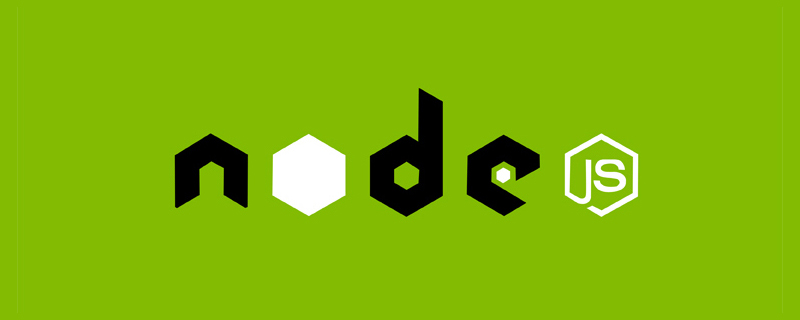 Node.js 19正式发布,聊聊它的 6 大特性!Nov 16, 2022 pm 08:34 PM
Node.js 19正式发布,聊聊它的 6 大特性!Nov 16, 2022 pm 08:34 PMNode 19已正式发布,下面本篇文章就来带大家详解了解一下Node.js 19的 6 大特性,希望对大家有所帮助!
 实战:vscode中开发一个支持vue文件跳转到定义的插件Nov 16, 2022 pm 08:43 PM
实战:vscode中开发一个支持vue文件跳转到定义的插件Nov 16, 2022 pm 08:43 PMvscode自身是支持vue文件组件跳转到定义的,但是支持的力度是非常弱的。我们在vue-cli的配置的下,可以写很多灵活的用法,这样可以提升我们的生产效率。但是正是这些灵活的写法,导致了vscode自身提供的功能无法支持跳转到文件定义。为了兼容这些灵活的写法,提高工作效率,所以写了一个vscode支持vue文件跳转到定义的插件。
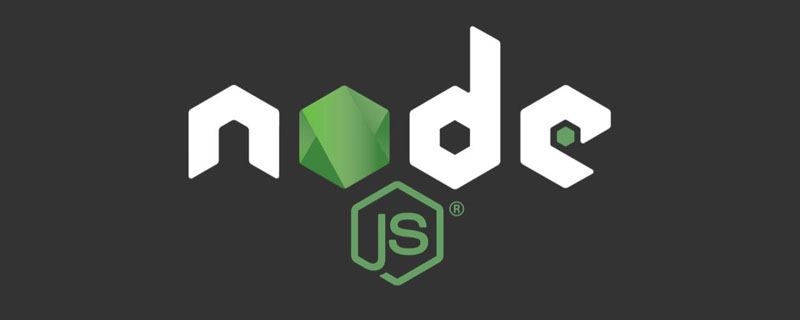 聊聊如何选择一个最好的Node.js Docker镜像?Dec 13, 2022 pm 08:00 PM
聊聊如何选择一个最好的Node.js Docker镜像?Dec 13, 2022 pm 08:00 PM选择一个Node的Docker镜像看起来像是一件小事,但是镜像的大小和潜在漏洞可能会对你的CI/CD流程和安全造成重大的影响。那我们如何选择一个最好Node.js Docker镜像呢?
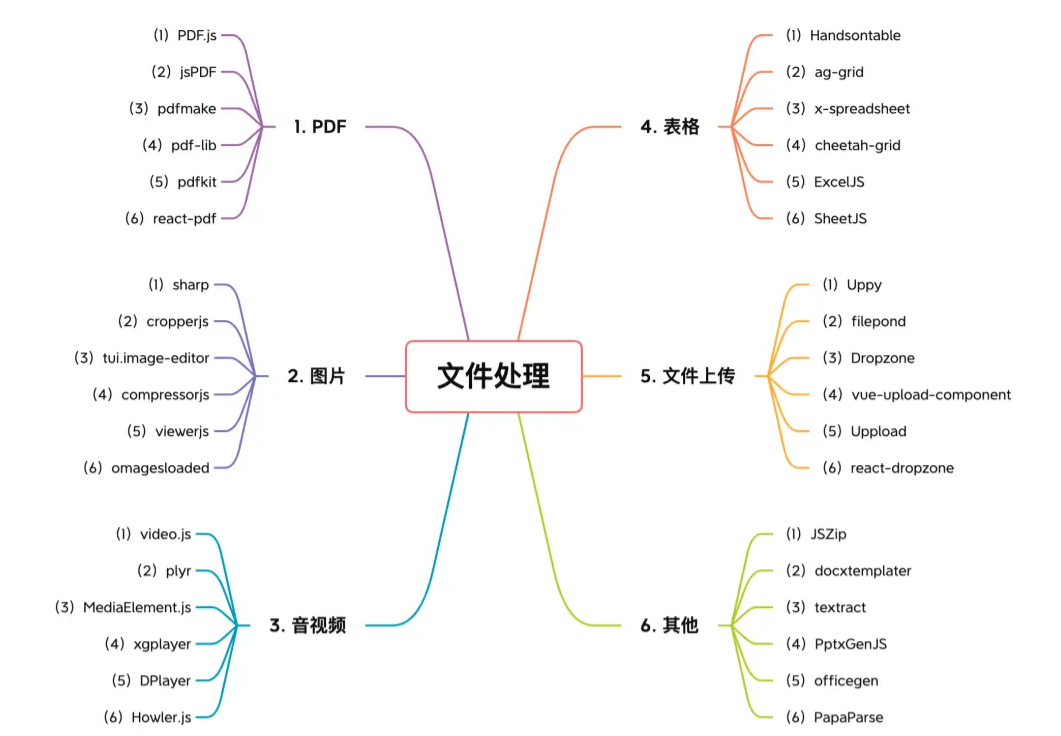 【6大类】实用的前端处理文件的工具库,快来收藏吧!Jul 15, 2022 pm 02:58 PM
【6大类】实用的前端处理文件的工具库,快来收藏吧!Jul 15, 2022 pm 02:58 PM本篇文章给大家整理和分享几个前端文件处理相关的实用工具库,共分成6大类一一介绍给大家,希望对大家有所帮助。


Hot AI Tools

Undresser.AI Undress
AI-powered app for creating realistic nude photos

AI Clothes Remover
Online AI tool for removing clothes from photos.

Undress AI Tool
Undress images for free

Clothoff.io
AI clothes remover

AI Hentai Generator
Generate AI Hentai for free.

Hot Article

Hot Tools

SublimeText3 Mac version
God-level code editing software (SublimeText3)

SublimeText3 Linux new version
SublimeText3 Linux latest version

SecLists
SecLists is the ultimate security tester's companion. It is a collection of various types of lists that are frequently used during security assessments, all in one place. SecLists helps make security testing more efficient and productive by conveniently providing all the lists a security tester might need. List types include usernames, passwords, URLs, fuzzing payloads, sensitive data patterns, web shells, and more. The tester can simply pull this repository onto a new test machine and he will have access to every type of list he needs.

WebStorm Mac version
Useful JavaScript development tools

SublimeText3 English version
Recommended: Win version, supports code prompts!










