Home >Database >Mysql Tutorial >How to convert data type in mysql
How to convert data type in mysql
- WBOYWBOYWBOYWBOYWBOYWBOYWBOYWBOYWBOYWBOYWBOYWBOYWBOriginal
- 2021-12-27 10:55:3011450browse
Mysql method of converting data types: 1. Use the cast() function to convert the data type. The syntax is "cast (field name as converted type)"; 2. Use the convert() function to convert the data type. The syntax is "convert(field name, converted type)".
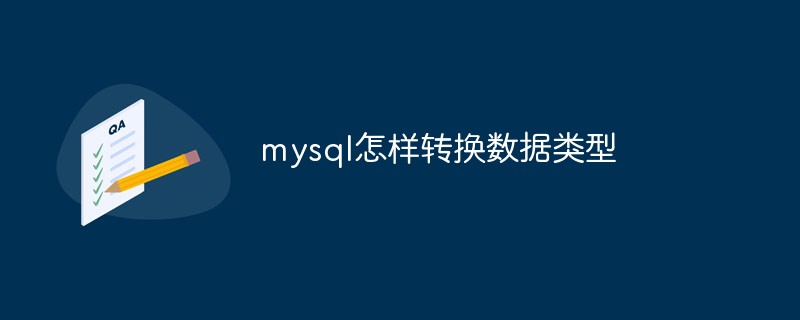
The operating environment of this tutorial: windows10 system, mysql8.0.22 version, Dell G3 computer.
How does mysql convert data types?
MySQL's CAST() and CONVERT() functions can be used to obtain a value of one type and generate another type. A type of value. That is, convert the data type.
The specific syntax of the two is as follows:
CAST(value as type); CONVERT(value, type);
is CAST (xxx AS type), CONVERT (xxx, type).
The types that can be converted are limited. This type can be one of the following values:
Binary, with the effect of the binary prefix: BINARY Character type, can take parameters: CHAR() Date: DATE Time: TIME Date and time type: DATETIME Floating point number: DECIMAL Integer: SIGNED Unsigned integer: UNSIGNED
Here are a few examples:
mysql> SELECT CONVERT('23',SIGNED); +----------------------+ | CONVERT('23',SIGNED) | +----------------------+ | 23 | +----------------------+ 1 row in set
Example 2
mysql> SELECT CAST('125e342.83' AS signed); +------------------------------+ | CAST('125e342.83' AS signed) | +------------------------------+ | 125 | +------------------------------+ 1 row in set
Like the above example, convert varchar to int using cast( a as signed), where a is a string of type varchar.
In SQL Server, the following code demonstrates the hexadecimal storage result of date storage when the datetime variable contains only a simple date and a simple time.
DECLARE @dt datetime --单纯的日期 SET @dt='1900-1-2' SELECT CAST(@dt as binary(8)) --结果: 0x0000000100000000 --单纯的时间 SET @dt='00:00:01' SELECT CAST(@dt as binary(8)) --结果: 0x000000000000012C
MySQL's type conversion is the same as that of SQL Server, except that the type parameters are a little different: CAST (xxx AS type), CONTVER (xxx, type).
Recommended learning: mysql video tutorial
The above is the detailed content of How to convert data type in mysql. For more information, please follow other related articles on the PHP Chinese website!

