Home >Database >Mysql Tutorial >How to solve mysql error 1053 problem
How to solve mysql error 1053 problem
- 藏色散人Original
- 2021-12-21 15:45:1910593browse
Solution to mysql error 1053: 1. Open the cmd console and execute the command "mysqld-nt remove mysqlservice"; 2. Enter the command "mysqld-nt install mysqlservice"; 3. Re-register the service and restart mysql .

The operating environment of this article: Windows 7 system, Mysql version 5.7, Dell G3 computer.
How to solve the mysql error 1053 problem?
Mysql fails to start. It is a common thing. The environment variables have been configured according to the online tutorials, but the startup still fails. , let me talk about my two personal solutions. For specific operation steps, please see the following operations
The first method:
The first step, Open the cmd console on the computer and enter the command: mysqld-nt remove mysqlservice. This method uninstalls the service. It prompts that the uninstallation is successful. The word "success" will appear in English (which means success in English), indicating that it has been successfully uninstalled, as shown in the following command
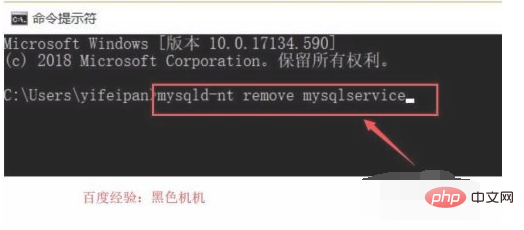
The second step is to follow the cmd console of the previous step, enter the command: mysqld-nt install mysqlservice, re-register the service, and everything will return to normal. (Success will also be displayed in English) success is successful, as shown in the following command
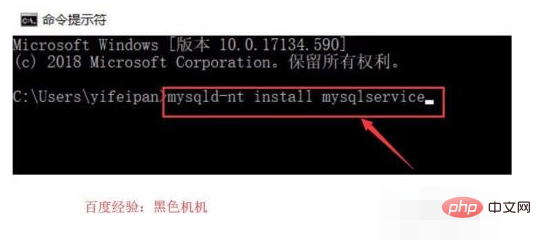
The third step is to right-click my computer, find management, enter the service module, and then find the mysql service. Right-click to close and restart to complete. The details are as shown below
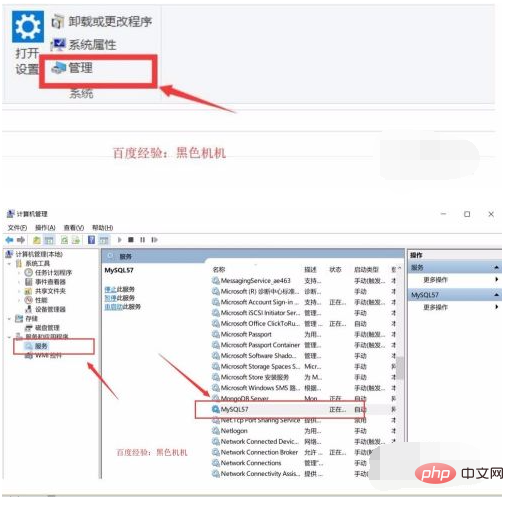
The second method:
The first step, Right-click my computer, find management, enter the service module, then find the mysql service, right-click
"Properties", the details are as shown below
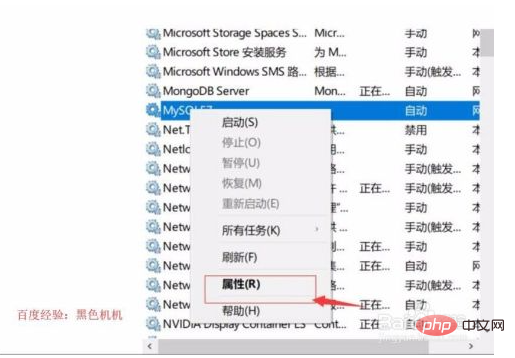
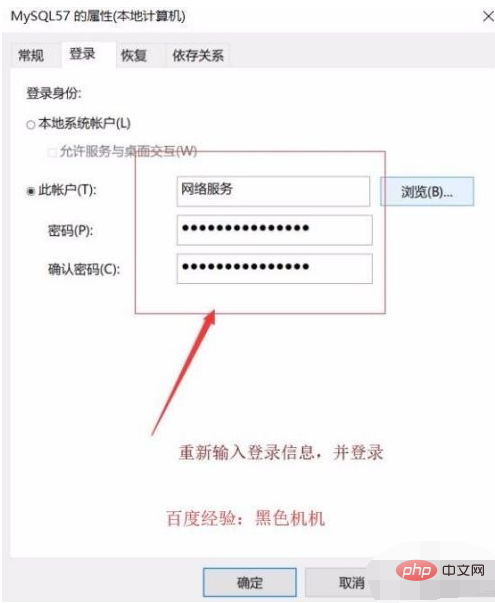
mysql video Tutorial》
The above is the detailed content of How to solve mysql error 1053 problem. For more information, please follow other related articles on the PHP Chinese website!

