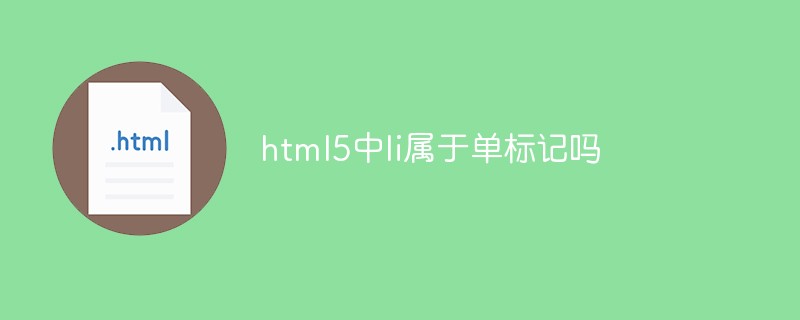Is li a single tag in HTML5?
- 青灯夜游Original
- 2021-12-17 11:08:003630browse
In HTML5, li is not a single tag, but a double tag. "
" and "" appear in pairs and are used to define list items; the li tag is available In ordered lists, unordered lists, and menu lists, the syntax is "list item value...
tag name>".

The operating environment of this tutorial: Windows 7 system, HTML5 version, Dell G3 computer.
In HTML, keywords whose tags are surrounded by angle brackets usually appear in pairs, such as <div> and <code>
. This The species is called "double-marked". Opening and closing tags are also known as opening tags and closing tags.
There are also tags presented separately, such as: <img src="/static/imghwm/default1.png" data-src="1.jpg" class="lazy" alt="Is li a single tag in HTML5?" >, etc. This type of tag is called "single tag".
Generally, tags that appear in pairs have their content in the middle of the two tags.
So li is a single tag? Or double marking?
Let's take a look at how it works:
<ul>
<li>Coffee</li>
<li>Tea</li>
<li>Milk</li>
</ul>
As you can see, the li tags are both "" and "" They appear in pairs, so li is a double marker.
Tags define list items.
tags can be used in ordered lists (), unordered lists (
The above is the detailed content of Is li a single tag in HTML5?. For more information, please follow other related articles on the PHP Chinese website!
Statement:The content of this article is voluntarily contributed by netizens, and the copyright belongs to the original author. This site does not assume corresponding legal responsibility. If you find any content suspected of plagiarism or infringement, please contact admin@php.cn