 Web Front-end
Web Front-end Bootstrap Tutorial
Bootstrap Tutorial This article will help you learn the navigation bar and paging navigation in Bootstrap
This article will help you learn the navigation bar and paging navigation in BootstrapThis article will take you through the navigation bar and paging navigation in Bootstrap, and introduce labels and badges by the way. I hope it will be helpful to everyone!

1. Basics of navigation bar
The navigation bar (navbar) is different from the navigation (nav) introduced in the previous section. One word, one more word "tiao". In fact, they are still obviously different in the Bootstrap framework. There is a background color in the navigation bar (navbar), and the navigation bar can be a pure link (similar to navigation), a form, or a combination of form and navigation. [Related recommendations: "bootstrap tutorial"]
2. Basic navigation bar
In the Bootstrap box, the navigation bar and navigation are visually The difference is not too big, but in actual use the navigation bar is much more complicated than navigation.
How to use:
When making a basic navigation bar, there are mainly the following steps:
Step one: First, make the navigation bar Add the class name "navbar-nav" based on the list (<ul class="nav"></ul>)
Step 2: Add a container (div) outside the list, and use the class names "navbar" and "navbar-default"
Principle analysis:
And navigation The color of the bar is controlled through ".navbar-default".
3. Add a title, secondary menu and status to the navigation bar
In Web page production, there is often a title in front of the menu (the text font size is larger than other The text is slightly larger). In fact, the Bootstrap framework has also considered this aspect for everyone. It is implemented through "navbar-header" and "navbar-brand". This function mainly serves as a reminder function. Of course, it can be regarded as an improvement after improvement. logo (not to elaborate too much here). The main style is to increase the font setting and set the maximum width. Also under the default navigation bar (navbar-default), the navbar-brand is also color processed. Similarly, the menu is provided in the basic navigation bar. Current state, disabled state, suspended state and other effects, and can also have a navigation bar with a secondary menu.
4. Navigation bar with form
provides a "navbar-form" in the Bootstrap framework. The method of use is very simple. Place a navigation bar with a form in the navbar container. For forms with the navbar-form class name, the Bootstrap framework also provides the "navbar-right" style to align the elements to the right of the navigation bar. There is a condition here, which only takes effect when the browser window width is greater than 768px.
5. Buttons, text and links in the navigation bar
In addition to using the a element in navbar-brand and the ul of navbar-nav in the navigation bar of the Bootstrap framework In addition to navbar-form, other elements can be used. The framework provides three additional styles:
1) Button in navbar navbar-btn
2) Text in navbar navbar-text
3) Navigation bar Ordinary links in navbar-link
However, these three styles are subject to certain restrictions when used in the framework and need to be used in conjunction with navbar-brand and navbar-nav. There is also a certain limit on the quantity. Generally, there will be no problem if you use one or two, but there will be problems if you use more than two.
6. Fixed navigation bar
One of many situations, designers want the navigation bar to be fixed at the top or bottom of the browser. The application of this fixed navigation bar is in More common in mobile development. The Bootstrap framework provides two ways to fix the navigation bar:
☑ .navbar-fixed-top: The navigation bar is fixed at the top of the browser window
☑ .navbar-fixed-bottom: The navigation bar Fixed at the bottom of the browser window
The method of use is very simple. You only need to append the corresponding class name to the navbar, the outermost container of the navigation bar.
<div class="navbar navbar-default navbar-fixed-top" role="navigation"> … </div> <div class="content">我是内容</div> <div class="navbar navbar-default navbar-fixed-bottom" role="navigation"> … </div>
7. Responsive navigation bar
Nowadays, the terminal for browsing Web pages is no longer the same. The navigation bar implemented in the previous example can only be adapted to A browser with a large screen, but when the browser screen becomes smaller, it is not suitable. So responsive design follows. So in a responsive Web page, the responsive navigation bar is very important.
Usage:
1) Ensure that the content that needs to be folded in a narrow screen must be wrapped in a div, and add collapse and navbar-collapse to this div. Two class names. Finally, add a class name or id name to this div.
2) Ensure the icon style to be displayed in narrow screen (fixed writing method):
<button class="navbar-toggle" type="button" data-toggle="collapse"> <span class="sr-only">Toggle Navigation</span> <span class="icon-bar"></span> <span class="icon-bar"></span> <span class="icon-bar"></span> </button>
3) And add data-target=".class name/#id name" to the button, Is it the class name or the id name? Determined by the div that needs to be folded.
The div code segment that needs to be folded:
<div class="collapse navbar-collapse" id="example">
<ul class="nav navbar-nav">
…
</ul>
</div>窄屏时显示的图标代码段:
<button class="navbar-toggle" type="button" data-toggle="collapse" data-target="#example">
...
</button>也可以这么写,需要折叠的div代码段:<div class="collapse navbar-collapse example" >
<ul class="nav navbar-nav">
…
</ul>
</div>窄屏时要显示的图标:
<button class="navbar-toggle" type="button" data-toggle="collapse" data-target=".example"> ... </button>
8、反色导航条
反色导航条其实是Bootstrap框架为大家提供的第二种风格的导航条,与默认的导航条相比,使用方法并无区别,只是将navbar-deafult类名换成navbar-inverse。其变化只是导航条的背景色和文本做了修改。
9、分页导航(带页码的分页导航)
分页导航几乎在哪个网站都可见。好的分页导航能给用户带来更好的用户体验。在Bootstrap框架中提供了两种分页导航:
☑ 带页码的分页导航
☑ 带翻页的分页导航
带页码的分页导航
带页码的分页导航,可能是最常见的一种分页导航,特别是在列表页内容超多的时候,会给用户提供分页的导航方式。
使用方法:
平时很多同学喜欢用div>a和div>span结构来制作带页码的分页导航。不过,在Bootstrap框架中使用的是ul>li>a这样的结构,在ul标签上加入pagination方法:
<ul class="pagination"> <li><a href="#">«</a></li> <li><a href="#">1</a></li> <li><a href="#">2</a></li> <li><a href="#">3</a></li> <li><a href="#">4</a></li> <li><a href="#">5</a></li> <li><a href="#">»</a></li> </ul>
10、分页导航(翻页分页导航)
Bootstrap框架除了提供带页码的分页导航之外还提供了翻页导航。这种分页导航常常在一些简单的网站上看到,比如说个人博客,杂志网站等。这种分页导航是看不到具体的页码,只会提供一个“上一页”和“下一页”的按钮。
使用方法:
在实际使用中,翻页分页导航和带页码的分页导航类似,为ul标签加入pager类:
<ul class="pager"> <li><a href="#">«上一页</a></li> <li><a href="#">下一页»</a></li> </ul>
11、标签
在一些Web页面中常常会添加一个标签用来告诉用户一些额外的信息,比如说在导航上添加了一个新导航项,可能就会加一个“new”标签,来告诉用户。这是新添加的导航项。那么在Bootstrap框架中特意将这样的效果提取出来成为一个标签组件,并且以“.label”样式来实现高亮显示。如果使用的是a标签元素来制作的话,为了让其更美观,在hover状态去掉下划线之类。只要在span标签上添加vertical-align: super; 就可以实现标签定位在右上角了。
使用原理:
使用方法很简单,你可以在使用span这样的行内标签:
<h3 id="Example-nbsp-heading-nbsp-span-nbsp-class-label-nbsp-label-default-New-span">Example heading <span class="label label-default">New</span></h3>
12、徽章
从某种意义上来说,徽章效果和前面介绍的标签效果是极其的相似。也是用来做一些提示信息使用。常出现的是一些系统发出的信息,比如你登录你的twitter后,如果你信息没有看,系统会告诉你有多少信息未读,在Bootstrap框架中,把这种效果称作为徽章效果,使用“badge”样式来实现。不过和标签组件不一样的是:在徽章组件中没有提供多种颜色风格的效果,不过你也可以通过badges.less或者_badges.scss快速自定义。
使用方法:
使用方法,其实也没什么太多可说的,你可以像标签一样,使用span标签来制作,然后为他加入badge类:
<a href="#">Inbox <span class="badge">42</span></a>
更多关于bootstrap的相关知识,可访问:bootstrap基础教程!!
The above is the detailed content of This article will help you learn the navigation bar and paging navigation in Bootstrap. For more information, please follow other related articles on the PHP Chinese website!
 10款好看又实用的Bootstrap后台管理系统模板(快来下载)Aug 06, 2021 pm 01:55 PM
10款好看又实用的Bootstrap后台管理系统模板(快来下载)Aug 06, 2021 pm 01:55 PM一个好的网站,不能只看外表,网站后台同样很重要。本篇文章给大家分享10款好看又实用的Bootstrap后台管理系统模板,可以帮助大家快速建立强大有美观的网站后台,欢迎下载使用!如果想要获取更多后端模板,请关注php中文网后端模板栏目!
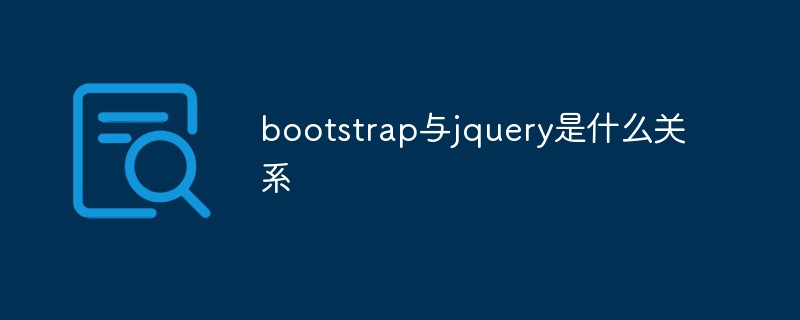 bootstrap与jquery是什么关系Aug 01, 2022 pm 06:02 PM
bootstrap与jquery是什么关系Aug 01, 2022 pm 06:02 PMbootstrap与jquery的关系是:bootstrap是基于jquery结合了其他技术的前端框架。bootstrap用于快速开发Web应用程序和网站,jquery是一个兼容多浏览器的javascript库,bootstrap是基于HTML、CSS、JAVASCRIPT的。
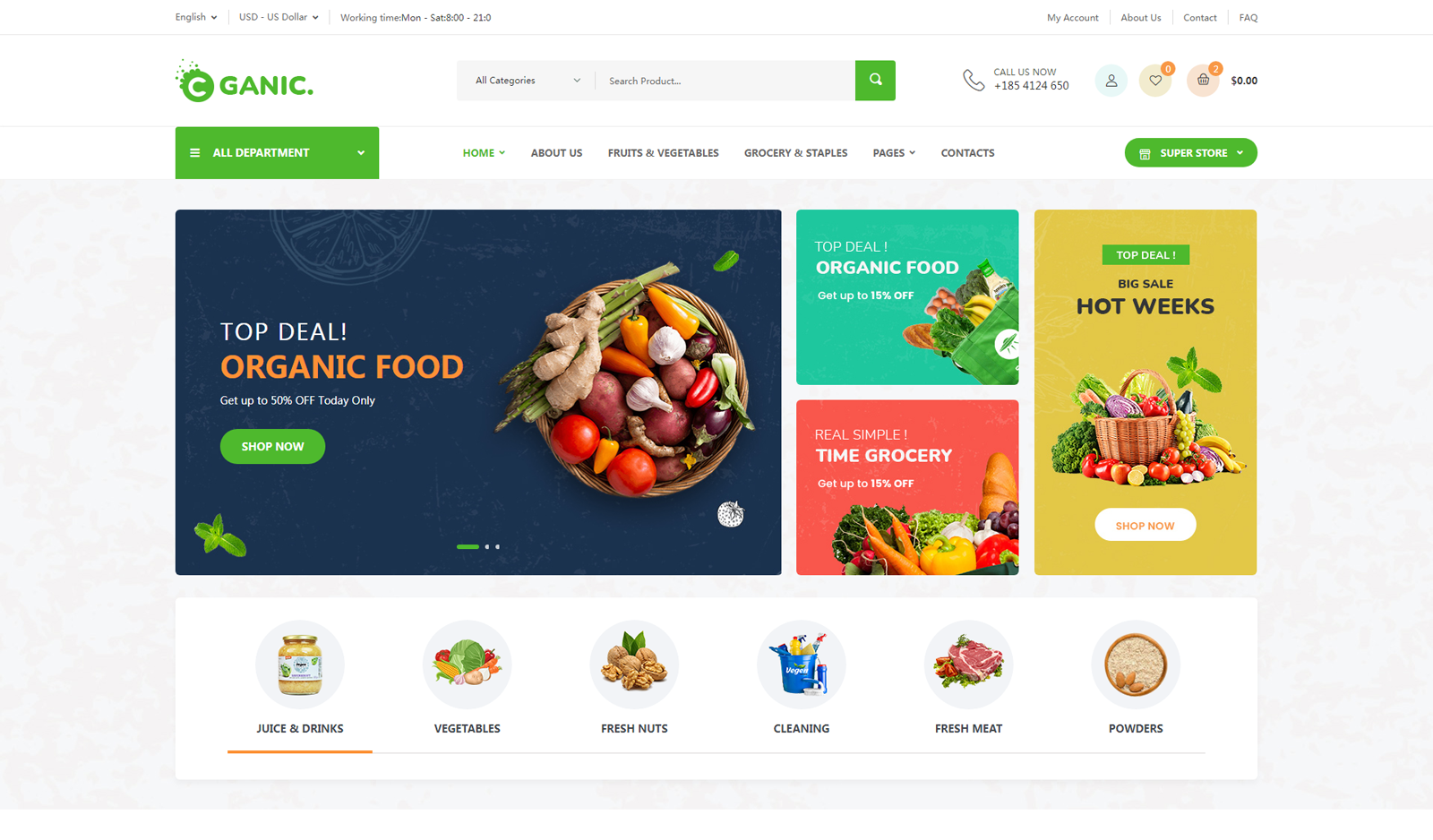 7款实用响应式Bootstrap电商源码模板(快来下载)Aug 31, 2021 pm 02:13 PM
7款实用响应式Bootstrap电商源码模板(快来下载)Aug 31, 2021 pm 02:13 PM好看又实用的Bootstrap电商源码模板可以提高建站效率,下面本文给大家分享7款实用响应式Bootstrap电商源码,均可免费下载,欢迎大家使用!更多电商源码模板,请关注php中文网电商源码栏目!
 8款Bootstrap企业公司网站模板(源码免费下载)Aug 24, 2021 pm 04:35 PM
8款Bootstrap企业公司网站模板(源码免费下载)Aug 24, 2021 pm 04:35 PM好看又实用的企业公司网站模板可以提高您的建站效率,下面PHP中文网为大家分享8款Bootstrap企业公司网站模板,均可免费下载,欢迎大家使用!更多企业站源码模板,请关注php中文网企业站源码栏目!
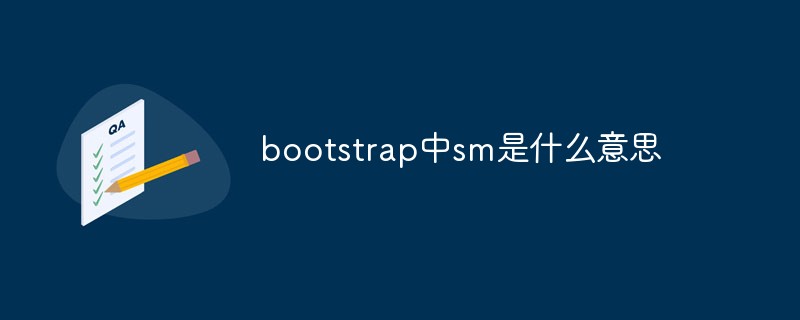 bootstrap中sm是什么意思May 06, 2022 pm 06:35 PM
bootstrap中sm是什么意思May 06, 2022 pm 06:35 PM在bootstrap中,sm是“小”的意思,是small的缩写;sm常用于表示栅格类“.col-sm-*”,是小屏幕设备类的意思,表示显示大小大于等于768px并且小于992px的屏幕设备,类似平板设备。
 bootstrap modal 如何关闭Dec 07, 2020 am 09:41 AM
bootstrap modal 如何关闭Dec 07, 2020 am 09:41 AMbootstrap modal关闭的方法:1、连接好bootstrap的插件;2、给按钮绑定模态框事件;3、通过“ $('#myModal').modal('hide');”方法手动关闭模态框即可。
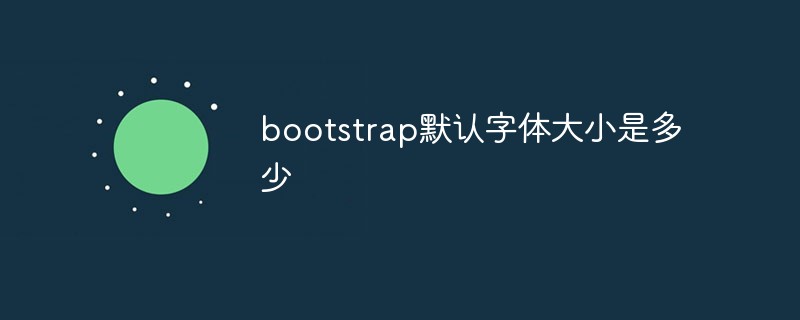 bootstrap默认字体大小是多少Aug 22, 2022 pm 04:34 PM
bootstrap默认字体大小是多少Aug 22, 2022 pm 04:34 PMbootstrap默认字体大小是“14px”;Bootstrap是一个基于HTML、CSS、JavaScript的开源框架,用于快速构建基于PC端和移动端设备的响应式web页面,并且默认的行高为“20px”,p元素行高为“10px”。
 bootstrap是免费的吗Jun 21, 2022 pm 05:31 PM
bootstrap是免费的吗Jun 21, 2022 pm 05:31 PMbootstrap是免费的;bootstrap是美国Twitter公司的设计师“Mark Otto”和“Jacob Thornton”合作基于HTML、CSS、JavaScript 开发的简洁、直观、强悍的前端开发框架,开发完成后在2011年8月就在GitHub上发布了,并且开源免费。


Hot AI Tools

Undresser.AI Undress
AI-powered app for creating realistic nude photos

AI Clothes Remover
Online AI tool for removing clothes from photos.

Undress AI Tool
Undress images for free

Clothoff.io
AI clothes remover

AI Hentai Generator
Generate AI Hentai for free.

Hot Article

Hot Tools

SublimeText3 Mac version
God-level code editing software (SublimeText3)

SublimeText3 Linux new version
SublimeText3 Linux latest version

SecLists
SecLists is the ultimate security tester's companion. It is a collection of various types of lists that are frequently used during security assessments, all in one place. SecLists helps make security testing more efficient and productive by conveniently providing all the lists a security tester might need. List types include usernames, passwords, URLs, fuzzing payloads, sensitive data patterns, web shells, and more. The tester can simply pull this repository onto a new test machine and he will have access to every type of list he needs.

WebStorm Mac version
Useful JavaScript development tools

SublimeText3 English version
Recommended: Win version, supports code prompts!






