Home >Common Problem >What is node.dll in your computer?
What is node.dll in your computer?
- 藏色散人Original
- 2021-12-10 14:03:478079browse
The node.dll in the computer is a runtime component. By using DLL, the program can be modularized and composed of relatively independent components; we can fix the problem of missing dll components through Computer Manager.
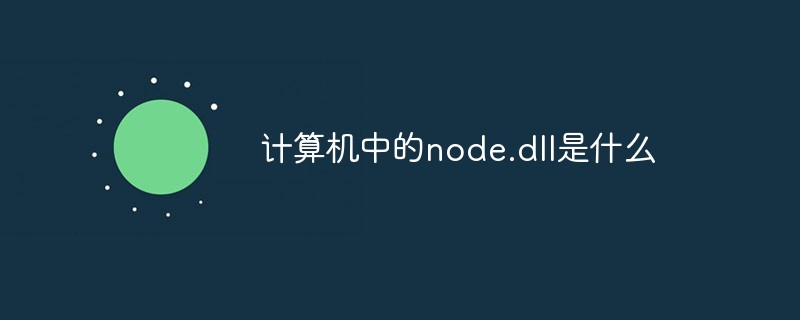
The operating environment of this article: Windows7 system, nodejs10.16.2, Dell G3 computer.
What is node.dll in the computer?
node.dll is a runtime component. By using DLL, the program can be modularized and composed of relatively independent components. composition. For example, an accounting program could be sold by modules. Individual modules can be loaded into the main program at runtime (if the corresponding modules are installed). Programs load faster because modules are independent of each other, and modules are only loaded when the corresponding functionality is requested.
Makes it easier to apply updates to individual modules without affecting other parts of the program. For example, you might have a payroll calculation program where tax rates change every year. When the changes are isolated into the DLL, you can apply the update without rebuilding or installing the entire program.
Note: You can find software problems in the computer diagnosis of Tencent Computer Manager, select the missing VC component, and click Repair Now. Or in the toolbox, open the computer clinic and repair the lost .Dll file with one click.
Extended information:
Commonly used runtime libraries:
Visual Basic 6.0 Common Controls
Visual C 2003 Runtime Library (VC7)
Visual C 2005 Runtime Library (VC8)
Visual C 2008 Runtime Library (VC9)
Visual C 2010 Runtime Library (VC10)
Visual C 2012 Runtime Library(VC11)
Visual C 2013 Runtime Library(VC12)
Visual C 2015 Runtime Library(VC13 )
Visual C 2017 runtime library (VC14) [2]
Microsoft Core XML Services 6.0 SP2 (MSXML)
Recommended learning: "node.js video Tutorial》
The above is the detailed content of What is node.dll in your computer?. For more information, please follow other related articles on the PHP Chinese website!

